Salesforce Mobile SDK: Building Native Mobile Apps
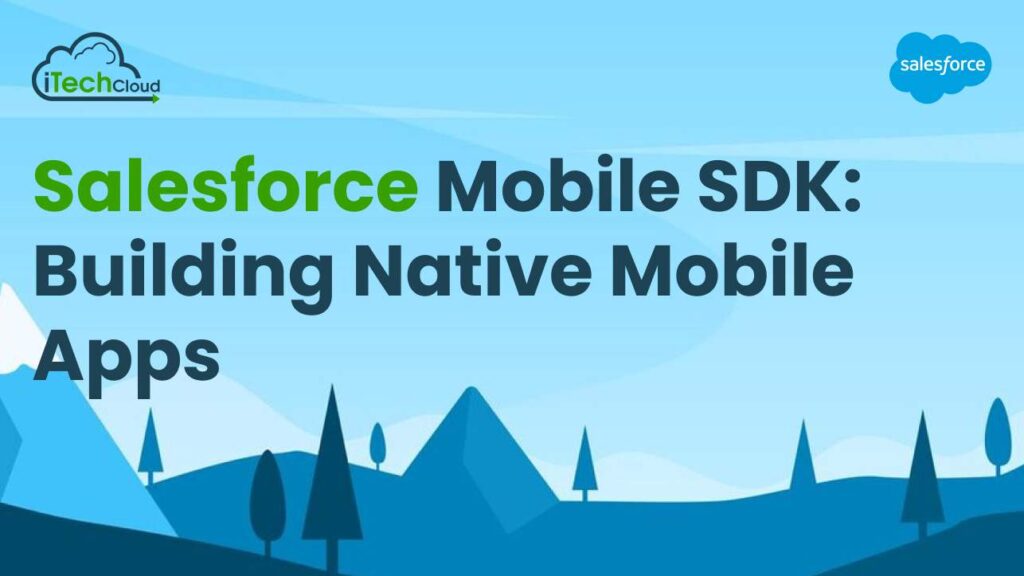
The Salesforce Mobile SDK empowers developers to create custom mobile apps that integrate seamlessly with the Salesforce platform. It offers a set of tools, libraries, and APIs tailored for building iOS and Android applications, ensuring secure access to Salesforce data and features on mobile devices. With robust features like offline support, push notifications, and authentication mechanisms, developers can craft rich, responsive mobile experiences for their users while leveraging the power of Salesforce’s CRM and cloud services. This SDK streamlines app development, enabling businesses to extend their Salesforce functionality to mobile platforms efficiently and effectively.
What is Salesforce Mobile SDK?
Salesforce Mobile SDK is a collection of tools and resources that enable developers to build custom mobile applications that integrate seamlessly with the Salesforce platform. It provides a robust framework for developing native iOS and Android apps, ensuring secure access to Salesforce data and services from anywhere, at any time.
Key Components of Salesforce Mobile SDK
The Salesforce Mobile SDK is a robust toolkit designed to empower developers in creating powerful, customized mobile applications that seamlessly integrate with the Salesforce platform. It comprises several key components, each playing a vital role in various aspects of mobile app development, authentication, data management, and user experience enhancement.
1. Mobile SDK Core:
Salesforce Mobile SDK lies its core framework. This foundational component provides developers with essential libraries, APIs, and resources necessary for building mobile apps on the Salesforce platform. It abstracts complexities associated with interacting with Salesforce APIs, enabling developers to focus on crafting engaging user experiences and implementing business logic effectively across different mobile platforms such as iOS and Android.
2. Salesforce Mobile APIs:
The Salesforce Mobile SDK offers a comprehensive set of APIs facilitating seamless communication between mobile applications and the Salesforce platform. These APIs empower developers to perform a wide array of operations including querying, creating, updating, and deleting records within Salesforce, as well as executing custom business logic implemented in Salesforce Apex code. Moreover, specialized APIs are available for handling authentication, push notifications, offline data synchronization, and more, ensuring a rich and interactive user experience.
3. Authentication and Identity Management:
Security is paramount in mobile app development, particularly when dealing with sensitive data stored in Salesforce. The Mobile SDK provides robust authentication mechanisms ensuring secure access to Salesforce resources from mobile devices. It supports OAuth 2.0 authentication, enabling users to authenticate using their Salesforce credentials or via social identity providers like Google, Facebook, or LinkedIn. Additionally, advanced authentication flows such as Single Sign-On (SSO) and two-factor authentication (2FA) are supported, enhancing the security posture of mobile apps.
4. Offline Data Sync:
Mobile apps often need to operate in offline or low-connectivity environments, necessitating the ability to store and synchronize data locally with Salesforce. The Mobile SDK offers a robust offline data sync framework allowing apps to cache Salesforce data locally on the device and synchronize changes with the server when connectivity is restored. Developers can define custom data models and sync policies to optimize performance and ensure data integrity, thereby enhancing the user experience even in challenging network conditions.
5. Push Notifications:
Push notifications play a crucial role in engaging users and keeping them informed about relevant updates and events within the app. The Salesforce Mobile SDK simplifies push notification integration by providing built-in support for sending and receiving notifications from the Salesforce platform. Developers can leverage Salesforce’s robust notification infrastructure to send targeted messages to specific users or groups based on predefined criteria, thereby enhancing user engagement and driving app adoption.
6. User Interface Components:
Crafting intuitive and visually appealing user interfaces is essential for delivering a compelling mobile experience. The Mobile SDK offers a collection of pre-built UI components and frameworks enabling developers to design responsive, native-like interfaces for their Salesforce mobile apps. These components include navigation menus, form elements, list views, charts, and more, all designed to seamlessly integrate with Salesforce data and features. Developers can customize these components to match their app’s branding and user experience requirements easily.
7. Mobile Analytics and Insights:
Understanding user behavior and app performance is critical for optimizing mobile apps and driving business outcomes. The Salesforce Mobile SDK integrates seamlessly with Salesforce Einstein Analytics, enabling developers to track key metrics, analyze usage patterns, and gain actionable insights into app performance. By leveraging built-in analytics capabilities and customizable dashboards, developers can monitor adoption rates, user engagement, and conversion metrics, allowing them to make data-driven decisions to enhance the app’s effectiveness and user satisfaction.
8. Mobile App Lifecycle Management:
Managing the lifecycle of mobile apps, including distribution, versioning, and updates, requires robust tools and processes. The Mobile SDK provides comprehensive support for app lifecycle management, allowing developers to package, deploy, and distribute their apps through various channels such as the Apple App Store, Google Play Store, or enterprise app stores. Additionally, the SDK offers features for version control, app configuration management, and over-the-air updates, ensuring smooth and seamless app maintenance and enhancement throughout its lifecycle.
9. Mobile App Customization and Extensibility:
Every organization has unique requirements and workflows that necessitate customization and extensibility of mobile apps. The Mobile SDK offers a flexible and extensible architecture enabling developers to customize and extend app functionality to meet specific business needs. Whether it’s integrating custom Visualforce pages, Lightning components, or third-party libraries, developers can leverage the full power of the Salesforce platform to tailor mobile apps to their organization’s requirements, driving productivity and innovation.
Table of Contents
Features and Capabilities For Salesforce Mobile SDK
The Salesforce Mobile SDK offers a plethora of features and capabilities tailored to empower developers in creating robust and intuitive mobile applications that seamlessly integrate with the Salesforce platform. Let’s explore these features in detail:
1. Cross-Platform Development:
The Mobile SDK supports cross-platform development, allowing developers to build mobile applications for both iOS and Android platforms using a single codebase. This capability streamlines development efforts, reduces time to market, and ensures consistent user experiences across different devices and operating systems.
2. Secure Authentication:
Security is paramount in mobile app development, especially when dealing with sensitive data stored in Salesforce. The Mobile SDK provides robust authentication mechanisms, including OAuth 2.0, Single Sign-On (SSO), and two-factor authentication (2FA), ensuring secure access to Salesforce resources from mobile devices while adhering to industry-standard security protocols.
3. Data Integration and Synchronization:
The Mobile SDK enables seamless integration with Salesforce data, allowing developers to query, create, update, and delete records within Salesforce directly from the mobile app. Moreover, the SDK offers robust offline data synchronization capabilities, enabling apps to cache Salesforce data locally on the device and synchronize changes with the server when connectivity is restored, ensuring uninterrupted access to critical data even in offline or low-connectivity environments.
4. Push Notifications:
Push notifications play a vital role in engaging users and keeping them informed about relevant updates and events within the app. The Mobile SDK simplifies push notification integration by providing built-in support for sending and receiving notifications from the Salesforce platform. Developers can leverage Salesforce’s robust notification infrastructure to send targeted messages to specific users or groups based on predefined criteria, enhancing user engagement and driving app adoption.
5. Custom User Interfaces:
Crafting intuitive and visually appealing user interfaces is essential for delivering a compelling mobile experience. The Mobile SDK offers a collection of pre-built UI components and frameworks that enable developers to design responsive, native-like interfaces for their Salesforce mobile apps. These components include navigation menus, form elements, list views, charts, and more, all designed to seamlessly integrate with Salesforce data and features, while also allowing developers to customize these components to match their app’s branding and user experience requirements easily.
6. Offline Access and Productivity:
Mobile workers often need access to critical data and functionality even when offline. Salesforce Android SDK enables developers to create apps that provide seamless offline access to Salesforce data and features, allowing users to continue working uninterrupted regardless of network connectivity. This capability enhances productivity and ensures that mobile workers can access essential information and perform necessary tasks even in remote or disconnected environments.
7. Integration with Salesforce Platform Services:
The Mobile SDK seamlessly integrates with various Salesforce platform services, including Salesforce Einstein Analytics, Salesforce IoT, and Salesforce AppExchange, enabling developers to leverage advanced analytics, Internet of Things (IoT) capabilities, and third-party integrations to enhance their mobile apps further. By leveraging these platform services, developers can unlock new insights, automate processes, and deliver innovative solutions that drive business outcomes.
8. Analytics and Reporting:
The Mobile SDK integrates seamlessly with Salesforce Einstein Analytics, enabling developers to track key metrics, analyze usage patterns, and gain actionable insights into app performance. By leveraging built-in analytics capabilities and customizable dashboards, developers can monitor adoption rates, user engagement, and conversion metrics, allowing them to make data-driven decisions to enhance the app’s effectiveness and user satisfaction.
9. App Lifecycle Management:
Managing the lifecycle of mobile apps, including distribution, versioning, and updates, requires robust tools and processes. The Mobile SDK provides comprehensive support for app lifecycle management, allowing developers to package, deploy, and distribute their apps through various channels such as the Apple App Store, Google Play Store, or enterprise app stores. Additionally, Marketing Cloud SDK iOS offers features for version control, app configuration management, and over-the-air updates, ensuring smooth and seamless app maintenance and enhancement throughout its lifecycle.
Benefits of Salesforce Mobile SDK
Salesforce Mobile SDK Android offers a powerful toolkit for developers to build custom mobile applications that integrate seamlessly with the Salesforce ecosystem. From facilitating access to Salesforce data to enabling offline capabilities, the SDK provides numerous benefits for organizations looking to extend their CRM functionality to mobile devices. Let’s delve into the key advantages of using the Salesforce Mobile SDK in more detail.
1. Cross-Platform Development:
Salesforce Mobile SDK is its support for cross-platform development. Developers can leverage the SDK to build applications for both iOS and Android platforms using a single codebase, reducing development time and effort. This cross-platform compatibility ensures consistency in functionality and user experience across different devices, streamlining the development process and maximizing resource utilization.
2. Integration with Salesforce:
Salesforce Mobile SDK enables seamless integration with Salesforce CRM, allowing mobile applications to access and manipulate Salesforce data securely. Developers can utilize Salesforce APIs and SDK features to authenticate users, retrieve and update records, and perform various CRM operations directly from the mobile app. This tight integration ensures real-time data synchronization between mobile devices and the Salesforce platform, empowering users to access up-to-date information anytime, anywhere.
3. Offline Capabilities:
Sfdc Mobile SDK is its robust offline capabilities. Mobile applications built using the SDK can store Salesforce data locally on the device, enabling users to access critical information even when offline or in areas with poor connectivity. Developers can implement intelligent synchronization mechanisms to automatically update local data with changes made in Salesforce and vice versa once connectivity is restored. This offline functionality enhances productivity and user satisfaction by eliminating dependency on network availability.
4. Customization and Extensibility:
Salesforce Mobile SDK provides extensive customization and extensibility options, allowing developers to tailor mobile applications to meet specific business requirements. From customizing UI components to implementing complex business logic, developers have full control over the look, feel, and functionality of their mobile apps. Moreover, the SDK supports the integration of third-party libraries and frameworks, enabling developers to leverage additional features and services to enhance app capabilities further.
5. Security and Compliance:
Security is a top priority for organizations handling sensitive data, and Salesforce Mobile SDK offers robust security features to safeguard data integrity and privacy. The SDK incorporates built-in authentication mechanisms, encryption techniques, and secure communication protocols to ensure secure data transmission between mobile devices and the Salesforce platform. Additionally, developers can implement fine-grained access controls and data encryption within their mobile applications to enforce security policies and comply with regulatory requirements.
6. Scalability and Performance:
Salesforce Mobile SDK is designed to scale effortlessly to accommodate growing user bases and evolving business needs. The SDK leverages cloud-based infrastructure and scalable architecture to handle large volumes of data and concurrent user interactions effectively. Moreover, developers can optimize app performance by implementing efficient data caching, asynchronous processing, and resource management techniques provided by the SDK, ensuring smooth and responsive user experiences even under heavy load conditions.
7. Developer Productivity:
Salesforce Mobile SDK aims to enhance developer productivity by providing comprehensive documentation, sample code, and developer tools. Developers can leverage pre-built templates, libraries, and SDK components to accelerate app development and reduce time-to-market. Furthermore, the SDK offers robust debugging, testing, and deployment capabilities, enabling developers to streamline the development lifecycle and iterate rapidly on their mobile applications.
8. User Experience:
Salesforce Mobile SDK, organizations can deliver a unified user experience across web, desktop, and mobile platforms. By leveraging the same data model, business logic, and UI components across different channels, organizations can ensure consistency in branding, navigation, and functionality, fostering user engagement and loyalty. Moreover, the SDK supports responsive design principles, enabling mobile applications to adapt seamlessly to various screen sizes and orientations, thereby enhancing usability and accessibility.
9. Analytics and Insights:
Salesforce Mobile SDK provides built-in analytics and reporting capabilities, allowing organizations to gain valuable insights into user behavior, app performance, and business metrics. Developers can instrument mobile applications to capture relevant telemetry data, such as user interactions, usage patterns, and performance metrics, which can be analyzed using Salesforce Analytics or integrated with third-party analytics platforms. These insights enable organizations to make data-driven decisions, optimize app performance, and drive continuous improvement.
Getting Started with Salesforce Mobile SDK
Getting started with Salesforce Mobile SDK is an exciting journey for developers looking to extend the power of Salesforce CRM to mobile devices. Whether you’re building a custom mobile app for your organization or for clients, Salesforce Mobile SDK provides a comprehensive toolkit to streamline development and deliver seamless mobile experiences. Here’s a detailed guide to help you kickstart your journey with Salesforce Mobile SDK.
1. Understanding Salesforce Mobile SDK:
- Salesforce Mobile SDK is a collection of tools and libraries that enable developers to build native, cross-platform mobile applications that integrate with Salesforce CRM.
- It offers support for both iOS and Android platforms, allowing developers to leverage a single codebase for building applications across multiple devices.
- The SDK provides essential features such as data synchronization, authentication, offline capabilities, and integration with Salesforce APIs, empowering developers to create robust and feature-rich mobile apps.
2. Prerequisites:
- Before diving into Salesforce Mobile SDK development, ensure that you have a Salesforce Developer Account or access to a Salesforce org where you can create and manage custom objects, fields, and data.
- Familiarize yourself with basic Salesforce concepts such as objects, fields, records, and Salesforce APIs, as these will be essential for building mobile apps that interact with Salesforce data.
3. Setting Up Your Development Environment:
- Start by installing the necessary development tools and SDK dependencies. For iOS development, you’ll need Xcode and CocoaPods, while for Android development, you’ll need Android Studio and Gradle.
- Install Salesforce CLI, a command-line interface tool that simplifies various development tasks such as creating projects, managing metadata, and deploying changes to Salesforce orgs.
- Create a new Salesforce Connected App in your Salesforce org to obtain OAuth credentials (Consumer Key and Consumer Secret) required for authenticating mobile apps with Salesforce.
4. Creating a New Mobile App Project:
- Use Salesforce CLI to create a new Mobile SDK project by running the
force:project:createcommand and selecting the Mobile SDK template. - Specify the project type (Native, React Native, or Cordova), platform (iOS or Android), and other project settings such as app name, package name, and Salesforce environment details.
- The CLI will generate a scaffold for your mobile app project, including configuration files, source code templates, and project structure tailored to your selected platform and project type.
5. Configuring Authentication:
- Configure OAuth-based authentication in your mobile app to enable secure access to Salesforce data. Update the OAuth configuration settings in your project’s configuration files (e.g.,
bootconfig.plistfor iOS orbootconfig.jsonfor Android) with the OAuth credentials obtained from your Salesforce Connected App. - Implement the necessary authentication logic in your mobile app to authenticate users with Salesforce using OAuth, obtain access tokens, and handle authentication callbacks securely.
6. Accessing Salesforce Data:
- Salesforce Mobile SDK’s built-in support for Salesforce REST and SOAP APIs to access and manipulate Salesforce data from your mobile app.
- Use Salesforce Mobile SDK’s SmartSync framework to facilitate seamless data synchronization between your mobile app and Salesforce org, enabling offline access and automatic data updates.
- Implement custom data models and controllers in your mobile app to interact with Salesforce objects, query records, create new records, update existing records, and perform other CRM operations using Salesforce APIs.
7. Building User Interfaces:
- Design intuitive and responsive user interfaces for your mobile app using native UI components and frameworks provided by iOS and Android platforms.
- Customize the look and feel of your mobile app’s UI to align with your organization’s branding guidelines and user experience standards.
- Leverage Salesforce Mobile SDK’s UI components and design patterns to incorporate Salesforce-specific features such as record detail pages, list views, search functionality, and navigation menus into your mobile app.
8. Testing and Debugging:
- Test your mobile app thoroughly on real devices and simulators/emulators to ensure compatibility, functionality, and performance across different platforms and device configurations.
- Use debugging tools and techniques provided by Xcode (for iOS) and Android Studio (for Android) to identify and troubleshoot issues in your mobile app’s code, logic, and user interface.
- Implement automated testing frameworks and unit tests to validate critical app functionalities, detect regressions, and maintain code quality throughout the development lifecycle.
9. Deployment and Distribution:
- Package your mobile app for deployment to the Apple App Store (for iOS) or Google Play Store (for Android) following the respective platform’s guidelines and best practices.
- Obtain necessary certificates, provisioning profiles, and signing keys to sign and distribute your iOS app securely.
- Optimize your app’s listing on the app stores by providing compelling descriptions, screenshots, and promotional materials that highlight its features and benefits to potential users.
- Consider additional distribution channels such as enterprise app distribution (e.g., through Salesforce AppExchange) or custom app stores for internal use within your organization.
10. Continuous Improvement and Maintenance:
- Monitor user feedback, analytics data, and performance metrics to identify areas for improvement and prioritize future enhancements to your mobile app.
- Iterate on your app’s design, features, and functionality based on user feedback, changing business requirements, and technological advancements.
- Stay updated with the latest releases and updates from Salesforce Mobile SDK, iOS, Android, and other relevant platforms to leverage new features, APIs, and optimizations in your mobile app development efforts.
Conclusion:
Salesforce Mobile SDK is a powerful toolkit for developers seeking to create native, cross-platform mobile applications that seamlessly integrate with Salesforce CRM. With support for both iOS and Android platforms, the SDK offers essential features such as data synchronization, authentication, offline capabilities, and integration with Salesforce APIs.
Developers can Salesforce CLI to streamline project setup and management, configure OAuth-based authentication for secure access to Salesforce data, and implement custom data models and user interfaces tailored to their organization’s needs. By following best practices in testing, debugging, deployment, and maintenance, developers can build high-quality mobile apps that enhance productivity, drive user engagement, and unlock new opportunities for mobile innovation within their organization or for clients.
Salesforce Mobile SDK, developers can harness the full power of Salesforce CRM on mobile devices, delivering seamless experiences that empower users to stay connected, productive, and informed anytime, anywhere.

