How Zendesk Integrations Streamline Your Support Workflow
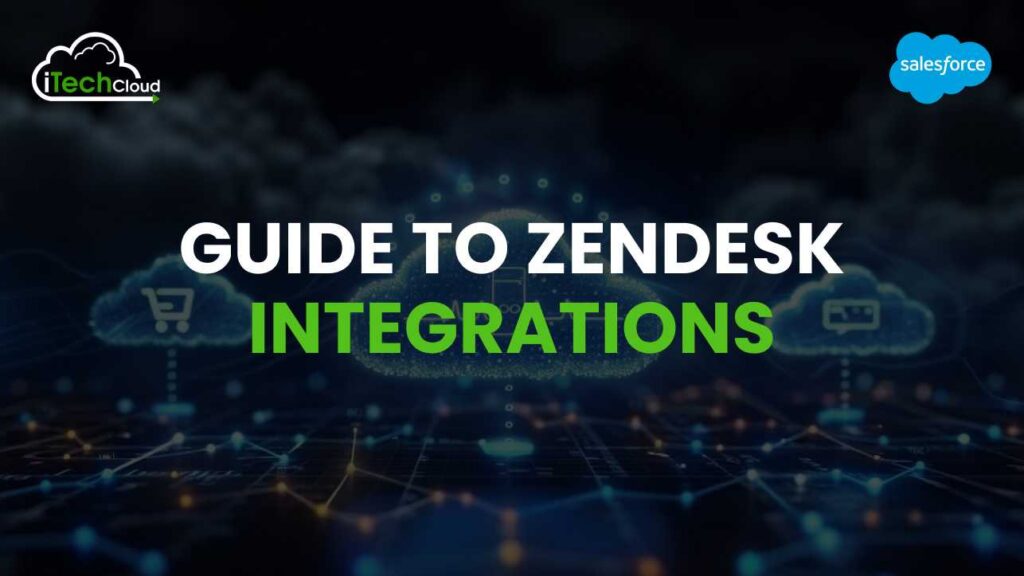
Zendesk is a very powerful customer service system used to streamline the operations of customer support and user experience. Its rich tool set with easy integrations allows businesses to reach their customers most efficiently; it cuts down on time spent researching answers to users’ questions and support requests. This blog will be all-inclusive when reviewing the integrations, options, benefits, and how they enhance your customer support operations.
What is Zendesk Integrations?
Zendesk allows businesses to hook up the application to other applications, tools, and services that may be incorporated into their business. Due to these integrations, team workflows are now automated while giving teams access to customer data, therefore improving communication. Businesses hence can, through their integrations with various platforms, streamline processes, accelerate responses, and enhance the customer experience in general.
Table of Contents
Why Integrate with Zendesk?
Salesforce and Zendesk can integrate so much in enhancing customer relationship management, especially in the streamlining of communication, efficiency of service, and delivering a unified view of customer interactions. Here are several reasons why integration between these two systems is a compelling proposition:
1. Improved Customer Experience
Salesforce integration with Zendesk allows a customer support team to have the right customer information at their fingertips while working within the Zendesk interface. Support agents could view a customer’s purchase history, previous interactions, and preferences, thus offering tailor-made assistance. This type of information makes them experience a more responsive and customer-specific experience, thus bringing about better customer satisfaction.
2. Consolidated Customer Information
Salesforces is renowned for its robust CRM capabilities. Zendesk is excellent if one needs to administer superior customer service management. This integration, it’s effective enough in bringing customer information to the center and allowing every agent, regardless of the department, common data. This makes them avoid switching between different platforms they would otherwise make, and therefore reduces the time taken to respond, enhancing efficiency.
3. Smooth Communication
An integration between Salesforce and Zendesk connects the sales and support teams together to ensure smooth communication. When a customer calls up the support team, it automatically triggers synching in Salesforce so that the sales team is up to date on issues with the customers. This synching works in helping them establish collaboration in order to make the sales representatives prepared to handle every customer need.
4. Reporting and Analytics
The Salesforce data integration into the framework of Zendesk allows companies to package together and present fully formed reports and analytics. Companies can track KPIs in delivering service to customers, for example, response times, resolution rates, or customer satisfaction scores. Through this data-driven approach, companies will be able to trace where they need to improve to help them make the best decision to enhance the overall quality of their services.
5. Automation of Routine Tasks
Integrating Salesforce with Zendesk may help to automate most routine tasks so that the more complicated issues do not escape the attention of agents. For example, integration can automatically create tickets in Zendesk based on specific triggers in Salesforce, such as an addition of a lead or a complaint from a customer. This will automatically reduce manual entries, decrease error rates, and shorten the time taken by the support team.
6. Streamlined Case Management
Since Zendesk can extract customer data from Salesforce, an all-inclusive view of the customer journey can be generated. Agents will be able to know what has been bought by the customer, issues he has reported, and interaction history. This comprehensive case management will ensure speedy resolutions and enhance the overall support experience.
7. Improved Agent Productivity
The integration improves productivity as it enables agents to have direct access to the customer’s data and history of support. This enables agents to answer all queries rapidly and correctly, saving valuable time when searching for information. Therefore, customers experience short waiting times and, in general, high-quality service levels.
8. Scalable Solutions
The integration of Salesforce and Zendesk can also scale with business growth, supporting an increased volume of customer interactions and, therefore, data. The companies can implement new functionalities as needed to make sure that the solution will continue to be effective as the needs of the customer continue to change.
9. Advanced Customer Insight
The integration offers numerous advantages, such as understanding customer behavior and preferences. For example, from the recorded interactions on both the two platforms, businesses will understand better what customers need and what is popularly demanded. This type of information can be useful for creating marketing strategies, developing products, and going out to customers.
10. Improved Interoperability between Teams
Information flows with coordination between the sales and support teams. With both groups having access to the same customer information, they are able to work together to meet the needs and issues of the customer. Therefore, this coordination ensures that a customer gets to enjoy a uniform experience with which they are familiar, irrespective of which team they are dealing with.
Popular Salesforce Zendesk Integrations
Zendesk makes communication between businesses and customers much easier, but its full functionalities can only be tapped into with the aid of other tools and applications that various organizations install along with Zendesk.
Presented below are some of the most popular integrations for Zendesk that would help bolster customer support and smooth out operational flow:
1. Salesforce
One of the most sought-after integrations is integrating Zendesk with Salesforce. This enables support agents to get to see customer information that sits in Salesforce right within Zendesk. This way, they can view purchase histories, previous interactions, and more, meaning the agents can provide customized and efficient service. Besides this, the alignment between sales and support ensures that the two teams will be far better at collaboration, thereby keeping customers smiling.
2. Slack
Zendesk slack integration, there is now real-time communication between teams of Zendesk. On creation and editing of a support ticket, it can send notifications to specific Slack channels so that members will have information on issues that arise regarding customers. With this, teams can respond fast, and collaborate to address customers’ concerns quickly.
3. Shopify
It is always very valuable for e-commerce businesses to integrate Zendesk with Shopify. Integration of Zendesk with Shopify is so valued because it gives the customer support team a bird’s eye view of order details, transaction histories, and customer profiles right from Zendesk. Every time a customer gets in touch concerning his order, agents can get appropriate information easily so that timely resolutions are achieved with increased customer satisfaction.
4. JIRA
With JIRA, the product development and customer support of the organizations are required to be handled. Now with the integration of Zendesk to JIRA, support agents could create and track bugs or feature requests directly within Zendesk itself. In this way, communication between support and development teams becomes streamlined in such a manner that customer feedback can be responded to and actioned quickly and effectively.
5. Mailchimp
Integrating Zendesk with Mailchimp assists businesses in improving their email marketing. It connects customer data across platforms. Thus, organizations can segment their audience based on support interactions. Using targeted email campaigns can help to address customer needs or follow up on support issues, keeping them engaged and satisfied.
6. Zapier
Zapier is a way of connecting Zendesk to thousands of other applications. Such integrations allow businesses to automate workflow without writing code. For example, the time somebody creates a new ticket in Zendesk, Zapier can automatically create a corresponding task in a project management tool like Trello or Asana. It gives organizations the latitude to tailor workflows around specific needs.
7. Google Analytics
With the integration of Google Analytics with Zendesk, you are able to access the data of customer behavior as well as support performance statistics. With this, businesses can see how customers’ interactions correlate with website visits and conversions. Organizations then fine-tune their support strategies based on these insights for better customer engagement as a whole.
8. Zendesk Talk
Zendesk Talk is an integrated voice solution whereby organizations can manage their phone support directly from the Zendesk platform. Features like call recording, automated responses, and routes further boost the efficiency of the voice support activities. Agents will have all their customer communications centralized, which offers a more holistic view of the customer’s needs.
9. HubSpot
Marketing, sales, and support functions of an enterprise are integrated with HubSpot. From having the customer data synched between HubSpot and Zendesk, an enterprise can understand customer journeys and interactions. That helps understand behavior related to a response in providing enhanced customer experience better by the support teams.
10. QuickBooks
When it comes to financial transactions, this integration between Zendesk and QuickBooks makes the process of billing and invoicing pretty smooth. Support agents can view information related to a customer’s bill and history of transactions from one window of Zendesk. Hence, queries regarding payments or any payment issues would be addressed by the agent in real-time. This would also reduce turnaround time for the customer as well as the number of instances he or she had to repeat the same information.
Setting Up Zendesk Integrations
Setting up Zendesk integrations can expand the functionality of customer services for a business and streamline workflows across multiple tools. It helps streamline the efficiency and satisfaction of customers by connecting Zendesk to CRMs, e-commerce platforms, project management software, and more. Here is a step-by-step guide on setting up Zendesk integrations and key steps that can ensure an efficient process.
1. Identify Business Needs
There is always an analysis of business requirements while integrating with other solutions. One must know who will utilize the integration and what specific goals need to be achieved. For instance, if it aims to improve collaboration between the sales and support teams, then integration between Zendesk and Salesforce or HubSpot will be a better choice, and for project management, Zendesk Jira integration or Trello may be needed. It will make clear what needs to be done, and the businesses can instead focus on just the right types of integrations that will drive much value.
2. Explore the Zendesk Marketplace
The Zendesk salesforce integration Marketplace is home to thousands of pre-built integrations with tools that fall under various categories, including but not limited to CRM, analytics, social media, email marketing, and e-commerce. Some of the most popular integrations include Salesforce, Shopify, Slack, Mailchimp, and JIRA. It makes it easier with these pre-configured connectors, so less technical know-how is necessary to set things up.
3. Adding an Integration
Once you have identified the right tool, the installation process is very self-explanatory. Most pre-built integrations are plug-and-play, connecting with a very minimal amount of configuration. Here are the general steps:
Log into Zendesk: You will need admin privileges to install apps.
Log in to the Zendesk Marketplace: Use the admin panel and click on the tab Marketplace, which contains applicable integrations.
Find and Install: Choose your preferred integration and click the “Install” button. You will be requested to accept permissions or sign in to authenticate the integration with the external system, such as Salesforce, for instance.
4. Custom API Integrations
In this case, companies require further customization or operate in proprietary software, and only a custom integration using Zendesk’s API would do. The Zendesk API can be used to create a custom connection with other tools outside of the Marketplace. This is useful for more complex workflows – for example, syncing up multiple datasets, or automating unique processes.
To set up an API integration, businesses will need to tap into their developer resources or expertise. In any case, the steps include
Create API Tokens: Navigate to “API” settings in Zendesk’s Admin Center and generate API tokens for authentication.
Code the Integration: Use Zendesk’s API documentation to know what the available endpoints and methods are, thereby writing the code that will fetch, update, or push data between Zendesk and the external system.
Test and Deploy: Sandboxing the test before actual deployment ensures that data syncs up properly
5. Set permissions and User Access
After integrating, permission management will be critical. If there are specific team members who will need access to certain integrated tools, you should be able to view or engage with the data based on a role Zendesk has configurations whereby you can set roles and differentiate levels of access for different users to ensure data security and privacy.
6. Testing the Integration
Testing will be an integral part of the initial setup for Zendesk integrations. It should test all typical customer interactions, for instance, the creation of a support ticket, syncing customer data, or updating a record. Test to ensure that data is flowing between platforms correctly and then that any workflows are working.
7. Monitor and Optimize
Once you have done the integration go live, monitor and optimize. Since it is an integration, review system performance and data accuracy regularly, and assess how well the integration supports workflow for your team. This can be better done by using Zendesk reporting to identify areas for improvement. If an integration is not performing as you expect it to, you may have to do some configuration adjustments or further customization.
Best Practices for Zendesk Integrations
Integration of Zendesk with other business systems also brings your customer support experience to great new heights by streamlining workflows and automating different processes besides ensuring consistent data across the platforms. Several best practices are followed regarding the others listed as follows in realizing a successful integration:
1. Define Clear Objectives
Define clear objectives before starting any kind of Zendesk integration. What do you want to achieve? Is it improving ticket resolution times, improving customer satisfaction, or better alignment of your support team with other business functions like sales and marketing? Such a clear understanding of these goals would be the best starting point to identify the right systems and define the scope of an integration process.
2. Select the right integration tools
Zendesk has several possible integrations with APIs, built-in apps, and third-party connectors. The right tool for your business needs is determined by:
APIs: Whenever your organization is relatively demanding concerning customized integrations, Zendesk uses APIs, which allow you to make custom connections with almost any system so that you can get or push data between platforms.
Apps: You can take the easier routes to integrate with Zendesk through its App Marketplace using pre-built solutions for the likes of Salesforce, Slack, Shopify, and lots more.
Third-party Integrators: Middleware tools like Zapier or Workato make integration easy by creating workflows between Zendesk and numerous business applications without heavy coding.
3. Data synchronization
Maintaining efficiency and better decision-making are very important. This means data should be consistent across different systems. Rules governing synchronizing data must be clear with what field you shared between platforms and how often those fields should be updated. Critical information that should be up-to-date or within the agreed-up parameters is that of customers, their details, ticket status, sales opportunities, etc.
4. Security and Compliance
As you integrate Zendesk with other tools, always ensure that the integration meets the security and compliance standards. Although Zendesk has solid security integration – meaning SSL encryption and two-factor authentication for example, you are accountable for assessing the security of any system connected as well as adhering to compliance standards such as GDPR, HIPAA, or any industry-specific laws governing your organization with the specific security about customer information.
5. Optimize Workflows
Another key benefit of incorporating Zendesk into your system is to simplify workflows among your support team. Make sure integration brings more value in terms of decreasing manual work, automating repetitiveness, and simplifying interdepartmental collaboration. For example, integration with CRM can automatically generate customer question tickets, or linking with a project management tool can further escalate complex cases much more efficiently.
6. Monitor and Test Regularly
Monitor the integration for proper working and, at all times, in line with meeting your business needs. Pre and post-deployment testing is done. Start with a pilot group to identify any issues and calibrate the integration. Even after deployment, set up regular audits and monitoring to track performance and detect potential problems early on, like a mismatch of data or delay in synchronizations.
7. Automation and AI
To fully utilize the integrations of Zendesk, use automation and AI tools. That is how Zendesk can automate assignments of tickets based on certain rules, send notifications whenever there are changes in the status of tickets, or trigger workflows that transfer data to other systems like a CRM or ERP. Tools like Zendesk’s Answer Bot use AI to automatically post solution options to customers, thereby reducing the burden on your support team.
8. Scalability
When your company grows, your integrations grow in complexity. Choose the tools and systems that can grow with your increased data flow, more users, and more complex workflows. Always opt for integration solutions that make it easy to add new tools or features without disrupting existing business practices. That way, you will not face any problems when your Zendesk setup needs to change because your business has changed.
9. Train Your Team
Even the best integrations are only as effective as the team using them. Be sure to fully train your customer service team and any other departments impacted by the integration to understand how to lean on the new workflows, automation features, and shared data between systems to make their productivity shine.
10. Customer Experience
It should be that customer experience is what any integration with Zendesk would hope for. Use this as you ensure that all your integrations lead toward faster response times, personalized interactions, and even better solutions. As such, integrating Zendesk with customer data in your CRM could give your support agents a total view of the customer, helping them better tackle the problems they’re facing.
Conclusion
Zendesk integrations are essential for enhancing customer support by streamlining workflows, improving team collaboration, and providing access to centralized customer data. By connecting Zendesk with CRM systems like Salesforce and HubSpot, businesses can offer personalized support and boost efficiency. Integrations with communication tools such as Slack and Microsoft Teams enable real-time updates and improved collaboration, while e-commerce platforms like Shopify and WooCommerce provide agents with crucial customer order details.
Marketing tools, IT service management platforms, and feedback systems like Mailchimp, Jira, and SurveyMonkey further enhance Zendesk’s capabilities by automating tasks and gathering valuable customer insights. When implemented correctly, these integrations reduce response times, improve customer satisfaction, and allow businesses to stay agile in a competitive environment. Regular monitoring and reviewing of integrations help maintain data accuracy and ensure continuous improvement in support operations.

