Slack Latest AI Tools: Key Features and Updates
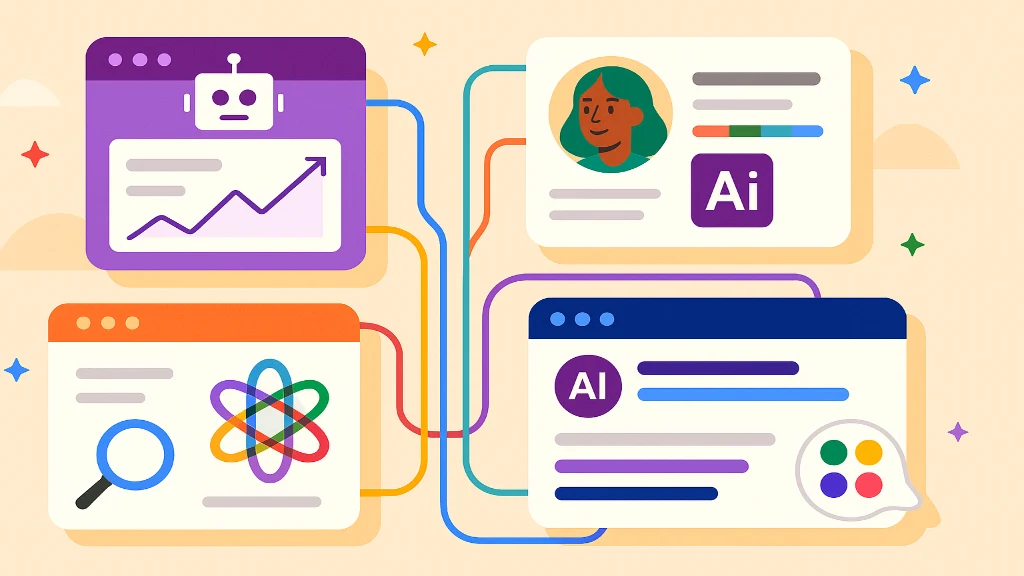
Introduction: Slack Latest AI Tools
Slack has long been a leader in workplace communication, and in 2025, it took a giant leap forward with its AI-powered tools. These new features are designed to enhance productivity, streamline workflows, and make collaboration more intelligent than ever before. From AI-driven summaries to smart automation, Slack’s latest updates are transforming how teams communicate and work together.
In this comprehensive guide, we’ll explore Slack’s newest AI tools, their key features, and how they can benefit businesses of all sizes.
Table of Contents
1. AI-Powered Channel Summaries
What’s New?
One of Slack’s most anticipated AI features in 2025 is automated channel summaries. Instead of scrolling through endless messages, users can now get a concise AI-generated overview of key discussions, decisions, and action items.
Key Features:
- Smart Summarization: Slack’s AI identifies important messages, highlights action items, and filters out noise.
- Customizable Summaries: Users can request daily, weekly, or real-time summaries.
- Thread Prioritization: The AI detects urgent discussions and surfaces them first.
Benefits:
- Saves time by reducing the need to read every message.
- Ensures no critical updates are missed.
- Helps remote and hybrid teams stay aligned.
2. AI-Powered Search & Knowledge Retrieval
What’s New?
Slack’s search functionality has been supercharged with natural language processing (NLP), making it easier than ever to find files, messages, and past conversations.
Key Features:
- Conversational Search: Users can ask questions in plain language (e.g., “What did we decide in last week’s marketing meeting?”).
- Context-Aware Results: The AI understands user intent and retrieves relevant documents, even if exact keywords aren’t used.
- Cross-Channel Insights: The AI scans multiple channels to provide comprehensive answers.
Benefits:
- Eliminates frustration with traditional keyword-based searches.
- Helps new employees quickly find historical information.
- Reduces duplicate questions and repetitive discussions.
3. Smart Automation with Workflow Builder AI
What’s New?
Slack’s Workflow Builder now includes AI-assisted automation, allowing users to create complex workflows without coding knowledge.
Key Features:
- AI-Generated Workflows: Users describe a task (e.g., “Automate onboarding for new hires”), and the AI suggests a workflow.
- Integration Suggestions: The AI recommends the best apps (like Google Drive, Salesforce, or Trello) to connect.
- Self-Learning Automation: The system improves over time based on team usage patterns.
Benefits:
- Reduces manual, repetitive tasks.
- Speeds up process automation for non-technical users.
- Enhances cross-platform productivity.
4. AI Meeting Assistant for Huddles & Calls
What’s New?
Slack’s Huddles (lightweight audio calls) and video meetings now feature an AI assistant that transcribes, summarizes, and extracts action items in real time.
Key Features:
- Live Transcription & Translation: Supports multiple languages for global teams.
- Instant Meeting Summaries: Generates post-meeting recaps with key decisions.
- Action Item Tracking: Automatically assigns follow-up tasks to participants.
Benefits:
- Improves meeting efficiency.
- Ensures accountability with automated follow-ups.
- Makes meetings more accessible with live translations.
5. AI-Powered Writing Assistant
What’s New?
Slack now includes an AI writing assistant that helps users craft clearer, more professional messages.
Key Features:
- Tone Adjustment: Suggests edits to make messages more concise, polite, or assertive.
- Grammar & Clarity Fixes: Corrects errors and improves readability.
- Quick Response Suggestions: Offers smart replies based on message context.
Benefits:
- Reduces miscommunication.
- Saves time on drafting messages.
- Ensures professional and polished communication.
6. Predictive Notifications & Priority Alerts
What’s New?
Slack’s AI now predicts which notifications are most important and surfaces them intelligently.
Key Features:
- Urgency Detection: Flags time-sensitive messages.
- Smart Muting: Silences less critical notifications during focus hours.
- Personalized Prioritization: Learns user behavior to customize alerts.
Benefits:
- Reduces notification fatigue.
- Users never miss urgent messages.
- Productivity by minimizing distractions.
7. AI-Driven Analytics for Team Productivity
What’s New?
Slack now provides AI-powered analytics dashboards to help managers track team engagement and productivity.
Key Features:
- Collaboration Insights: Measures response times, active hours, and workload balance.
- Burnout Detection: Alerts managers if team members are overworked.
- Optimization Suggestions: Recommends workflow improvements.
Benefits:
- Helps leaders make data-driven decisions.
- Improves team well-being and efficiency.
- Identifies bottlenecks in communication.
8. Security & Compliance with AI
What’s New?
Slack has integrated AI-powered security features to detect anomalies and prevent data leaks.
Key Features:
- Automated Data Loss Prevention (DLP): Flags sensitive information before it’s shared.
- Anomaly Detection: Alerts admins of unusual login attempts or suspicious activity.
- Compliance Automation: Simplifies audit reporting with AI-generated logs.
Benefits:
- Strengthens data protection.
- Reduces compliance risks.
- Provides peace of mind for enterprise users.
Conclusion
Slack 2025 AI updates represent a major evolution in workplace communication. By integrating smart summaries, advanced search, automation, meeting assistance, and predictive analytics, Slack is making teams faster, more efficient, and better connected.
These AI tools not only save time but also enhance collaboration, reduce errors, and improve decision-making. Whether you’re a small team or a large enterprise, Slack’s latest features can transform how you work.

