Salesforce Lightning Flow Builder: Designing Dynamic Workflow
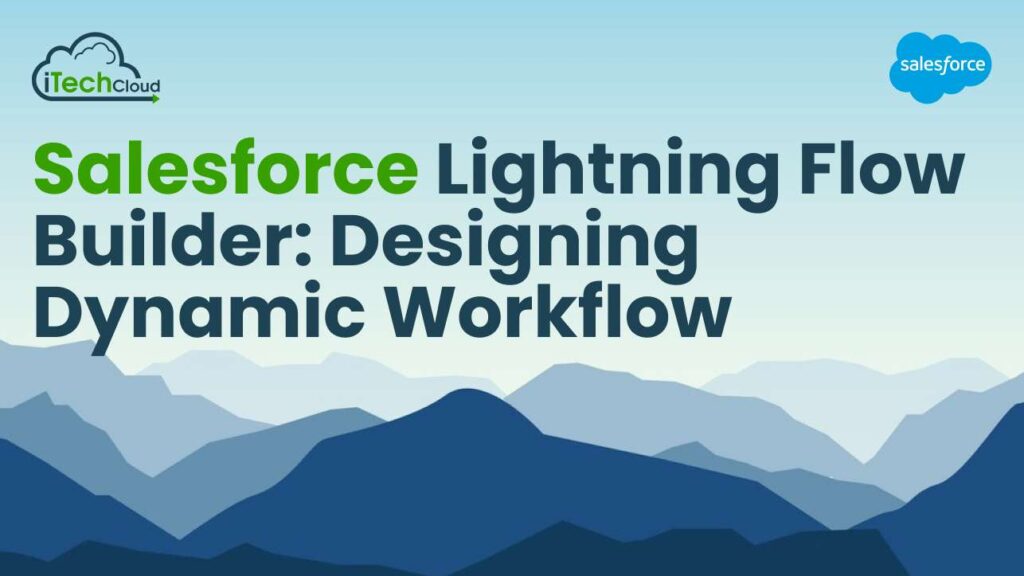
Salesforce Lightning Flow Builder is a powerful tool that allows users to create automated workflows without writing any code. With its intuitive interface and drag-and-drop functionality, Salesforce Lightning Flow Builder enables users to design dynamic processes that streamline business operations and enhance productivity. In this comprehensive guide, we will delve into the intricacies of Salesforce Lightning Flow Builder, exploring its features, best practices, and advanced techniques for designing dynamic workflows.
Table of Contents
Understanding Salesforce Lightning Flow Builder:
Salesforce Lightning Flow Builder is a visual workflow automation tool that empowers users to automate business processes, collect data, and interact with users in Salesforce. It is built on the Lightning platform and offers a seamless experience for designing, managing, and executing flows. Salesforce Lightning Flow Builder provides a wide range of components, such as screens, decisions, actions, and loops, which can be combined to create complex and dynamic workflows.
Key Features of Salesforce Lightning Flow Builder:
Salesforce Lightning Flow Builder is a powerful tool that enables users to create automated workflows, streamline processes, and enhance the overall efficiency of their Salesforce environment. With its intuitive interface and robust functionality, Salesforce Lightning Flow Builder empowers organizations to automate complex business processes without the need for extensive coding or development expertise. Let’s key features in detail.
1. Drag-and-Drop Interface:
Salesforce Lightning Flow Builder is its user-friendly, drag-and-drop interface. Users can easily design and customize workflows by simply dragging elements onto the canvas and arranging them as needed. This intuitive interface reduces the learning curve and allows users to quickly build sophisticated workflows without writing a single line of code.
2. Flow Templates:
Salesforce Lightning Flow Builder provides a range of pre-built templates that cover common business processes such as lead management, opportunity tracking, and customer onboarding. These templates serve as starting points for creating custom workflows, enabling users to accelerate the design process and leverage best practices in their industry.
3. Integration with Salesforce Data:
Salesforce Lightning Flow Builder seamlessly integrates with Salesforce data, allowing users to access and manipulate records, objects, and fields within their Salesforce org. This tight integration enables users to automate complex processes involving CRM data, such as updating records, creating tasks, and sending emails based on specific criteria.
4. Screen Flows:
Users can create guided experiences for their users by presenting them with a series of screens to input or view data. Screen Flows are ideal for building interactive forms, wizards, or self-service portals that guide users through complex processes step by step. This feature enhances user engagement and ensures data accuracy by guiding users through the required actions.
5. Process Automation:
Salesforce Lightning Flow Builder enables users to automate repetitive tasks and business processes by defining triggers, conditions, and actions within their workflows. Users can automate a wide range of processes, such as lead qualification, case routing, approval workflows, and more. By automating these processes, organizations can increase productivity, reduce errors, and improve overall efficiency.
6. Dynamic Record Updates:
Salesforce Lightning Flow Builder allows users to dynamically update Salesforce records based on predefined criteria or user input. For example, users can create flows that automatically update the status of a lead based on specific actions taken by the lead, such as opening an email or submitting a form. This dynamic updating capability ensures that records are always up-to-date and reflects the latest changes in the system.
7. Conditional Logic:
Salesforce Lightning Flow Builder supports robust conditional logic, allowing users to define rules and criteria for executing different actions within their workflows. Users can create branching logic based on field values, record types, or other criteria, enabling them to tailor the flow of their processes to specific scenarios. This flexibility ensures that workflows can adapt to changing business requirements and accommodate diverse use cases.
8. Mobile Optimization:
Salesforce Lightning Flow Builder is optimized for mobile devices, allowing users to design and deploy workflows that are accessible on smartphones and tablets. Mobile-optimized flows provide users with the flexibility to complete tasks on the go, empowering field sales reps, service technicians, and other mobile workers to stay productive regardless of their location. This mobile optimization extends the reach of workflows and enhances user adoption across the organization.
9. Integration with External Systems:
Salesforce Lightning Flow Builder also supports integration with external systems and services through Salesforce Connectors. Users can leverage connectors to integrate Flow Builder workflows with third-party applications, databases, and APIs, enabling seamless data exchange and process automation across the organization. This integration capability extends the power of Flow Builder beyond the Salesforce ecosystem and enables users to orchestrate end-to-end business processes spanning multiple systems.
10. Analytics and Monitoring:
Salesforce Lightning Flow Builder provides built-in analytics and monitoring tools that enable users to track the performance of their workflows and identify areas for optimization. Users can monitor flow execution, analyze key metrics such as completion rates and error rates, and gain insights into process efficiency and user behavior. This visibility allows organizations to continuously improve their workflows and drive greater value from their investment in automation.
Best Practices for Designing Dynamic Workflows:
Designing dynamic workflows is a strategic endeavor that involves careful planning, thoughtful consideration of business processes, and adherence to best practices to ensure effectiveness and scalability. Dynamic workflows are characterized by their ability to adapt and respond to changing conditions, enabling organizations to streamline operations, improve productivity, and enhance customer experiences. In this comprehensive guide, we’ll explore the key best practices for designing dynamic workflows.
1. Clearly Define Objectives and Requirements:
Before diving into workflow design, it’s essential to clearly define the objectives and requirements of the process. Understand the desired outcomes, key stakeholders, and any regulatory or compliance considerations. Conduct thorough stakeholder interviews and requirements gathering sessions to ensure alignment and consensus on objectives.
2. Map Out Process Flows:
Visualize the entire process flow from start to finish, including all possible paths and decision points. Use flowcharts or process mapping tools to document the workflow, highlighting key steps, decision criteria, and potential branching logic. Mapping out process flows helps identify bottlenecks, inefficiencies, and opportunities for automation.
3. Incorporate Conditional Logic:
Dynamic workflows rely heavily on conditional logic to adapt to different scenarios and conditions. Incorporate decision elements within the workflow to evaluate specific criteria and determine the appropriate course of action. Use if/else statements, switches, and decision tables to define branching paths based on factors such as user input, record data, or system events.
4. Dynamic Record Updates:
Dynamic record updates to keep information current and reflect changes in real-time. Design workflows that automatically update records based on predefined criteria or user actions. For example, update status fields, assign ownership, or trigger notifications based on specific milestones or events within the workflow. Dynamic record updates ensure data accuracy and consistency throughout the process.
5. Maintain Simplicity:
Strive for simplicity in workflow design to enhance user experience and facilitate adoption. Avoid unnecessary complexity and excessive branching logic that may confuse users or complicate maintenance. Break down the process into smaller, manageable steps, focusing on clear and intuitive navigation. Keep forms and interfaces clean and uncluttered, guiding users through the workflow with minimal friction.
6. Consider Mobile Optimization:
Design responsive layouts and interfaces that adapt to different screen sizes and resolutions. Prioritize essential functionality and information for mobile users, ensuring seamless access and usability across devices. Mobile-optimized workflows empower users to complete tasks anytime, anywhere, enhancing overall efficiency and flexibility.
7. Implement Error Handling and Recovery:
The workflow and implement robust error handling mechanisms. Define error paths and recovery strategies to gracefully handle unexpected situations and guide users back on track. Provide informative error messages, prompts, and guidance to assist users in resolving issues and continuing with the workflow. Effective error handling reduces frustration and ensures a smooth user experience.
8. Regular Monitoring and Optimization:
Dynamic workflows require ongoing monitoring and optimization to maintain performance and adapt to changing business needs. Establish metrics and KPIs to measure workflow effectiveness, such as completion rates, cycle times, and user satisfaction. Monitor workflow execution, analyze performance data, and identify areas for improvement or optimization. Continuously iterate on workflow design based on feedback, usage patterns, and evolving requirements.
9. Promote Collaboration and Feedback:
Foster collaboration among stakeholders, process owners, and end-users throughout the workflow design process. Solicit feedback, gather input, and involve relevant stakeholders in decision-making to ensure alignment with business goals and user needs. Conduct user testing and validation sessions to gather insights and identify areas for refinement. Collaboration and feedback enable iterative improvement and ensure that dynamic workflows meet the needs of all stakeholders.
10. Document and Standardize Processes:
Document the designed workflows, including detailed specifications, diagrams, and documentation. Create user manuals, training materials, and process documentation to support onboarding and knowledge transfer. Standardize naming conventions, documentation formats, and workflow design patterns to promote consistency and maintainability. Well-documented processes facilitate troubleshooting, maintenance, and scalability, ensuring long-term sustainability of dynamic workflows.
Advanced Techniques for Designing Dynamic Workflows:
Designing dynamic workflows requires not only a solid understanding of workflow principles but also advanced techniques to address complex business needs and accommodate evolving requirements. Advanced techniques encompass sophisticated approaches to workflow design, automation, and optimization, enabling organizations to streamline operations, enhance productivity, and deliver exceptional user experiences. In this comprehensive guide, we’ll explore several advanced techniques for designing dynamic workflows.
1. Advanced Conditional Logic:
While basic conditional logic is essential for branching workflows based on simple criteria, advanced workflows often require more complex decision-making capabilities. Advanced conditional logic techniques include nested conditions, formula-based evaluations, and dynamic criteria based on contextual data. For example, you can use formula fields to calculate dynamic thresholds or prioritize tasks based on multiple criteria. Advanced conditional logic allows for greater flexibility and precision in routing workflows and executing automated actions.
2. Dynamic Process Flows:
Dynamic process flows go beyond linear sequences of steps and incorporate dynamic elements that adapt based on user input, system events, or external conditions. Techniques such as subflows, loops, and dynamic assignments enable workflows to dynamically adjust their behavior and route based on changing circumstances. For instance, you can design loops to iterate through a list of records and perform actions on each item dynamically. Dynamic process flows enhance flexibility and scalability, accommodating a wide range of scenarios without requiring extensive manual intervention.
3. Integration with External Systems:
Advanced workflows often involve integration with external systems, such as third-party applications, databases, or APIs. Integration techniques include invoking external web services, using Salesforce Connectors, or leveraging middleware platforms like MuleSoft or Zapier. By seamlessly integrating with external systems, workflows can automate end-to-end business processes that span multiple systems and data sources. For example, you can synchronize data between Salesforce and an external ERP system or trigger actions in Salesforce based on events from a marketing automation platform.
4. Event-Driven Automation:
Event-driven automation enables workflows to respond to real-time events or triggers, initiating actions based on specific events or changes in the environment. Event-driven workflows leverage Salesforce platform events, change data capture (CDC), or custom triggers to detect and react to relevant events. For instance, you can design workflows to automatically escalate support tickets when the response time exceeds a predefined threshold or trigger notifications when critical events occur in the system. Event-driven automation enhances agility and responsiveness, enabling workflows to adapt to dynamic conditions as they unfold.
5. Artificial Intelligence and Machine Learning:
Integrating artificial intelligence (AI) and machine learning (ML) capabilities into workflows enables intelligent decision-making, predictive analytics, and personalized experiences. AI-powered workflows can analyze historical data, identify patterns, and make data-driven recommendations or predictions. For example, you can use AI algorithms to prioritize leads based on their likelihood to convert or recommend personalized product offerings based on customer preferences. By harnessing the power of AI and ML, workflows can deliver more intelligent and adaptive experiences that drive better outcomes.
6. Parallel Processing and Asynchronous Execution:
Parallel processing and asynchronous execution techniques enable workflows to perform multiple tasks concurrently or in the background, improving performance and scalability. For example, you can design workflows to execute time-consuming tasks asynchronously while allowing users to continue working uninterrupted. Additionally, you can leverage batch processing or parallel processing techniques to process large volumes of data efficiently. Parallel processing and asynchronous execution optimize workflow performance and ensure responsive user experiences, particularly in scenarios involving heavy data processing or external dependencies.
7. Version Control and Deployment Strategies:
Managing the lifecycle of dynamic workflows requires effective version control and deployment strategies to ensure consistency, traceability, and compliance. Utilize version control tools such as Salesforce’s change sets or source control systems like Git to track changes and manage different versions of workflow configurations. Implement robust deployment processes, including sandbox testing, user acceptance testing (UAT), and deployment automation, to minimize risks and ensure smooth transitions between environments. Version control and deployment strategies facilitate collaboration, governance, and auditability across the workflow lifecycle.
8. Dynamic User Interfaces and Experience Personalization:
Tailoring user interfaces and experiences based on user roles, preferences, or contextual information enhances user engagement and productivity. Dynamic user interfaces adapt in real-time to display relevant information, guide users through complex processes, and provide personalized recommendations. For example, you can customize dashboards, forms, and layouts to present relevant data and actions based on user roles or permissions. Dynamic user interfaces improve usability and adoption by delivering tailored experiences that meet the unique needs of each user.
9. Predictive Analytics and Optimization:
Leveraging predictive analytics and optimization techniques enables workflows to anticipate future outcomes, identify optimization opportunities, and continuously improve performance. Predictive models can analyze historical data, identify trends, and forecast future outcomes to inform decision-making and resource allocation. Optimization algorithms can dynamically adjust workflow parameters based on real-time feedback and performance metrics. By incorporating predictive analytics and optimization into workflows, organizations can drive better decision-making, optimize resource utilization, and achieve superior outcomes over time.
10. Continuous Monitoring and Optimization:
Dynamic workflows require continuous monitoring and optimization to maintain performance, adapt to changing conditions, and address emerging challenges. Implement monitoring tools and performance metrics to track key indicators such as throughput, latency, error rates, and user satisfaction. Analyze performance data regularly and identify areas for optimization or enhancement. Iteratively refine workflows based on feedback, usage patterns, and evolving requirements. Continuous monitoring and optimization ensure that dynamic workflows remain effective, efficient, and aligned with business objectives over time.
Conclusion:
Salesforce Lightning Flow Builder revolutionizes process automation within the Salesforce ecosystem by offering a user-friendly, drag-and-drop interface coupled with powerful automation capabilities. Its key features include drag-and-drop interface, flow templates, seamless integration with Salesforce data, screen flows, process automation, dynamic record updates, conditional logic, mobile optimization, integration with external systems, and analytics tools. These features empower users to create sophisticated workflows and automate complex business processes without extensive coding knowledge.
Salesforce Lightning Flow Builder enables organizations to streamline operations, improve productivity, and enhance user experiences across sales, service, marketing, and other departments. By providing a flexible and scalable platform for designing, deploying, and optimizing workflows, Salesforce Lightning Flow Builder empowers organizations to unlock the full potential of their Salesforce investment and drive business success. With its continuous innovation and commitment to customer success, Salesforce continues to evolve Lightning Flow Builder, ensuring that it remains a cornerstone of process automation in the Salesforce ecosystem.

