Insurance Policy with Salesforce OmniScript(Vlocity) in 2024
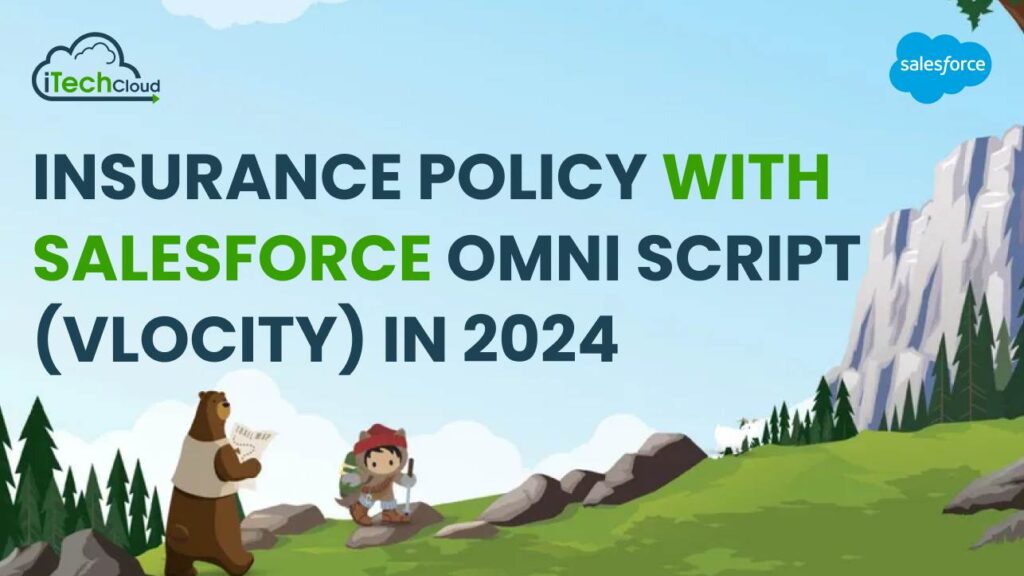
The ability to efficiently manage policies while providing seamless customer experiences is paramount. Salesforce OmniScript, particularly within the Vlocity framework, has emerged as a powerful tool for insurance companies to streamline their policy management processes. In this blog post, we’ll delve into the intricacies of using Salesforce OmniScript (Vlocity) to enhance insurance policy management in 2024.
Table of Contents
Introduction to Salesforce OmniScript (Vlocity)
Salesforce OmniScript, part of Vlocity, is a tool for creating guided processes and dynamic forms within Salesforce. It enables users to design interactive interfaces for streamlined data entry and complex workflows without coding. With drag-and-drop functionality, OmniScript allows for the creation of dynamic, responsive forms that adapt to user input. It offers features like conditional logic, validation rules, and integration with Salesforce data and processes, empowering businesses to create tailored experiences for users and improve productivity. OmniScript’s flexibility and simplicity make it a valuable tool for building intuitive, efficient applications on the Salesforce platform.
Benefits of Using Salesforce OmniScript (Vlocity) in Insurance
Salesforce OmniScript, especially in industries like insurance, offers numerous benefits that streamline processes, enhance customer experiences, and improve overall efficiency.
1. Customized Customer Journeys:
Insurance companies can use OmniScript to design personalized customer journeys tailored to specific policy types, customer segments, or sales channels. This customization ensures that clients receive relevant information and services at each stage of their interaction with the insurer.
2. Streamlined Data Entry:
OmniScript simplifies data entry processes by presenting users with intuitive forms and guiding them through required fields and steps. This reduces errors and ensures that essential information is captured accurately and efficiently.
3. Efficient Policy Creation and Management:
With OmniScript, insurers can create dynamic forms for policy creation, modification, and renewal. These forms can adapt based on the type of policy being processed and incorporate conditional logic to ensure compliance with regulatory requirements and company policies.
4. Integration with Salesforce Data:
Since OmniScript is built on the Salesforce platform, it seamlessly integrates with Salesforce data objects and processes. This integration enables insurers to access customer information, policy details, claims data, and other relevant data within OmniScript forms, providing a comprehensive view of each customer’s profile and history.
5. Enhanced User Experience:
By offering a user-friendly interface and intuitive workflows, OmniScript enhances the user experience for both agents and customers. Agents can efficiently navigate through complex processes, while customers can easily complete self-service tasks such as submitting claims or updating their policy information online.
6. Automation of Routine Tasks:
OmniScript can automate routine tasks and decision-making processes, such as underwriting approval or claims validation, by incorporating predefined rules and workflows. This automation reduces manual effort, speeds up processing times, and frees up resources to focus on more value-added activities.
7. Scalability and Flexibility:
As insurance companies grow and evolve, OmniScript provides scalability and flexibility to adapt to changing business requirements. New products, regulations, or market trends can be quickly incorporated into OmniScript forms and workflows, ensuring that insurers remain competitive and agile in a dynamic marketplace.
8. Analytics and Reporting:
OmniScript offers built-in analytics and reporting capabilities, allowing insurers to track key performance metrics, monitor process efficiency, and identify areas for improvement. These insights enable continuous optimization of processes and workflows to drive better business outcomes.
Salesforce OmniScript empowers insurance companies to streamline operations, improve customer satisfaction, and achieve greater agility and competitiveness in a rapidly evolving industry landscape.
Implementing Salesforce OmniScript with Vlocity
Salesforce OmniScript and Vlocity are powerful tools used for building dynamic and customizable user interfaces within the Salesforce platform. OmniScript is a framework provided by Salesforce that allows developers to create guided processes or wizards for users to interact with data and perform various actions. Vlocity, on the other hand, is a suite of industry-specific cloud applications built on top of Salesforce, providing pre-built data models, processes, and user interfaces tailored to specific industries such as telecommunications, insurance, and healthcare.
When implementing Salesforce OmniScript with Vlocity, you can leverage the strengths of both platforms to create highly customized and industry-specific user experiences. Here’s a detailed overview of how you can integrate OmniScript with Vlocity:
1. Understanding OmniScript:
Before diving into implementation, it’s essential to understand the capabilities and components of OmniScript. OmniScript is based on a JSON-based scripting language that defines the structure and behavior of guided processes. It consists of various elements such as steps, fields, actions, and validations.
2. Analyzing Business Requirements:
Begin by analyzing the business requirements for the application or process you’re building. Identify the key objectives, user personas, data requirements, and desired user interactions. This analysis will guide the design and implementation of the OmniScript.
3. Designing the OmniScript:
With a clear understanding of the requirements, design the OmniScript using the OmniScript Builder provided by Salesforce. The builder offers a drag-and-drop interface for designing the flow, adding steps, defining fields, configuring validations, and specifying actions.
4. Integrating with Vlocity Data Model:
Vlocity provides industry-specific data models tailored to various verticals. When designing the OmniScript, ensure that it aligns with the data model provided by Vlocity. This may involve mapping OmniScript fields to corresponding fields in the Vlocity data model.
5. Customizing UI Components:
Vlocity offers a range of pre-built UI components optimized for specific industries. Customize the appearance and behavior of these components to match the design of your OmniScript. You can use CSS and JavaScript to further enhance the UI and add dynamic behaviors if needed.
6. Implementing Business Logic:
OmniScript allows you to define actions that are executed at various stages of the guided process. Leverage this capability to implement business logic such as data validation, calculations, and integrations with external systems. Utilize Vlocity’s Apex DataRaptor for complex data manipulation and processing.
7. Testing and Validation:
Thoroughly test the OmniScript to ensure that it behaves as expected across different scenarios. Test various user inputs, edge cases, and error conditions. Use Salesforce’s built-in debugging tools and Vlocity’s testing frameworks to identify and fix any issues.
8. User Training and Adoption:
Once the OmniScript is implemented and validated, provide training to end-users to familiarize them with the new interface. Highlight the benefits and features of the guided process and address any concerns or questions they may have. Monitor user adoption and gather feedback for continuous improvement.
9. Maintenance and Updates:
Regularly maintain and update the OmniScript to accommodate changes in business requirements, Salesforce updates, or Vlocity configurations. Keep track of user feedback and performance metrics to identify areas for optimization and enhancement.
Conclusion:
The fusion of Salesforce OmniScript with Vlocity presents a potent solution tailored for insurance policy management. This integration equips insurers with the tools to construct dynamic and intuitive interfaces, facilitating streamlined policy lifecycles. Leveraging OmniScript’s guided process capabilities alongside Vlocity’s specialized data models and UI components enables the creation of personalized workflows, spanning from application to claims processing. This synergy optimizes operational efficiency while ensuring compliance with regulatory standards.
Moreover, Vlocity’s pre-configured insurance data model expedites development, accelerating time-to-market for insurers. By harnessing these combined strengths, insurance organizations can enhance customer experiences, foster greater agility in responding to market demands, and ultimately drive sustainable growth within the competitive insurance landscape.

