Salesforce Lightning Experience: Tips for Transition and Adoption
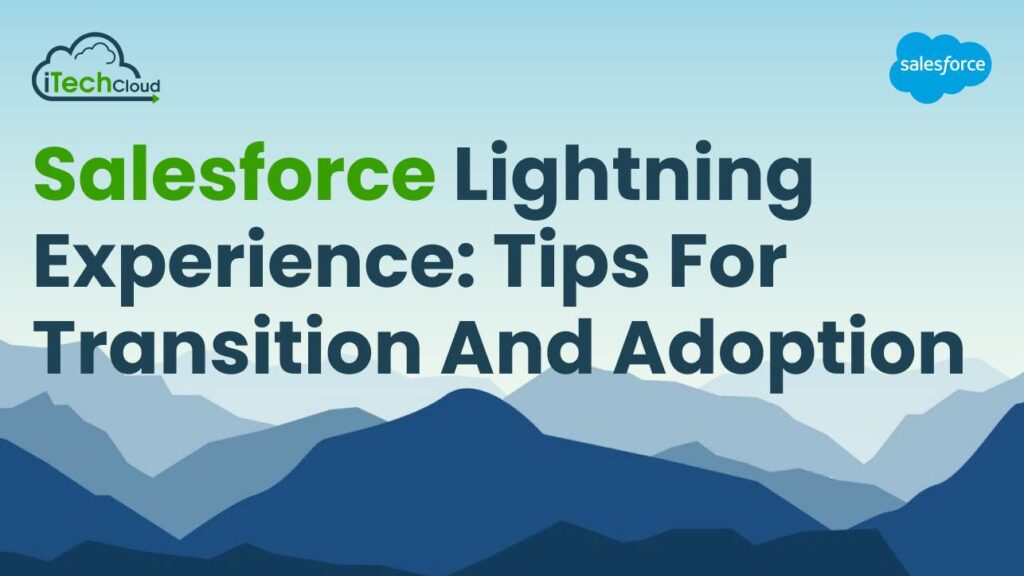
Salesforce Lightning Experience (LEX) can be a significant step for organizations seeking to enhance user experience, streamline processes, and leverage advanced features. However, to ensure a smooth transition and maximize adoption, careful planning, training, and execution are essential. In this guide, we’ll explore comprehensive tips for transitioning to Salesforce Lightning Experience and fostering successful adoption within your organization.
Table of Contents
Understanding Salesforce Lightning Experience:
Salesforce Lightning Experience is a modern interface designed for enhanced user productivity and efficiency within the Salesforce ecosystem. It offers a sleek and intuitive user interface with customizable dashboards, optimized for various devices. Lightning Experience incorporates features like Einstein AI for predictive insights, Lightning App Builder for easy app development, and Lightning Components for building custom functionality. Its responsive design streamlines workflows, improves data visualization, and facilitates collaboration across teams. With Lightning Experience, organizations can leverage advanced tools to drive sales, enhance customer relationships, and streamline business processes effectively.
Tips for Transitioning to Salesforce Lightning Experience:
Salesforce Lightning Experience can be a significant endeavor for any organization, but it offers numerous benefits in terms of user experience, productivity, and innovation.
Here are some comprehensive tips to guide you through a successful transition:
1. Understand the Benefits:
Before diving into the transition process, ensure that your team understands the benefits of Salesforce Lightning Experience. These benefits include a modern user interface, improved productivity through customizable dashboards, enhanced collaboration features, and access to powerful AI-driven insights with Einstein Analytics.
2. Assess Readiness:
Evaluate your organization’s readiness for the transition. Consider factors such as current Salesforce Classic usage, the complexity of your Salesforce implementation, customizations, integrations, and the availability of resources for the transition process.
3. Executive Sponsorship:
Secure executive sponsorship and support for the transition. Executive buy-in is crucial for allocating resources, setting priorities, and driving adoption across the organization.
4. Create a Transition Plan:
Develop a comprehensive transition plan outlining key milestones, timelines, resource allocation, and communication strategies. Consider dividing the transition into manageable phases to minimize disruption to daily operations.
5. Training and Education:
Invest in training and education for administrators, developers, and end-users to familiarize them with the new Lightning Experience interface. Salesforce provides various resources, including Trailhead modules, webinars, and documentation, to support the learning process.
6. Pilot Program:
Conduct a pilot program involving a small group of users to gather feedback, identify challenges, and fine-tune the transition process before rolling out Lightning Experience to the entire organization. This allows you to address any issues proactively and build internal advocates for the new interface.
7. Evaluate Customizations:
Review existing customizations, workflows, and processes to ensure compatibility with Lightning Experience. Some features and functionalities may require adjustments or redevelopment to align with the Lightning framework. Prioritize critical customizations and address them systematically during the transition.
8. Enable Lightning Experience:
Once you’ve addressed any compatibility issues, enable Lightning Experience for your organization. Salesforce provides tools and resources to help you assess readiness and facilitate the switch, including the Lightning Experience Readiness Check and the Lightning Experience Transition Assistant.
9. Customize Lightning Experience:
Leverage the flexibility of Lightning Experience to tailor the interface to your organization’s specific needs. Customize page layouts, create Lightning Record Pages, and build custom Lightning Components to optimize user workflows and enhance productivity.
10. Mobile Optimization:
Take advantage of Lightning Experience’s mobile responsiveness to ensure a seamless user experience across various devices. Customize mobile layouts, prioritize key actions, and leverage mobile-specific features to empower users to stay productive on the go.
11. Encourage Collaboration:
Promote collaboration and knowledge sharing among users by leveraging Lightning Experience’s collaboration features, such as Chatter, Salesforce Files, and Lightning App Builder. Encourage users to leverage these tools to share insights, collaborate on projects, and streamline communication.
12. Monitor Adoption and Usage:
Continuously monitor adoption and usage metrics to track the effectiveness of the transition and identify areas for improvement. Use Salesforce’s built-in reporting and analytics tools to gain insights into user behavior, engagement levels, and adoption trends.
13. Iterate and Iterate:
Transitioning to Lightning Experience is an ongoing process, not a one-time event. Continuously gather feedback from users, address any issues or challenges that arise, and iterate on your implementation to optimize the user experience and drive adoption.
14. Celebrate Successes:
Celebrate milestones and successes throughout the transition process to recognize the efforts of your team and build momentum for further adoption. Highlight success stories, showcase productivity gains, and acknowledge the contributions of users who embrace the new interface.
15. Stay Updated:
Stay informed about new features, updates, and best practices for Lightning Experience. Salesforce regularly releases enhancements and innovations to the platform, so it’s essential to stay updated to leverage the full potential of Lightning Experience for your organization.
Benefits of Salesforce Lightning Experience:
Salesforce Lightning Experience represents a paradigm shift in the world of customer relationship management (CRM) software, offering a sleeker, more intuitive interface and a host of new features designed to enhance productivity and user experience. From its inception, Lightning Experience has aimed to revolutionize how businesses interact with their customers, drive sales, and streamline processes.
Here, we delve into the benefits of Salesforce Lightning Experience across various dimensions:
1. User Interface and Experience:
The most apparent advantage of Salesforce Lightning Experience is its modern and intuitive user interface. With its visually appealing design and improved navigation, users can easily find what they need and perform tasks more efficiently. The customizable homepage allows for personalized views, ensuring that users have quick access to relevant information, boosting productivity and user satisfaction.
2. Increased Productivity:
Lightning Experience introduces productivity tools such as the Lightning App Builder and Lightning Flow, empowering users to build custom applications and automate complex business processes without the need for extensive coding knowledge. This drag-and-drop functionality streamlines development processes, enabling organizations to quickly adapt to changing business requirements and innovate at a faster pace.
3. Mobile Optimization:
In today’s fast-paced business environment, mobile accessibility is paramount. Lightning Experience is optimized for mobile devices, providing users with the flexibility to access critical information and perform tasks on the go. The responsive design ensures a seamless experience across various screen sizes, empowering sales teams to engage with customers anytime, anywhere.
4. Integrated Intelligence:
Leveraging the power of artificial intelligence (AI) and machine learning, Salesforce Einstein is seamlessly integrated into Lightning Experience, providing predictive insights and recommendations to drive smarter decision-making. From lead scoring to opportunity forecasting, Einstein analyzes vast amounts of data to uncover valuable insights, enabling organizations to prioritize actions and optimize sales strategies for better outcomes.
5. Collaboration and Communication:
Lightning Experience facilitates collaboration and communication across teams with features such as Chatter, Salesforce’s enterprise social network. Users can share insights, collaborate on deals, and stay informed about important updates in real-time, fostering a culture of teamwork and transparency within the organization.
6. Personalization and Customization:
One of the hallmarks of Lightning Experience is its flexibility and extensibility. Administrators can easily customize the platform to align with specific business processes and branding requirements using the Lightning App Builder and Lightning Components. This level of personalization enables organizations to tailor the CRM experience to suit the unique needs of different departments and user roles.
7. Streamlined Sales Processes:
Lightning Experience offers a range of features designed to streamline sales processes and improve efficiency. From the Kanban view for visualizing pipeline stages to the Opportunity Workspace for managing deals more effectively, Lightning Experience empowers sales teams to focus on what matters most: building relationships and closing deals.
8. Unified Platform:
Salesforce Lightning Experience is part of the broader Salesforce ecosystem, providing seamless integration with other Salesforce products and third-party applications through the Salesforce AppExchange. This unified platform enables organizations to centralize their data and workflows, eliminating silos and fostering a holistic view of customer interactions across the entire organization.
9. Scalability and Performance:
As businesses grow and evolve, scalability and performance become increasingly important considerations. Lightning Experience is built on a scalable infrastructure that can accommodate the needs of small businesses and large enterprises alike. With regular updates and enhancements delivered through automatic upgrades, organizations can stay ahead of the curve and leverage the latest innovations without disruption.
10. Customer Engagement and Satisfaction:
Ultimately, the goal of any CRM system is to drive customer engagement and satisfaction. By providing sales and service teams with the tools they need to deliver personalized experiences and exceptional service, Salesforce Lightning Experience helps organizations build stronger relationships with their customers, leading to increased loyalty and advocacy.
Conclusion:
Salesforce Lightning Experience revolutionizes CRM with its modern interface, productivity tools, and integrated intelligence. Its intuitive design enhances user experience, boosting productivity and satisfaction. Mobile optimization ensures accessibility and flexibility, empowering teams to engage with customers anytime, anywhere. Integrated AI with Salesforce Einstein provides predictive insights, enabling smarter decision-making and better outcomes.
Collaboration features like Chatter foster teamwork and transparency across organizations. Customization options allow businesses to tailor the platform to their unique needs, while seamless integration with other Salesforce products and third-party apps ensures a unified experience. Salesforce Lightning Experience streamlines sales processes, drives customer engagement, and promotes scalability for businesses of all sizes.

