Salesforce Lightning Knowledge: Centralized Support Knowledge
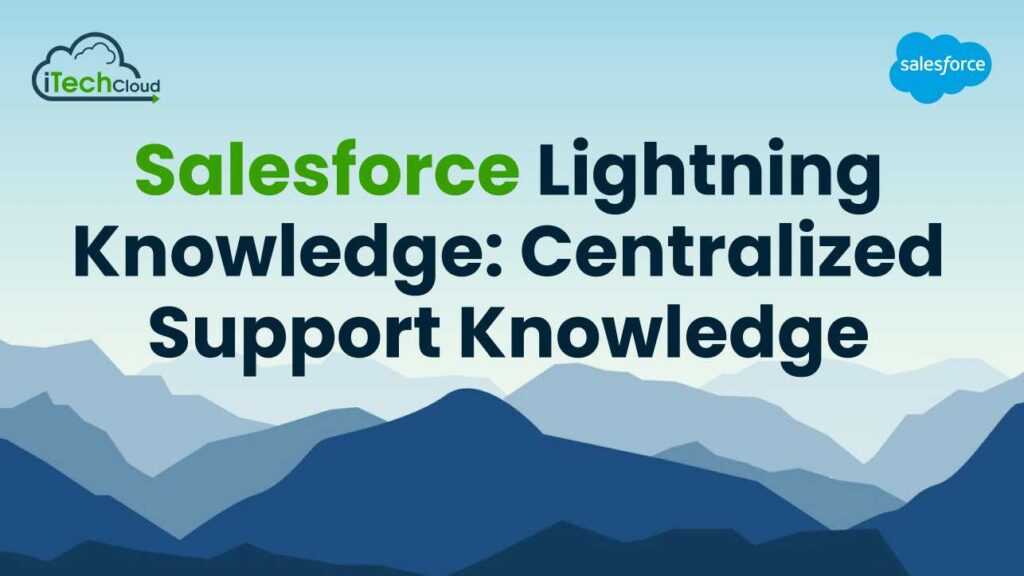
Salesforce Lightning Knowledge to create a centralized repository of support information. It discusses the benefits of using Lightning Knowledge within the Salesforce ecosystem, such as improved accessibility, collaboration, and efficiency in managing support resources. The blog likely explores key features and functionalities offered by Lightning Knowledge, emphasizing its role in streamlining customer support processes and enhancing overall user experience. Overall, it serves as a guide for organizations seeking to optimize their support knowledge management using Salesforce Lightning.
Understanding Salesforce Lightning Knowledge
Salesforce Lightning Knowledge is a robust platform within the Salesforce ecosystem designed to streamline knowledge management for businesses. It enables organizations to centralize support information, making it easily accessible and searchable for agents and customers alike. Through intuitive features and customizable templates, Lightning Knowledge empowers teams to create, edit, and share knowledge articles efficiently. Its integration with other Salesforce modules enhances collaboration and drives productivity, ultimately improving customer service delivery and user satisfaction.
Table of Contents
Key Features of Salesforce Lightning Knowledge
Salesforce Lightning Knowledge offers a plethora of features designed to streamline knowledge management processes and enhance user experience. Let’s delve into some of its key features:
1. Centralized Knowledge Base:
Salesforce Lightning Knowledge provides a centralized repository where organizations can store, organize, and manage their knowledge articles. This centralized approach ensures that information is easily accessible to both support agents and customers, promoting consistency and accuracy across all interactions.
2. Intuitive Article Creation:
Creating knowledge articles in Lightning Knowledge is straightforward and intuitive. Users can leverage customizable templates and rich-text editors to author articles with ease. The platform supports multimedia content such as images and videos, enabling organizations to deliver comprehensive and engaging support resources.
3. Version Control:
Salesforce Lightning Knowledge offers robust version control capabilities, allowing users to track changes made to knowledge articles over time. This feature ensures that teams can collaborate effectively without the risk of conflicting edits. Additionally, organizations can revert to previous versions of articles if needed, maintaining data integrity and accuracy.
4. Approval Processes:
Organizations can implement customizable approval processes to ensure the quality and accuracy of Salesforce Lightning Knowledge articles before they are published. This feature enables designated stakeholders to review and approve articles based on predefined criteria, enhancing content governance and compliance.
5. Article Lifecycles:
Salesforce Lightning Knowledge supports customizable article lifecycles, allowing organizations to define stages such as draft, review, and published. This feature enables teams to manage the progression of articles through different stages, ensuring that content is properly vetted and updated before being made available to users.
6. Article Translation:
For multinational organizations or those serving diverse customer bases, Lightning Knowledge offers built-in translation capabilities. Users can easily translate knowledge articles into multiple languages, ensuring that support resources are accessible to a global audience.
7. Search and Discovery:
Salesforce Lightning Knowledge features powerful search capabilities that enable users to quickly find relevant articles based on keywords or phrases. The platform leverages Salesforce’s robust search infrastructure, including features like natural language processing and relevance ranking, to deliver accurate and actionable search results.
8. Article Categorization and Tagging:
Salesforce Lightning Knowledge allows users to categorize and tag articles based on topics, keywords, or other relevant attributes. This feature enables users to browse and filter knowledge articles efficiently, facilitating self-service support and reducing reliance on agent assistance.
9. Integration with Case Management:
Salesforce Lightning Knowledge seamlessly integrates with Salesforce’s case management functionality, enabling support agents to access relevant knowledge articles directly within the case record. This integration promotes efficiency by providing agents with the information they need to resolve customer inquiries quickly and accurately.
10. Analytics and Reporting:
Salesforce Lightning Knowledge provides built-in analytics and reporting capabilities that enable organizations to gain insights into knowledge usage, article effectiveness, and user engagement. Administrators can track metrics such as article views, search queries, and user feedback to identify trends, optimize content strategy, and drive continuous improvement.
11. Community Collaboration:
Salesforce Lightning Knowledge supports collaboration within Salesforce communities, allowing organizations to engage with customers, partners, and stakeholders in the knowledge creation process. Community members can contribute feedback, suggest improvements, and share insights, fostering a culture of knowledge sharing and continuous learning.
12. Mobile Accessibility:
Salesforce’s mobile app, users can access Salesforce Lightning Knowledge from anywhere, at any time, using their mobile devices. This mobile accessibility ensures that support agents can retrieve and share knowledge articles even while on the go, enhancing productivity and responsiveness to customer inquiries.
13. Customization and Extensibility:
Salesforce Lightning Knowledge is highly customizable and extensible, allowing organizations to tailor the platform to their specific needs and workflows. Administrators can create custom fields, page layouts, and validation rules to align Lightning Knowledge with their business processes and requirements.
14. Developer-Friendly APIs:
Salesforce Lightning Knowledge provides developer-friendly APIs that enable seamless integration with external systems or third-party applications. Developers can leverage APIs to automate knowledge management tasks, integrate with other business systems, or build custom solutions tailored to specific use cases.
15. Security and Compliance:
Salesforce Lightning Knowledge adheres to Salesforce’s robust security and compliance standards, ensuring that sensitive information is protected and regulatory requirements are met. Organizations can implement granular access controls, data encryption, and audit trails to safeguard knowledge assets and maintain data privacy and confidentiality.
Benefits of Centralized Support Knowledge Management
Centralized support knowledge management offers a multitude of benefits for organizations across various industries.
Let’s delve into some of the key advantages:
1. Improved Efficiency:
Centralizing support knowledge streamlines access to information for both support agents and customers. With all relevant knowledge stored in one location, agents spend less time searching for answers and can resolve inquiries more quickly. Additionally, customers can find solutions to their issues faster through self-service, reducing the need for agent intervention.
2. Consistency and Accuracy:
Salesforce Lightning Knowledge articles, organizations can ensure consistency and accuracy in support responses. Centralized knowledge management allows for standardized content creation and approval processes, minimizing the risk of conflicting or outdated information. This consistency builds trust with customers and enhances the organization’s reputation for reliability.
3. Collaboration:
Centralized knowledge management facilitates collaboration among support teams and other stakeholders. Teams can work together to create, review, and update knowledge articles, leveraging their collective expertise to ensure the accuracy and relevance of information. Additionally, centralized platforms often include features such as version control and commenting, further enhancing collaboration and knowledge sharing.
4. Scalability:
As organizations grow and evolve, centralized support knowledge management systems can scale to meet increasing demands. These systems offer flexibility in adding new content, users, and functionalities without significant disruption to existing processes. Scalable knowledge management solutions enable organizations to adapt to changing customer needs and business requirements effectively.
5. Better Decision-Making:
Centralized support knowledge management provides valuable insights into customer issues, trends, and preferences. Analytics and reporting tools enable organizations to identify common issues, assess the effectiveness of support resources, and make data-driven decisions to improve service delivery. By leveraging these insights, organizations can proactively address customer needs and drive continuous improvement.
6. Reduced Training Time:
A centralized knowledge base serves as a valuable training resource for new support agents. Instead of relying solely on formal training sessions, new agents can leverage the knowledge base to familiarize themselves with common issues, troubleshooting steps, and best practices. This reduces the time and resources required for onboarding and enables agents to become productive more quickly.
7. Empowered Customers:
Centralized support knowledge empowers customers to find solutions to their own problems through self-service channels. By providing easily accessible knowledge articles, FAQs, and troubleshooting guides, organizations enable customers to resolve issues independently, reducing the volume of support inquiries and improving customer satisfaction. Empowering customers with self-service options also contributes to a more positive overall customer experience.
8. Compliance and Risk Management:
Centralized support knowledge management systems help organizations mitigate compliance and regulatory risks by ensuring that support resources adhere to relevant standards and guidelines. Centralized platforms often include features such as approval workflows, version control, and audit trails, enabling organizations to maintain documentation of compliance efforts and track changes to knowledge content over time.
9. Cross-Functional Alignment:
Centralized support knowledge management fosters alignment across different departments and functions within an organization. By providing a shared repository of knowledge, organizations break down silos and facilitate communication and collaboration between support teams, product teams, sales teams, and other stakeholders. This alignment promotes a unified approach to customer support and enables organizations to deliver a consistent and cohesive customer experience.
10. Adaptability to Omnichannel Support:
In today’s digital landscape, customers expect support across multiple channels, including email, chat, social media, and phone. Centralized support knowledge management systems enable organizations to deliver consistent support experiences across these channels by providing a single source of truth for support resources. This adaptability to omnichannel support ensures that customers receive consistent and accurate information regardless of the communication channel they choose.
Best Practices for Implementing Salesforce Lightning Knowledge
Implementing Salesforce Lightning Knowledge requires careful planning and execution to maximize its benefits and ensure a successful rollout. Here are some best practices to consider:
1. Define Clear Objectives:
Start by defining clear objectives for implementing Lightning Knowledge. Identify the specific goals you want to achieve, such as improving support efficiency, enhancing customer satisfaction, or reducing support costs. Align these objectives with your overall business strategy to ensure that the implementation of Lightning Knowledge supports broader organizational goals.
2. Understand Your Users:
Gain a deep understanding of the needs and preferences of your users, including support agents, administrators, and end customers. Conduct user research, interviews, and surveys to gather insights into their workflows, pain points, and requirements. This understanding will inform the design and configuration of Lightning Knowledge to ensure it meets the needs of all stakeholders.
3. Plan Content Migration:
If you are migrating existing knowledge content from another platform or system, develop a comprehensive plan for content migration. Assess the quality, relevance, and format of existing content and determine the best approach for migrating it into Lightning Knowledge. Consider factors such as data cleansing, mapping of fields and metadata, and validation of content integrity during the migration process.
4. Design Knowledge Architecture:
Define a clear and intuitive knowledge architecture that organizes content logically and facilitates easy navigation and search. Structure your knowledge base using categories, topics, and subtopics that reflect the hierarchy of your content and the needs of your users. Consider incorporating metadata, tags, and keywords to enhance searchability and discoverability of knowledge articles.
5. Create Customizable Templates:
Lightning Knowledge’s customizable templates to create consistent and professional-looking knowledge articles. Develop templates that align with your brand guidelines and support the specific types of content you plan to publish, such as FAQs, troubleshooting guides, or product documentation. Ensure that templates are user-friendly and include prompts or placeholders to guide authors in creating effective content.
6. Governance Policies:
Establish clear governance policies and processes for managing knowledge content, including creation, review, approval, and retirement of articles. Define roles and responsibilities for content authors, reviewers, and approvers, and establish workflows to enforce these policies. Implement version control mechanisms to track changes to articles and ensure content accuracy and integrity.
7. Provide Comprehensive Training:
Offer comprehensive training and support to users who will be working with Lightning Knowledge, including support agents, administrators, and content authors. Provide hands-on training sessions, online tutorials, documentation, and access to resources such as knowledge articles and best practices guides. Empower users with the knowledge and skills they need to effectively leverage Lightning Knowledge in their day-to-day activities.
8. Promote Knowledge Sharing Culture:
Foster a culture of knowledge sharing and collaboration within your organization by encouraging users to contribute their expertise and insights to the knowledge base. Recognize and reward individuals who actively participate in creating and maintaining high-quality knowledge content. Establish forums, communities, or discussion groups where users can exchange ideas, ask questions, and provide feedback on knowledge articles.
9. Integrate with Other Systems:
Integrate Lightning Knowledge with other systems and applications within your Salesforce ecosystem to maximize its value and usability. Integrate knowledge articles with case management, CRM, self-service portals, and other customer-facing channels to ensure that support agents and customers can easily access relevant information when needed. Leverage APIs and third-party connectors to integrate Lightning Knowledge with external systems as needed.
10. Monitor and Measure Performance:
Continuously monitor and measure the performance of your Lightning Knowledge implementation to assess its effectiveness and identify areas for improvement. Track key performance indicators (KPIs) such as article usage, search queries, resolution times, and customer satisfaction scores to gauge the impact of knowledge management efforts. Use analytics and reporting tools to gain insights into knowledge usage patterns, user behavior, and content performance, and use this information to refine your knowledge strategy over time.
11. Iterate and Improve:
Embrace a mindset of continuous improvement and iteration as you evolve your Lightning Knowledge implementation. Solicit feedback from users and stakeholders regularly and use this feedback to iterate on your knowledge architecture, content strategy, and governance processes. Stay informed about new features and updates to Lightning Knowledge and explore opportunities to leverage them to enhance your knowledge management practices.
12. Stay Compliant and Secure:
Ensure that your Lightning Knowledge implementation complies with relevant regulatory requirements, industry standards, and organizational policies. Implement robust security measures to protect sensitive information and prevent unauthorized access to knowledge content. Regularly review and audit your knowledge base to ensure compliance with data privacy regulations and maintain data integrity and confidentiality.
Conclusion:
Salesforce Lightning Knowledge represents a powerful solution for organizations seeking to streamline knowledge management and enhance customer support capabilities. With its centralized repository, intuitive interface, and robust features, Lightning Knowledge offers numerous benefits for businesses across industries.
Firstly, it enables organizations to centralize their support knowledge, making it easily accessible to both support agents and customers. This centralized approach promotes consistency, accuracy, and efficiency in support interactions, leading to improved customer satisfaction and loyalty.
Salesforce Lightning Knowledge facilitates collaboration among support teams, enabling them to create, review, and update knowledge articles collaboratively. This collaboration enhances the quality and relevance of knowledge content, ensuring that it meets the evolving needs of customers and aligns with organizational goals.
Salesforce Lightning Knowledge provides powerful search and discovery capabilities, enabling users to quickly find relevant information to resolve inquiries. Its integration with Salesforce’s case management functionality further enhances support efficiency by providing agents with access to relevant knowledge articles directly within the case record.
Salesforce Lightning Knowledge supports customization and scalability, allowing organizations to tailor the platform to their specific requirements and scale their knowledge management efforts as needed. Whether it’s creating custom templates, defining approval processes, or integrating with other systems, Lightning Knowledge offers flexibility and extensibility to adapt to the unique needs of each organization.
Overall, Salesforce Lightning Knowledge serves as a strategic tool for organizations looking to improve support operations, drive customer satisfaction, and achieve business success. By centralizing knowledge resources, promoting collaboration, and empowering users with valuable insights, Lightning Knowledge helps organizations deliver exceptional support experiences and build lasting relationships with customers.

