Overview of the Salesforce Lightning Design System
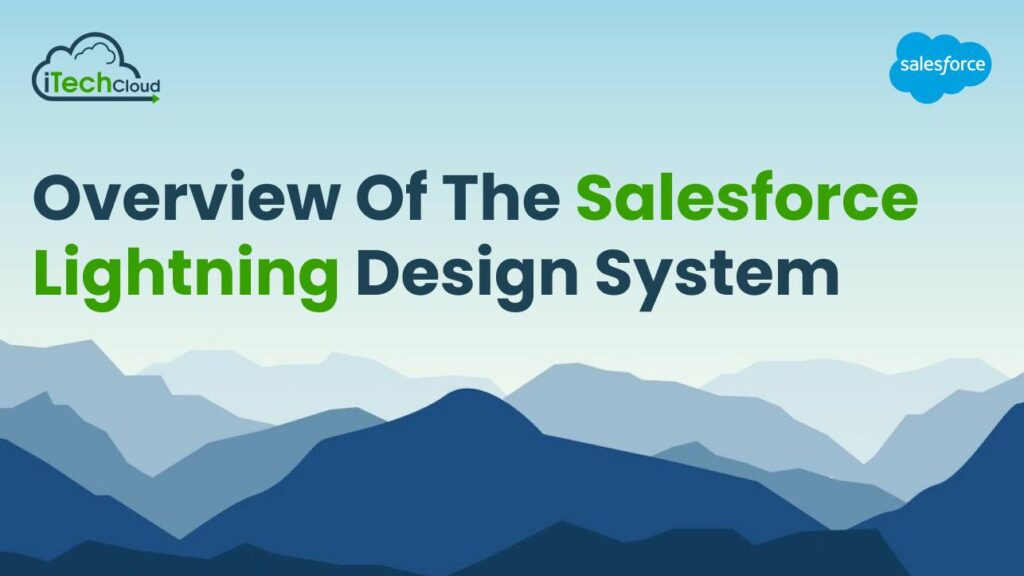
Salesforce Lightning Design System (SLDS) is a framework developed by Salesforce to create consistent and visually appealing user interfaces across various Salesforce applications and platforms. It provides a set of guidelines, components, and tools for building responsive and accessible web applications. In this comprehensive guide, we’ll delve into the details of SLDS, exploring its key features, components, usage, benefits, and best practices.
Table of Contents
Understanding Salesforce Lightning Design System:
SLDS stands for Salesforce Lightning Design System. It’s a set of guidelines and resources for creating consistent and visually appealing user interfaces within Salesforce applications. SLDS provides developers with pre-built components, design patterns, and best practices to streamline the development process and ensure a cohesive user experience across different devices and platforms. It includes CSS frameworks, JavaScript utilities, and design tokens that enable customization while maintaining consistency with the Salesforce brand. Overall, SLDS facilitates the creation of modern, responsive, and accessible interfaces for Salesforce users.
Exploring Salesforce Lightning Design System Components:
Salesforce Lightning Design System (SLDS) is a comprehensive framework that provides guidelines, components, and design patterns for building user interfaces that align with the Salesforce brand and user experience. Here’s a detailed exploration of some key components within SLDS:
1. Buttons:
Salesforce Lightning Design System offers a variety of button styles to suit different purposes and contexts within your application. These include standard buttons for primary actions, brand buttons for emphasizing brand identity, neutral buttons for secondary actions, and icon buttons for actions with only an icon representation. Each button style comes with predefined visual styles and can be customized further to match your application’s design.
2. Forms:
Building forms in Salesforce Lightning Design System is made easy with a range of form components such as inputs, selects, checkboxes, and radio buttons. These components are highly customizable, allowing you to control aspects like size, spacing, and styling. Additionally, SLDS provides built-in validation features to ensure data integrity and user input correctness.
3. Cards:
Card components in Salesforce Lightning Design System are versatile containers for displaying related information together. They typically include elements like images, text, and actions, making them ideal for presenting various types of content such as records, articles, or user profiles. Cards can be customized in terms of layout, styling, and content to suit your application’s specific needs.
4. Tabs:
Tabs are used for organizing content into distinct sections or views within an application. SLDS offers tab components that support different tab styles, including standard tabs, scoped tabs, and vertical tabs. These components can be easily integrated into your interface and customized to match your application’s visual design.
5. Modals:
Modal components provide a way to display temporary content or prompts that require user interaction. SLDS modal components come with accessibility features built-in and can be customized in terms of size, positioning, and animation effects. They are commonly used for tasks such as displaying form inputs, confirmation dialogs, or informational messages.
6. Data Tables:
Salesforce Lightning Design System provides components for displaying tabular data in a structured and visually appealing manner. These components support features like sorting, pagination, row selection, and inline editing, making them suitable for presenting complex data sets. Data tables in SLDS are highly customizable and responsive, ensuring optimal performance across different screen sizes and devices.
7. Toast Notifications:
Toast notifications are used to provide feedback or alerts to users in a non-intrusive manner. SLDS includes components for displaying toast notifications with customizable content, duration, and position. These notifications are commonly used to inform users about successful operations, errors, or important updates within the application.
8. Icons:
Salesforce Lightning Design System includes a comprehensive library of standard icons that can be easily incorporated into your interface using icon components. These icons are vector-based and can be scaled without loss of quality, ensuring crisp visuals across different screen resolutions and devices. SLDS icons cover a wide range of common actions, objects, and concepts, making them suitable for various use cases within your application.
9. Typography:
Salesforce Lightning Design System provides typography styles and utilities for consistent text formatting and readability across your application. This includes predefined font sizes, weights, styles, and spacing guidelines that help maintain visual harmony and hierarchy within your interface. By adhering to SLDS typography standards, you can ensure a cohesive and professional look for your application’s content.
10. Utility Classes:
Salesforce Lightning Design System includes a set of utility classes that provide common styling and layout utilities for streamlining development and ensuring consistency. These classes can be used to control aspects like spacing, alignment, text formatting, and visibility, allowing you to achieve desired visual effects with minimal effort. By leveraging SLDS utility classes, you can maintain a consistent design language and improve code maintainability throughout your application.
Benefits of Salesforce Lightning Design System:
The Salesforce Lightning Design System (SLDS) offers a multitude of benefits for developers, designers, and businesses alike, contributing to the creation of cohesive, user-friendly, and visually appealing applications within the Salesforce ecosystem.
Here’s a detailed exploration of the benefits of SLDS:
1. Consistency:
Salesforce Lightning Design System promotes consistency in user interface design across Salesforce applications and custom-built solutions. By providing a comprehensive set of design guidelines, components, and patterns, SLDS ensures that applications maintain a unified look and feel, regardless of the underlying technology stack or development team.
2. Efficiency:
With Salesforce Lightning Design System, developers can leverage pre-built components and styles to rapidly prototype and build interfaces. This reduces the need for custom styling and development, accelerating the development lifecycle and enabling teams to focus on building functionality rather than reinventing the wheel.
3. Accessibility:
Salesforce Lightning Design System prioritizes accessibility by incorporating best practices and standards for designing interfaces that are usable by all individuals, including those with disabilities. The framework includes built-in support for keyboard navigation, screen reader compatibility, and high-contrast modes, ensuring that applications built with SLDS are accessible to a wide range of users.
4. Scalability:
Salesforce Lightning Design System is designed to scale with the complexity and growth of applications. Whether you’re building a simple prototype or a large-scale enterprise solution, SLDS provides a robust foundation that can accommodate evolving requirements and accommodate changes in user needs over time.
5. Flexibility:
Salesforce Lightning Design System provides a standardized set of components and styles, it also allows for customization to align with specific branding and design requirements. Developers can extend or modify existing components, create custom themes, and integrate SLDS seamlessly with other design systems or frameworks to achieve desired visual outcomes.
6. Mobile Responsiveness:
Salesforce Lightning Design System is optimized for building responsive web applications that adapt to various screen sizes and devices. The framework includes responsive design principles and patterns, ensuring that applications deliver a consistent and optimized experience across desktops, tablets, and smartphones.
7. Community Support:
SLDS benefits from a vibrant community of developers, designers, and Salesforce enthusiasts who actively contribute to its evolution and share best practices, tips, and resources. This community-driven approach fosters collaboration, knowledge sharing, and innovation, empowering individuals and organizations to leverage SLDS to its full potential.
8. Seamless Integration:
SLDS integrates seamlessly with the Salesforce platform, allowing developers to build applications that seamlessly integrate with Salesforce products and services. Whether you’re building custom Salesforce apps, extending existing functionality, or integrating with external systems, SLDS provides the tools and resources you need to deliver a cohesive and integrated experience for users.
9. User Satisfaction:
Ultimately, the primary benefit of SLDS is improved user satisfaction. By following established design patterns, prioritizing accessibility, and delivering consistent and intuitive experiences, applications built with SLDS are more likely to meet user expectations, drive engagement, and foster positive perceptions of the brand or organization.
Implementing Salesforce Lightning Design System:
Implementing the Salesforce Lightning Design System (SLDS) involves integrating its components, styles, and guidelines into your Salesforce applications to create visually appealing, user-friendly interfaces that align with Salesforce’s design principles. Here’s a detailed exploration of the steps involved in implementing SLDS:
1. Understanding SLDS:
Before you begin implementation, it’s essential to familiarize yourself with the SLDS documentation, guidelines, and resources. This includes understanding the core principles of SLDS, exploring its component library, and reviewing design patterns and best practices.
2. Environment Setup:
To start using SLDS in your Salesforce application, you need to set up your development environment. This typically involves enabling Lightning components, enabling My Domain, and configuring Lightning Experience settings in your Salesforce org.
3. Integration with Lightning Components:
SLDS provides a library of pre-built Lightning components that you can use to create interfaces consistent with Salesforce’s look and feel. You can integrate these components directly into your Lightning component markup using SLDS CSS classes and markup patterns. Additionally, you can customize these components using SLDS utility classes or by extending them with custom CSS.
4. Custom Styling:
While SLDS provides a comprehensive set of styles and components, you may need to customize certain aspects of your application’s design to align with your branding or specific requirements. SLDS allows for custom styling using CSS overrides, custom themes, or extending SLDS components with additional styles or functionality.
5. Accessibility Considerations:
When implementing SLDS, it’s important to prioritize accessibility to ensure that your application is usable by all individuals, including those with disabilities. SLDS includes built-in accessibility features, such as keyboard navigation support, ARIA attributes, and high-contrast modes. You should also conduct accessibility testing to identify and address any potential issues.
6. Responsive Design:
SLDS is designed to support responsive web design principles, allowing your application to adapt to various screen sizes and devices. When implementing SLDS, you should consider how your application will behave on different devices and ensure that layouts, components, and interactions are optimized for mobile and desktop environments.
7. Testing and Validation:
Once you’ve implemented SLDS components and styles in your application, it’s important to thoroughly test and validate your interfaces to ensure that they meet your design requirements and functional specifications. This includes testing for cross-browser compatibility, responsiveness, accessibility, and usability.
8. Iterative Refinement:
Implementing SLDS is an iterative process, and you may need to refine and iterate on your designs based on user feedback, usability testing, and changing requirements. Continuously gathering feedback and iterating on your designs will help you create interfaces that meet user needs and align with your business goals.
9. Community Resources and Support:
Throughout the implementation process, you can leverage resources and support from the SLDS community, including documentation, forums, and community groups. Engaging with the SLDS community can provide valuable insights, best practices, and solutions to common challenges encountered during implementation.
10. Documentation and Maintenance:
Finally, document your implementation decisions, customizations, and best practices to ensure that your team has a clear understanding of how SLDS is integrated into your application. Additionally, establish maintenance processes to keep your SLDS implementation up-to-date with the latest releases, patches, and updates from Salesforce.
Conclusion:
The Salesforce Lightning Design System (SLDS) is a comprehensive framework that provides guidelines, components, and design patterns for building user interfaces within the Salesforce ecosystem. With SLDS, developers and designers can create visually appealing, consistent, and accessible interfaces that align with Salesforce’s design principles. The framework offers pre-built components, customizable styles, and best practices for implementing responsive and mobile-friendly designs.
By leveraging SLDS, organizations can streamline the development process, accelerate time-to-market, and deliver seamless user experiences across desktop and mobile devices. Furthermore, SLDS fosters collaboration and community engagement, enabling developers to share knowledge, resources, and best practices. Overall, SLDS empowers businesses to build applications that drive user engagement, satisfaction, and business success within the Salesforce platform.

