The Role of Salesforce Data Loader in Data Import and Export
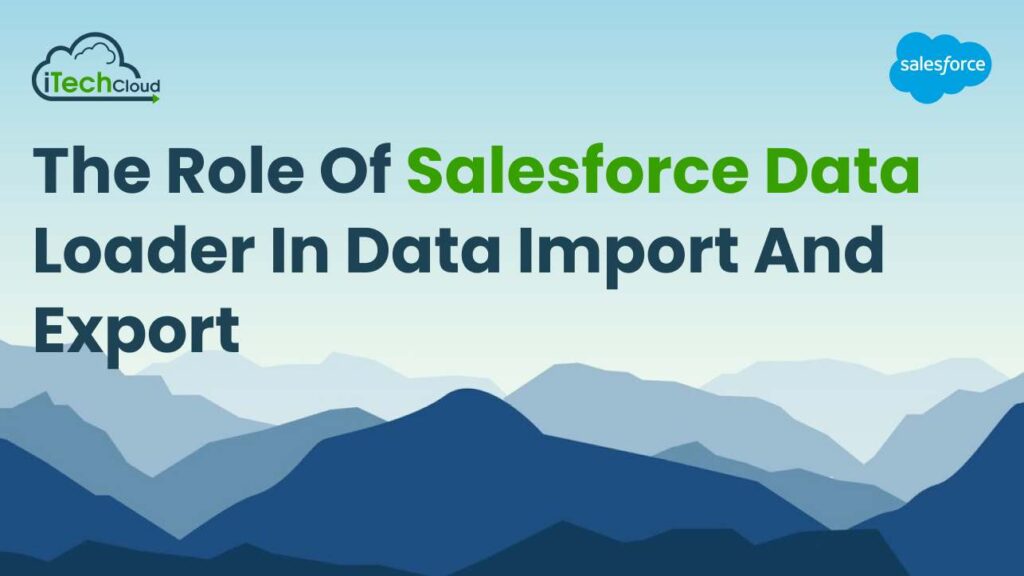
Salesforce stands tall as one of the most prominent platforms for managing sales, marketing, and customer service processes. One crucial aspect of managing a Salesforce instance effectively is handling data importing, exporting, and manipulating it to ensure accuracy and relevance. Salesforce Data Loader emerges as a vital tool in this realm, facilitating seamless data management processes for businesses of all sizes. In this comprehensive guide, we delve into the intricacies of Salesforce Data Loader, exploring its features, functionalities, best practices, and its critical role in data import and export operations.
Table of Contents
Understanding Salesforce Data Loader:
Salesforce Data Loader is a powerful tool for importing, exporting, updating, and deleting large volumes of data in Salesforce. It operates through a user-friendly interface or command-line interface, facilitating seamless data management tasks. Key features include support for various file formats like CSV and XML, scheduling data loads, and handling complex relationships. It offers both insert and upsert operations, ensuring data integrity. Data Loader simplifies data migration between Salesforce orgs and external systems, enhancing productivity for administrators and users. Additionally, it provides error handling and logging capabilities, ensuring data accuracy and reliability throughout the process.
Key Features and Functionalities of Salesforce Data Loader:
Salesforce Data Loader is a powerful tool designed to simplify data management tasks within the Salesforce platform. It offers a plethora of features and functionalities aimed at streamlining data import, export, update, and delete operations. Let’s delve into the key features and functionalities of Salesforce Data Loader:
1. Import and Export Operations:
- Salesforce Data Loader allows users to seamlessly import data from external sources into Salesforce and export Salesforce data to external systems.
- It supports various file formats such as CSV, XML, and others, providing flexibility in handling different types of data.
2. Bulk Data Processing:
- One of the standout features of Data Loader is its ability to process data in bulk, making it suitable for handling large volumes of records efficiently.
- Bulk processing significantly reduces the time and effort required for data management tasks, thereby enhancing productivity.
3. User-Friendly Interface:
- Salesforce Data Loader features an intuitive graphical user interface (GUI) that simplifies data management tasks for users.
- The GUI offers easy navigation and configuration options, making it accessible to users with varying levels of technical expertise.
4. Command-Line Interface (CLI):
- Data Loader provides a command-line interface (CLI) for automating data operations and integrating with external systems.
- The CLI allows users to execute Data Loader operations programmatically, enabling seamless workflow automation.
5. Upsert Operations:
- Salesforce Data Loader supports upsert operations, allowing users to insert new records or update existing records based on specified criteria.
- This functionality ensures data integrity by preventing the creation of duplicate records and maintaining accurate data synchronization.
6. Scheduled Data Loads:
- Users can schedule data loads at specific times using Data Loader, automating repetitive data management tasks.
- Scheduled loads help ensure that data remains up-to-date without requiring manual intervention, thereby improving operational efficiency.
7. Error Handling and Logging:
- Salesforce Data Loader offers robust error handling and logging capabilities to assist users in identifying and resolving data issues.
- It generates detailed error logs that highlight any errors encountered during data operations, facilitating effective troubleshooting and resolution.
8. Support for Complex Relationships:
- Salesforce Data Loader can handle complex relationships between Salesforce objects, ensuring data integrity across related records.
- Users can map fields and relationships between objects, ensuring accurate data synchronization during import and export operations.
9. Data Transformation:
- Salesforce Data Loader allows users to transform data during import and export operations through field mappings and transformations.
- Users can map fields between source and target systems and apply data transformations to ensure data consistency and compatibility.
10. Integration with External Systems:
- Salesforce Data Loader seamlessly integrates with external systems and applications, facilitating data exchange between Salesforce and other platforms.
- It supports integration protocols such as SOAP and REST, enabling seamless communication with external systems.
11. Data Validation:
- Before importing data into Salesforce, Data Loader performs validation checks to ensure data accuracy and integrity.
- Validation rules defined in Salesforce are enforced during data import operations, preventing the insertion of invalid or inconsistent data.
12. Data Encryption and Security:
- Salesforce Data Loader employs encryption mechanisms to secure sensitive data during transmission and storage.
- It adheres to Salesforce’s security standards and protocols, ensuring data confidentiality, integrity, and availability.
13. Support for Large Data Volumes (LDV):
- Salesforce Data Loader is optimized to handle large data volumes efficiently, allowing users to process millions of records without performance degradation.
- It leverages Salesforce’s Bulk API for bulk data processing, ensuring scalability and reliability.
14. Data Backup and Restore:
- Salesforce Data Loader to perform data backup and restore operations, enabling them to safeguard critical data and restore it in case of data loss or corruption.
- Backup and restore capabilities help organizations meet regulatory compliance requirements and mitigate data-related risks.
15. Customization and Configuration:
- Salesforce Data Loader offers extensive customization options, allowing users to configure data operations according to their specific requirements.
- Users can define custom mappings, transformations, and data processing rules to tailor Data Loader to their unique use cases.
Best Practices for Data Import and Export with Data Loader:
Salesforce Data Loader is a vital tool in the arsenal of data professionals for importing and exporting data efficiently and accurately. Whether you’re migrating data between systems, integrating data from various sources, or simply backing up data, adhering to best practices ensures smooth operations and minimizes errors. Here’s a comprehensive guide on the best practices for data import and export with Data Loader.
1. Data Preparation:
Before using Salesforce Data Loader, ensure that your data is well-prepared. This includes cleaning and formatting data, resolving any inconsistencies, and validating data integrity. It’s crucial to have a clear understanding of the source and target data structures and to map fields accurately to prevent data loss or corruption during the import/export process.
2. Choose the Right Data Loader Tool:
Salesforce Data Loader offers two versions: Salesforce Data Loader and Data Loader CLI. Choose the appropriate tool based on your requirements and familiarity with the interface. Data Loader CLI provides command-line functionality, which can be beneficial for automation and batch processing tasks.
3. Data Volume Considerations:
Be mindful of the volume of data you’re dealing with. Data Loader has limitations on the number of records it can process in a single operation. For large datasets, consider breaking down imports/exports into smaller batches to avoid hitting these limits and to optimize performance.
4. Use Bulk API for Large Data Volumes:
Salesforce Bulk API instead of the traditional SOAP API. Bulk API is designed for handling large datasets efficiently, offering higher throughput and reduced processing times. This can significantly improve the performance of data imports and exports.
5. Optimize Batch Size:
Adjust the batch size based on your data volume and network latency. While larger batch sizes can improve throughput, they may also increase the likelihood of timeouts or failures. Experiment with different batch sizes to find the optimal balance between performance and reliability.
6. Error Handling and Monitoring:
Implement robust error handling mechanisms to address issues encountered during data import/export operations. Monitor job statuses, error logs, and success metrics closely to identify and resolve any errors promptly. Utilize features such as retry mechanisms and error notifications to ensure data integrity and reliability.
7. Backup and Restore Strategies:
Always maintain backups of your data before performing any import/export operations, especially when making significant changes or migrations. Implement reliable backup strategies to safeguard against data loss or corruption. Additionally, familiarize yourself with data recovery options available in Salesforce in case of emergencies.
8. Testing and Validation:
Thoroughly test data import/export processes in a sandbox or testing environment before executing them in a production environment. Validate data mappings, transformations, and business logic to ensure accuracy and completeness. Conduct end-to-end testing to simulate real-world scenarios and identify potential issues early on.
9. Document Data Migration Processes:
Document data migration processes, including data mappings, transformations, and configurations, to maintain a clear record of changes and facilitate knowledge sharing among team members. This documentation serves as a reference for future migrations and troubleshooting efforts.
10. Security and Compliance:
Adhere to security best practices and compliance requirements when handling sensitive data. Ensure that appropriate access controls are in place, and data encryption mechanisms are utilized to protect data privacy and confidentiality. Regularly audit data access and usage to detect and mitigate security risks.
11. Performance Tuning:
Continuously monitor and optimize the performance of data import/export processes. Identify bottlenecks, optimize query performance, and fine-tune configurations to improve efficiency and reduce processing times. Leverage caching mechanisms and query optimization techniques to enhance performance further.
12. Version Control and Change Management:
Implement version control and change management practices to track modifications to data structures, mappings, and configurations over time. Utilize version control systems such as Git to manage changes systematically and facilitate collaboration among team members.
The Critical Role of Data Loader in Data Management:
Data management is the cornerstone of modern businesses, enabling informed decision-making, strategic planning, and operational efficiency. Central to this process is the data loader, a tool designed to extract, transform, and load data from various sources into a target destination such as a database or data warehouse. The critical role of a data loader can be understood through its step-by-step involvement in the data management lifecycle.
1. Data Extraction:
The first step in data management involves gathering data from disparate sources such as databases, files, APIs, or streaming platforms. Data loaders excel in this stage by efficiently extracting data while preserving its integrity. They establish connections to the data sources, retrieve the required datasets, and ensure compatibility with the target system. Whether it’s structured data from relational databases or unstructured data from text files, data loaders handle diverse data formats with ease.
2. Data Transformation:
Once extracted, raw data often requires transformation to conform to the schema and format of the target database or data warehouse. Data loaders facilitate this process by providing robust transformation capabilities. They perform tasks such as data cleansing to remove inconsistencies, data normalization to standardize formats, and data enrichment to enhance the dataset with additional information. This ensures that the data is accurate, consistent, and optimized for analysis.
3. Data Loading:
After transformation, the next critical step is to load the data into the target destination. Data loaders streamline this process by efficiently transferring the transformed data while maintaining data integrity. They support various loading techniques such as batch loading or real-time streaming, depending on the requirements of the organization. By optimizing the loading process, data loaders minimize latency and ensure timely availability of data for analysis and decision-making.
4. Error Handling and Logging:
Data management processes are prone to errors such as data discrepancies, format mismatches, or connectivity issues. Data loaders incorporate robust error handling mechanisms to detect and resolve errors during data extraction, transformation, or loading. They maintain detailed logs of data operations, capturing information about successful data transfers, as well as any encountered errors. This logging capability facilitates troubleshooting, auditing, and performance analysis.
5. Data Governance and Compliance:
Data governance and compliance are paramount. Data loaders play a crucial role in enforcing data governance policies by adhering to security protocols, access controls, and encryption standards. They ensure that sensitive data is handled securely and in compliance with regulatory requirements such as GDPR, HIPAA, or CCPA. By maintaining data integrity and security, data loaders help organizations mitigate risks and build trust with stakeholders.
6. Scalability and Performance Optimization:
With the exponential growth of data volumes, scalability and performance optimization are key considerations in data management. Data loaders are designed to scale seamlessly with growing data volumes and workloads. They leverage parallel processing and distributed computing techniques to enhance performance and accommodate increasing demands. Additionally, data loaders employ optimizations such as data partitioning and indexing to improve data processing efficiency and query performance.
7. Integration with Ecosystem:
Data loaders serve as a central component of the data management ecosystem, integrating with other tools and platforms such as ETL pipelines, data integration platforms, and analytics solutions. They provide connectors, APIs, and plugins to facilitate interoperability and data exchange across heterogeneous environments. This seamless integration enables organizations to leverage the full potential of their data assets and derive actionable insights from diverse data sources.
8. Monitoring and Performance Analytics:
Continuous monitoring and performance analysis are essential for maintaining the health and efficiency of data management processes. Data loaders offer monitoring dashboards, alerts, and performance analytics tools to track key metrics such as data throughput, latency, and error rates. This enables proactive identification of bottlenecks, optimization opportunities, and resource allocation decisions, ensuring the optimal performance of data management workflows.
9. Adaptability to Emerging Technologies:
The data management landscape is constantly evolving with the advent of new technologies such as cloud computing, big data analytics, and IoT. Data loaders evolve alongside these advancements, offering support for cloud-native architectures, distributed computing frameworks, and real-time data streaming platforms. They empower organizations to embrace innovation and leverage cutting-edge technologies to derive actionable insights from their data, thereby gaining a competitive edge in the market.
Conclusion:
Salesforce Data Loader serves as a pivotal tool in facilitating data import and export processes within the Salesforce ecosystem. Its robust features enable seamless extraction, transformation, and loading of data, ensuring data integrity and accuracy throughout the process. Whether importing large volumes of data from external sources or exporting Salesforce data for analysis or backup purposes, Data Loader streamlines operations with efficiency and reliability.
With its user-friendly interface, scheduling capabilities, and error handling functionalities, Data Loader empowers organizations to manage their Salesforce data effectively and derive actionable insights. Salesforce Data Loader plays a crucial role in enabling data-driven decision-making and optimizing business processes within the Salesforce environment.

