Salesforce Data Archiving
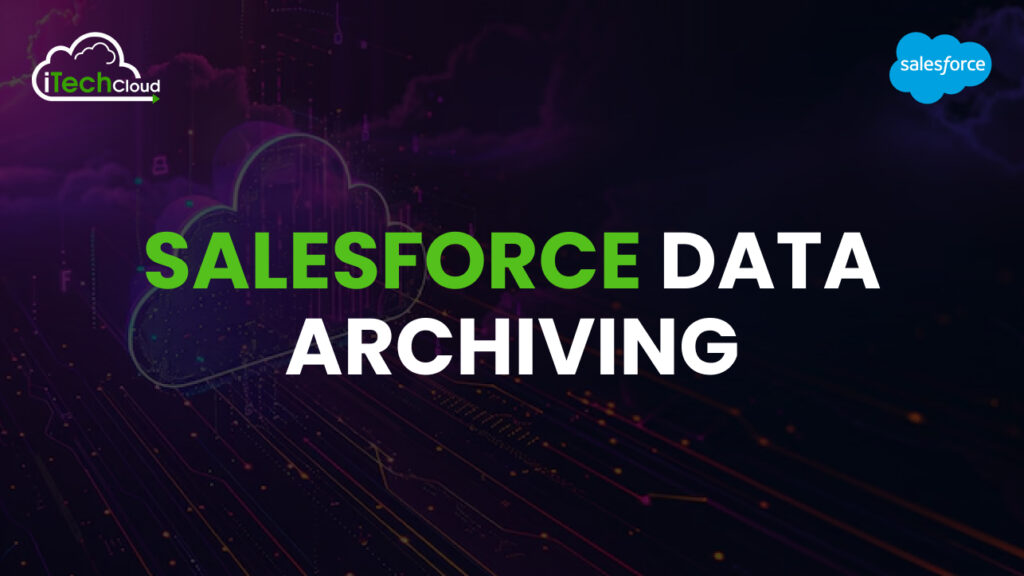
Salesforce Data archiving is a key strategy for businesses using Salesforce to manage their customer data efficiently. As companies accumulate large volumes of data, they often face challenges in storing, maintaining, and managing it effectively. Data archiving in Salesforce involves moving older or less frequently accessed data to a separate storage system. This helps reduce the load on the primary system, improving performance while ensuring that the archived data remains accessible when required for future reference, analysis, or compliance.
Table of Contents
What is Salesforce Data Archiving?
Salesforce data archiving refers to the process of transferring data that is no longer actively used in day-to-day operations to a separate storage solution for long-term retention. The primary purpose of archiving data is to free up storage space in the primary Salesforce system while ensuring that the data remains available for future access or compliance purposes.
Why Salesforce Data Archiving is Crucial for Businesses
Salesforce data archiving is an essential strategy for businesses looking to optimize their CRM performance, reduce costs, ensure compliance, and enhance data protection. As organizations accumulate large volumes of data, managing and storing it effectively becomes increasingly challenging.
Here’s why implementing Salesforce data archiving is so important:
1. Improved System Performance
As your Salesforce database grows, it can lead to slower query response times, longer data retrieval periods, and delayed report generation. Archiving older, less frequently accessed data helps to reduce the load on the primary system, optimizing Salesforce performance. By keeping only the most relevant, current data in the active system, you can significantly improve system speed and efficiency.
2. Cost Savings
Storing vast amounts of data in Salesforce, especially with higher-tier storage plans, can be costly. By archiving inactive data to external, more affordable storage solutions, businesses can reduce their storage costs while still complying with data retention policies. This ensures that companies can manage their data efficiently, freeing up space for important, high-priority information without incurring excessive expenses.
3. Data Retention and Compliance
Many industries are subject to strict data retention regulations, which require businesses to store historical data for extended periods. Salesforce data archiving enables organizations to keep old records secure while meeting these legal and regulatory obligations. Archived data remains accessible for audits, litigation support, and other compliance-related purposes, ensuring that companies remain in line with industry standards.
4. Backup and Disaster Recovery
Archiving also plays a vital role in backup and disaster recovery strategies. In the event of system failures, data corruption, or accidental deletion, archived data acts as a safety net, ensuring that valuable historical information is not permanently lost. A solid archiving strategy guarantees that businesses have a reliable method to restore data and protect against data loss.
5. Simplified Data Management
As the volume of Salesforce data grows, managing it can become increasingly complex. Archiving helps businesses simplify data management by distinguishing active data from archived records. This segmentation allows for more efficient data searches, retrieval, and maintenance, reducing clutter and making it easier to find critical information when needed.
Key Benefits of Salesforce Data Archiving
Salesforce data archiving is a crucial practice for organizations looking to enhance their CRM systems’ efficiency, ensure compliance, and reduce operational costs. By moving outdated or infrequently used data to external storage, businesses can optimize their Salesforce instances.
Here are the key benefits of implementing Salesforce data archiving:
1. Improved System Performance
As Salesforce accumulates large volumes of data, it can slow down system performance, leading to longer query response times and slower data retrieval. Archiving older, less frequently accessed data helps reduce the burden on the primary Salesforce database. By offloading inactive data, businesses can significantly boost the performance of their Salesforce instance, ensuring faster query execution, improved report generation, and overall system efficiency.
2. Cost Savings
Storing massive amounts of data in Salesforce can be expensive, especially with higher-tier storage plans. Data archiving offers a cost-effective solution by enabling businesses to move less critical data to more affordable external storage options. This helps lower overall storage costs, freeing up the budget for other critical business needs. By keeping only relevant, active data in Salesforce, companies can reduce their spending while maintaining data access and compliance.
3. Data Compliance and Retention
Many industries have strict regulations surrounding data retention, requiring businesses to store records for extended periods. Salesforce data archiving helps companies meet these legal requirements by securely storing historical data while ensuring it remains easily accessible for audits, litigation, or compliance purposes. By archiving older data, businesses can maintain a compliant system without overcrowding their active Salesforce environment with obsolete information.
4. Data Protection and Disaster Recovery
Data archiving adds an extra layer of security by ensuring that archived records are protected from data loss, corruption, or accidental deletion. In the event of a system failure or disaster, archived data serves as a reliable backup, allowing businesses to recover valuable historical records quickly. This enhanced disaster recovery capability ensures that critical information can be restored, minimizing downtime and reducing the risk of losing important data.
5. Data Management
As your Salesforce data grows, managing it can become complex and unwieldy. Archiving helps streamline data management by segregating active data from archived records. This organization makes it easier to search, access, and maintain important data while minimizing clutter. By efficiently managing the data lifecycle, businesses can maintain a clean and optimized Salesforce environment.
Best Practices for Salesforce Data Archiving
Salesforce data archiving is essential for optimizing system performance, reducing storage costs, and ensuring compliance. By following best practices, businesses can effectively manage their CRM data.
Here are key best practices for Salesforce data archiving:
1. Clear Archiving Criteria
Define which data should be archived based on relevance and frequency of use. Typically, older records, inactive accounts, or closed deals should be archived. Clear criteria ensure only necessary data is moved, maintaining an efficient Salesforce environment.
2. Automated Archiving Tools
Manual archiving can be inefficient and error-prone. Use automated archiving tools available within Salesforce or through third-party solutions. These tools can identify and archive data based on predefined criteria, ensuring consistent, accurate data management with minimal effort.
3. Maintain Data Accessibility
Archived data should be easily accessible when needed for audits, compliance checks, or business analysis. Use cloud-based or secure storage solutions that allow seamless retrieval of archived records without compromising Salesforce performance.
4. Implement Robust Data Security
Archived data must be protected from unauthorized access and data breaches. Implement encryption, access controls, and regular backups to ensure sensitive information remains secure. Data security is crucial for compliance and to prevent data loss.
5. Regularly Review and Monitor Archived Data
Archiving is not a one-time task. Regularly monitor and review archived data to ensure it is still relevant and meets compliance requirements. This ongoing review helps avoid unnecessary data buildup and ensures the archived information is up to date.
Tools and Solutions for Salesforce Data Archiving
Salesforce data archiving is a critical strategy for optimizing CRM performance and ensuring cost-effective data management. To streamline the archiving process and improve data accessibility, various tools and solutions are available. These tools help businesses automate, secure, and manage archived data, providing seamless integration with Salesforce.
Below are some of the top tools and solutions for Salesforce data archiving:
1. Salesforce Native Archiving Features
Salesforce offers native archiving capabilities, such as Salesforce Data Export and Salesforce Lightning Data Archive. The Data Export feature allows users to manually export data on a scheduled basis, while Lightning Data Archive helps organizations manage large datasets by archiving historical data and improving performance. However, these native solutions may require customization to meet specific archiving needs.
2. OwnBackup
OwnBackup is a popular third-party solution that provides automated data backup and archiving for Salesforce. It offers secure cloud storage for archived data and ensures quick and easy recovery in case of data loss or corruption. With robust search and retrieval capabilities, OwnBackup helps organizations maintain seamless access to archived records. Additionally, it supports compliance and disaster recovery strategies.
3. Archiver for Salesforce
Archiver is an effective Salesforce data archiving solution that helps businesses manage large amounts of data while ensuring system performance. It offers automated archiving, which helps businesses move inactive or outdated records to cost-effective storage solutions. Archiver also provides a user-friendly interface for managing archived data and integrates with Salesforce’s native data management tools for a streamlined workflow.
4. CloudAlly
CloudAlly is a comprehensive cloud-based data backup and archiving solution for Salesforce. It automatically archives Salesforce data and provides secure, encrypted storage. CloudAlly allows businesses to schedule regular backups and enables quick recovery of archived data when necessary. It also ensures compliance with data retention policies, making it a solid choice for industries with strict regulations.
5. DocuSign for Salesforce
DocuSign offers a solution for archiving important documents within Salesforce. While not a traditional data archiving tool, it helps organizations securely store and manage critical contracts, agreements, and legal documents. By integrating DocuSign with Salesforce, businesses can ensure that signed documents are safely archived and easily accessible when needed.
6. Siriuscom Data Archiving Solutions
Siriuscom provides a comprehensive Salesforce data archiving solution that integrates seamlessly with Salesforce environments. It offers a range of archiving options, including automatic and manual archiving, and stores data in secure cloud environments. Siriuscom also supports compliance management, disaster recovery, and regulatory reporting.
Challenges of Salesforce Data Archiving
Salesforce data archiving offers numerous benefits; it also comes with challenges that businesses must address to ensure effective implementation.
Here are the key challenges:
1. Complexity
Implementing a robust data archiving strategy can be complex, especially for large organizations with diverse data sets and specific requirements. Identifying which data to archive, maintaining logical relationships, and integrating archiving processes into existing workflows can be difficult without proper planning and tools.
2. Data Integrity
Maintaining data integrity is a critical challenge in Salesforce data archiving. Ensuring that relationships between active and archived records remain intact is essential for consistent data access and usability. Broken links or missing references between records can lead to operational inefficiencies and incomplete datasets.
3. Cost of External Storage
Although external storage solutions are often more affordable than Salesforce’s native storage, they still come with associated costs. For businesses with vast data storage needs, the cumulative expense of external storage can become a financial burden, particularly when considering the cost of secure and compliant storage systems.
4. Compliance Risks
Mishandling archived data can lead to compliance violations, especially in industries with strict data retention and security regulations. Failure to store, manage, or access archived data appropriately can result in penalties or legal consequences. Organizations must ensure their archiving strategy aligns with all relevant compliance standards.
Conclusion:
Salesforce data archiving is a vital practice for businesses to optimize CRM performance, reduce costs, and ensure compliance. By moving older, less active data to secure external storage, organizations can enhance system speed, streamline data management, and adhere to data retention regulations. While challenges such as complexity, maintaining data integrity, and compliance risks exist, these can be addressed through strategic planning and the use of robust archiving tools.

