Data Integrity in Salesforce with Case Validation Rules
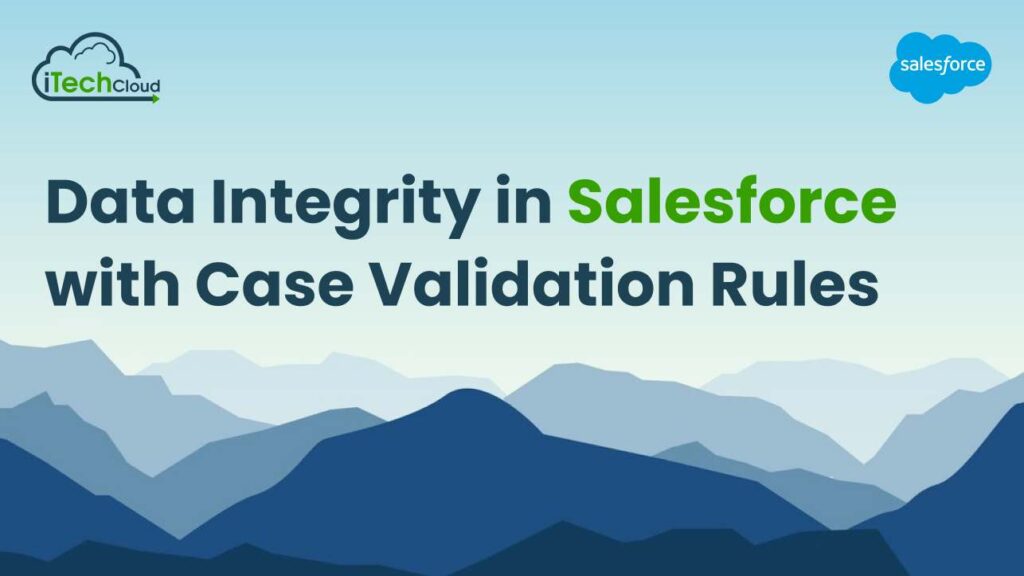
Introduction:
In the world of CRM (Customer Relationship Management), data integrity is paramount. Salesforce, one of the leading CRM platforms, offers various tools and features to maintain data integrity. Among these, Case Validation Rules stand out as a powerful mechanism to enforce data accuracy and consistency. In this blog post, we’ll delve deep into understanding Case Validation Rules, their significance, implementation best practices, and how they contribute to maintaining pristine data integrity within Salesforce.
Table of Contents
Understanding Case Validation Rules:
Case Validation Rules are criteria-based rules that administrators can define to ensure that the data entered into cases meets specific requirements before it is saved. These rules execute when a user creates or updates a case record and can enforce a wide range of conditions, including field values, record relationships, and data completeness.
Significance of Data Integrity in Salesforce:
Data integrity is the foundation of any successful CRM implementation. In Salesforce, accurate and consistent data ensures reliable reporting, meaningful insights, and effective decision-making. Without proper data integrity measures, organizations risk making erroneous decisions, damaging customer relationships, and undermining the efficiency of their Salesforce instance.
Key Components of Case Validation Rules:
Case validation rules are pivotal in maintaining data integrity within Salesforce, a leading CRM platform. They ensure that the data entered into the system meets specified criteria, thereby upholding consistency, accuracy, and usability. Let’s delve into the key components of case validation rules in detail:
1. Rule Name:
This serves as a unique identifier for the validation rule within the Salesforce organization. A descriptive and intuitive name helps administrators and developers understand its purpose easily.
2. Description:
A clear description elucidates the function and significance of the validation rule. It provides context for its implementation and aids in documentation and troubleshooting.
3. Error Message:
When data fails to meet the validation criteria, an error message is displayed to users. This message should be informative, guiding users on what went wrong and how to rectify it. Clarity and precision are crucial to facilitate user understanding.
4. Error Location:
Specifies where the error message should appear in the Salesforce user interface. It could be at the field level, highlighting the specific field that failed validation, or at a higher level on the page layout for broader context.
5. Validation Criteria/Formula:
The core of the validation rule, it comprises a formula or set of conditions that must evaluate to true for the validation to pass. Salesforce’s formula language allows referencing fields on the case record being validated and other related records, enabling complex validation logic.
6. Error Condition Formula:
Optionally, an error condition formula can be defined to bypass the validation rule under specific conditions. This flexibility accommodates exceptions to the rule, facilitating nuanced data validation.
7. Active/Inactive:
Determines whether the validation rule is actively enforcing validation. Administrators can toggle between active and inactive states without deleting the rule, facilitating dynamic management based on organizational needs.
8. Evaluation Criteria:
Specifies when Salesforce evaluates the validation rule. Options include evaluating the rule when a record is created, edited, or both. This flexibility ensures that validation occurs at the appropriate stages of data entry or modification.
9. Rule Criteria:
- All conditions are met (AND): Requires all conditions specified in the validation formula to be true for the validation to pass.
- Any condition is met (OR): Requires at least one of the conditions specified in the validation formula to be true for the validation to pass.
10. Rule Actions:
Optionally, actions can be defined to execute when the validation rule fails. These actions may include sending email notifications to specific users or triggering workflow rules for further processing.
11. Error Workflow:
Specifies the workflow to follow when the validation rule fails. This could involve rolling back changes, sending notifications, logging events, or executing other predefined actions to handle invalid data gracefully.
Implementation Best Practices:
Here are some best practices to follow when implementing case validation rules:
1. Clearly Define Validation Requirements:
Before creating validation rules, thoroughly understand the business requirements and data validation criteria. Work closely with stakeholders to identify the specific conditions that data must meet to be considered valid.
2. Prioritize Data Integrity:
Focus on preserving data integrity and accuracy. Design validation rules to catch common data entry errors, enforce business rules, and maintain consistency across records.
3. Keep Rules Simple and Clear:
Strive for simplicity and clarity in your validation rules. Complex rules may be difficult to maintain and understand. Use concise error messages to inform users about validation failures and provide guidance on corrective actions.
4. Test Thoroughly:
Test validation rules extensively in a sandbox environment before deploying them to production. Validate various scenarios to ensure that the rules behave as expected and do not inadvertently block valid data entry.
5. Consider User Experience:
Balance data validation requirements with the user experience. Avoid overly restrictive rules that frustrate users or impede their ability to enter data efficiently. Provide helpful error messages and guidance to assist users in resolving validation failures.
6. Document Rules and Requirements:
Document the purpose, criteria, and intended behavior of each validation rule. Maintain comprehensive documentation to aid in rule maintenance, troubleshooting, and onboarding of new team members.
7. Use Custom Error Messages:
Craft custom error messages that are informative and user-friendly. Clearly communicate why the validation failed and provide instructions or suggestions for correcting the issue. Tailor error messages to the specific context of each validation rule.
8. Consider Performance Implications:
Be mindful of the performance impact of validation rules, especially if they involve complex formulas or reference many records. Optimize rule criteria and evaluation criteria to minimize processing overhead and maintain system performance.
9. Implement Error Handling:
Incorporate error handling mechanisms to gracefully handle validation failures. Consider implementing workflow actions, such as email notifications or field updates, to notify users or automate corrective actions when data fails validation.
10. Regularly Review and Maintain Rules:
Periodically review existing validation rules to ensure they remain relevant and effective. Update rules as business requirements evolve or new data validation needs arise. Remove obsolete or redundant rules to keep the Salesforce configuration clean and manageable.
Examples of Case Validation Rules:
Here are some examples of case validation rules commonly implemented in Salesforce:
1. Required Fields:
Ensure that essential fields on a case record are populated before it can be saved. For example, a validation rule could require the “Subject” and “Description” fields to be filled out:
AND(
ISBLANK(Subject),
ISBLANK(Description)
)
2. Date Validation:
Validate that a certain date field falls within a specific range. For instance, a validation rule could enforce that the “Due Date” field must be within the next 30 days:
Due_Date_ _c < TODAY() + 30
3. Numeric Range:
Validate that a numeric field falls within a specified range. For example, a validation rule could ensure that the “Priority” field has a value between 1 and 5:
AND(
ISBLANK(Priority),
OR(
Priority < 1, Priority > 5
)
)
4. Text Length:
Restrict the length of text entered into a field. For instance, a validation rule could limit the “Description” field to a maximum of 255 characters:
LEN(Description) > 255
5. Dependent Field Validation:
Validate that the value of one field depends on the value of another field. For example, a validation rule could require that the “Product” field is populated when the “Type” field is set to “Product Issue”:
AND(
ISPICKVAL(Type, “Product Issue”),
ISBLANK(Product)
)
6. Duplicate Prevention:
Prevent the creation of duplicate case records based on certain criteria. For instance, a validation rule could check if a similar case already exists for the same customer within the last 30 days:
AND(
AccountId = PRIORVALUE(AccountId),
CreatedDate – PRIORVALUE(CreatedDate) < 30
)
7. Complex Business Rules:
Enforce complex business rules using multiple criteria. For example, a validation rule could ensure that a case with the “High Priority” status must have a due date within the next 7 days:
AND(
ISPICKVAL(Status, “High Priority”),
Due_Date_ _c > TODAY() + 7
)
Benefits of Case Validation Rules:
Case validation rules offer several benefits that contribute to maintaining data integrity, enforcing business rules, and enhancing the overall efficiency of Salesforce and related business processes. Here are some key benefits:
1. Data Integrity:
Case validation rules ensure that only accurate and complete data is entered into Salesforce. By validating data against predefined criteria, these rules prevent the creation of records with missing or incorrect information, thus improving the overall quality and reliability of the data.
2. Consistency:
Validation rules enforce consistency in data entry by applying uniform standards across all records. They help ensure that data is entered in a consistent format and adheres to established guidelines, facilitating easier data analysis, reporting, and decision-making.
3. Error Prevention:
By providing real-time validation checks during data entry, validation rules help prevent errors and inconsistencies before they propagate throughout the system. This minimizes the need for manual data cleanup and correction, saving time and reducing the risk of data inaccuracies.
4. Automated Compliance:
Validation rules can enforce compliance with regulatory requirements, industry standards, or organizational policies. By automatically validating data against compliance criteria, these rules help organizations maintain regulatory compliance and mitigate the risk of non-compliance-related penalties or fines.
5. Streamlined Processes:
Case validation rules streamline business processes by automating data validation tasks. By automatically enforcing validation criteria, these rules reduce the need for manual intervention, thereby accelerating data entry workflows and improving overall process efficiency.
6. Enhanced User Experience:
Validation rules provide immediate feedback to users when data does not meet validation criteria. By displaying clear error messages and guiding users on corrective actions, these rules enhance the user experience and empower users to resolve data validation issues efficiently.
7. Improved Decision-Making:
With accurate and consistent data available in Salesforce, decision-makers can rely on the information for making informed decisions. Case validation rules contribute to data reliability and trustworthiness, enabling stakeholders to make better-informed decisions based on the insights derived from Salesforce data.
8. Reduced Data Cleanup Efforts:
By preventing the creation of invalid or inconsistent data, validation rules reduce the need for manual data cleanup efforts. This helps organizations save time and resources that would otherwise be spent on identifying and rectifying data errors after they have been introduced into the system.
Conclusion:
Case Validation Rules play a pivotal role in maintaining data integrity within Salesforce. By enforcing validation criteria at the point of data entry, these rules ensure that only accurate and consistent information is stored in the system. Through careful planning, implementation, and testing, organizations can leverage Case Validation Rules to enhance data quality, improve user experience, and drive business success in the Salesforce ecosystem. Investing time and effort in establishing robust validation rules is a strategic imperative for any organization committed to maximizing the value of their CRM data.

