Salesforce Backup: Business Continuity Assurance
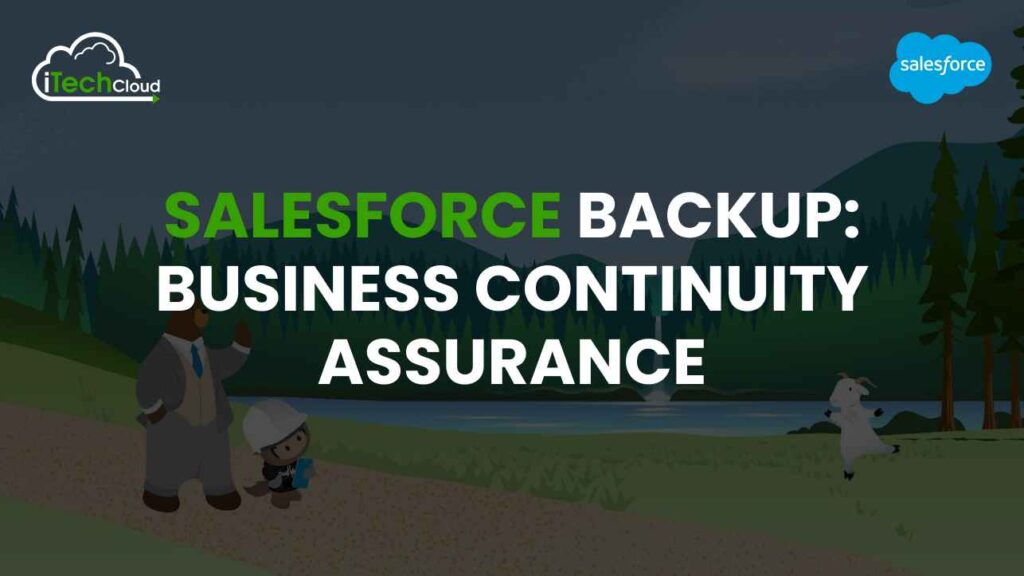
In the digital age, data is the lifeblood of business operations. Salesforce, as a premier Customer Relationship Management (CRM) platform, houses critical business data that organizations rely on for daily operations and strategic decision-making. Despite Salesforce’s robust data security measures, it’s essential for businesses to implement comprehensive backup strategies to safeguard against potential data loss and ensure seamless business continuity. This blog delves into the significance of Salesforce backup for maintaining business continuity, explores the risks of inadequate salesforce backup, outlines key considerations for developing an effective backup strategy, and provides best practices for ensuring data integrity and availability.
Table of Contents
The Critical Role of Salesforce Backup
1. Data Integrity and Availability
Data integrity refers to maintaining the accuracy, consistency, and reliability of data throughout its lifecycle. In the context of Salesforce, data integrity is paramount as it directly influences customer relationships, operational efficiency, and strategic decision-making. Data availability, on the other hand, ensures that data is accessible whenever required. A robust backup system is essential to preserve data integrity and guarantee its availability, allowing businesses to recover swiftly from data loss incidents without significant disruptions.
2. Business Continuity and Resilience
Business continuity encompasses the ability to maintain essential business functions during and after a disaster. For organizations that rely heavily on Salesforce, data loss can lead to severe operational interruptions, financial setbacks, and reputational damage. A well-implemented backup strategy is critical to ensuring that business operations continue smoothly, even in the face of data loss, thereby enhancing overall business resilience.
Best Practices for Salesforce Backup
Salesforce, as a leading customer relationship management (CRM) platform, is critical for many businesses’ operations. Ensuring the safety and availability of its data is paramount. Despite Salesforce’s robust infrastructure, data loss can occur due to human error, integration issues, or malicious attacks. Hence, having a solid backup strategy is essential. Here are the best practices for Salesforce backup:
1. Understand Salesforce Data Model
Before setting up a backup system, it’s crucial to understand Salesforce’s data structure, including objects, fields, relationships, and metadata. Salesforce data includes standard objects (like Accounts and Contacts), custom objects (specific to your business), and metadata (like configuration, customizations, and code). A thorough understanding helps in identifying what needs to be backed up.
2. Regular Data Backups
Regular backups ensure that you have the latest data available in case of loss. Salesforce provides several native tools for this:
- Data Export Service: This tool allows for weekly or monthly backups of your data. It’s suitable for smaller organizations with less frequent changes.
- Data Loader: This client application can be used for mass data exports and imports. It requires manual scheduling but offers more control over the data.
- Third-Party Solutions: Many third-party applications in the Salesforce AppExchange offer automated daily backups with easy restoration options. These solutions often provide additional features like encryption, compliance, and enhanced security.
3. Metadata Backups
Metadata includes all the configurations, customizations, and code that make your Salesforce environment unique. Regular metadata backups are essential to restore the Salesforce environment to its previous state in case of loss or corruption. Tools like the Salesforce Ant Migration Tool, Salesforce CLI, and third-party solutions can automate and simplify metadata backups.
4. Automate Backups
Automating the backup process reduces the risk of human error and ensures consistency. Many third-party tools offer automated daily backups for both data and metadata. Automation also includes setting up notifications for backup success or failure, ensuring you are aware of any issues immediately.
5. Data Retention Policies
Define data retention policies to determine how long backups should be kept. Retention policies depend on regulatory requirements, business needs, and storage costs. For instance, financial data might need to be retained for seven years to comply with regulations, whereas other data might only need a one-year retention period.
6. Encryption and Security
Ensuring data security during backup and storage is critical. Use encryption both in transit and at rest to protect sensitive information. Implement strong access controls to ensure that only authorized personnel can access backup data. Compliance with regulations like GDPR and CCPA is also essential, requiring additional security measures and data handling procedures.
7. Regular Testing and Validation
Regularly test and validate your backup and restoration processes to ensure they work correctly. Testing helps identify potential issues before an actual data loss event occurs. Perform full restoration tests periodically and document the process and any findings to improve your backup strategy continuously.
8. Documentation and Training
Maintain comprehensive documentation of your backup procedures, including schedules, tools used, and restoration steps. Ensure that relevant personnel are trained in backup and restoration processes. This preparation is crucial for minimizing downtime and errors during a data loss incident.
9. Consider Recovery Time Objectives (RTO) and Recovery Point Objectives (RPO)
RTO refers to the acceptable amount of time it takes to restore data after a loss, while RPO indicates the maximum acceptable amount of data loss measured in time. Define these objectives based on business needs and ensure your backup strategy aligns with them. For instance, an RTO of one hour and an RPO of 24 hours would mean backups are taken daily and can be restored within an hour.
10. Version Control for Metadata
Use version control systems (VCS) for managing changes to metadata. Tools like Git can track changes, provide history, and facilitate collaboration among team members. Integrating VCS with Salesforce development tools ensures that all metadata changes are backed up and versioned.
Implementing a Comprehensive Backup Strategy: Steps and Considerations
Ensuring the safety and availability of Salesforce data is vital for business continuity and compliance. A comprehensive backup strategy not only protects against data loss but also facilitates quick recovery in case of incidents. Here are the steps and considerations for implementing a robust Salesforce backup strategy.
1. Assess and Understand Your Salesforce Environment
Before implementing a backup strategy, thoroughly assess your Salesforce environment:
- Data Structure: Identify all standard and custom objects, fields, and relationships.
- Metadata Components: Include configurations, customizations, workflows, and code.
- Data Volume and Growth: Estimate the volume of data and its growth rate to plan storage needs effectively.
2. Define Backup Objectives
Establish clear backup objectives aligned with business requirements:
- Recovery Time Objective (RTO): Maximum acceptable time to restore data.
- Recovery Point Objective (RPO): Maximum acceptable amount of data loss measured in time.
- Regulatory Requirements: Ensure compliance with industry regulations like GDPR, HIPAA, etc.
3. Choose the Right Backup Tools
Select the appropriate tools based on your backup needs:
- Native Tools:
- Data Export Service: For scheduled weekly or monthly data exports.
- Data Loader: For manual data exports and imports with more control.
- Salesforce Backup & Restore: A native automated backup solution with daily backups.
- Third-Party Solutions: Tools like OwnBackup, Spanning Backup, and CloudAlly offer automated daily backups, granular restore options, and enhanced security features.
4. Implement Regular Backup Schedules
Establish regular backup schedules to ensure data is consistently backed up:
- Daily Backups: For frequently changing data.
- Weekly or Monthly Backups: For metadata and less frequently updated information.
- Automated Backups: Leverage tools that automate the process to minimize human error and ensure consistency.
5. Secure Your Backup Data
Implement robust security measures to protect backup data:
- Encryption: Encrypt data both during transit and at rest.
- Access Controls: Restrict access to backup data to authorized personnel only.
- Compliance: Ensure backup processes adhere to relevant regulatory requirements and standards.
6. Regularly Test Backup and Restore Processes
Regular testing ensures that backups are reliable and restoration processes work as intended:
- Restore Testing: Periodically restore data and metadata to verify integrity and functionality.
- Disaster Recovery Drills: Simulate data loss scenarios to ensure the team is prepared for real incidents.
7. Document Backup Procedures
Maintain detailed documentation of all backup processes:
- Backup Schedules: Document frequency and types of backups.
- Tools and Configurations: Record the tools used and their configurations.
- Restoration Steps: Provide step-by-step instructions for restoring data and metadata.
8. Implement Data Retention Policies
Define data retention policies to determine how long backups are kept:
- Regulatory Compliance: Retain data as required by laws and regulations.
- Business Needs: Consider operational and historical data analysis needs.
- Storage Costs: Balance retention duration with storage expenses.
The Future in Salesforce Backup and Data Protection
Salesforce for managing critical customer data and driving growth, the importance of robust backup and data protection solutions cannot be overstated. Looking into the future, several trends and innovations are shaping the landscape of Salesforce backup and data protection.
1. Automation and Orchestration:
Manual backups are becoming obsolete as data volumes grow and the need for real-time protection intensifies. Automated backup solutions are emerging to address this challenge, offering scheduled, continuous, or event-triggered backups. These solutions utilize technologies like AI and ML to intelligently identify and prioritize data for backup, streamlining processes and reducing human error. Additionally, orchestration capabilities are enabling seamless integration between Salesforce and backup systems, ensuring data consistency and reliability across the platform.
2. Security Measures:
With the rise of cyber threats, security measures are evolving to safeguard data from unauthorized access or breaches. Encryption of backup data, role-based access controls, and multi-factor authentication are becoming standard features. Continuous monitoring for anomalies and integration with threat intelligence platforms are also being implemented to detect and respond to security incidents in real time. Furthermore, advancements in blockchain technology are explored to create immutable audit trails, ensuring data integrity and compliance with regulatory requirements.
3. Compliance Integration:
Compliance with regulatory standards such as GDPR, HIPAA, and PCI DSS is a growing concern for businesses handling sensitive data. Salesforce backup solutions are integrating compliance features to facilitate adherence to these standards. This includes data residency controls, retention policies, and audit trails to demonstrate compliance during regulatory audits. By aligning with regulatory requirements, organizations can mitigate legal risks and build trust with customers regarding data privacy and security.
4. Hybrid and Multi-Cloud Deployments:
Many organizations are adopting hybrid or multi-cloud strategies to leverage the scalability and redundancy offered by diverse infrastructure environments. Salesforce backup solutions are adapting to support these deployments, providing seamless integration with on-premises infrastructure as well as public and private cloud services. This ensures comprehensive data protection and availability across different deployment models, enhancing business continuity and resilience.
5. Containerization and Microservices Architecture:
Containerization and microservices architecture are gaining popularity for their ability to improve agility, scalability, and resource utilization. Salesforce backup solutions are leveraging these technologies to enhance flexibility and reliability. Containerized deployments enable rapid provisioning of backup services, while microservices architecture allows for modular and scalable backup components. This architecture enables organizations to adapt quickly to changing business requirements and scale backup operations efficiently.
6. Artificial Intelligence and Predictive Analytics:
AI and predictive analytics are revolutionizing Salesforce backup and data protection by enabling proactive risk management and optimization of backup strategies. AI-powered algorithms analyze historical data patterns to identify anomalies and vulnerabilities, providing actionable insights for improving backup performance and mitigating security threats. Predictive analytics also enable organizations to anticipate future backup needs and allocate resources accordingly, ensuring optimal data protection and recovery capabilities.
7. Immutable Backup Architecture:
Immutable backup architectures are gaining traction. These architectures ensure that once data is written to the backup repository, it cannot be modified, deleted, or encrypted by unauthorized users. This preserves data integrity and enables rapid recovery in the event of a security incident. Immutable backup solutions provide an additional layer of protection against data manipulation, enhancing overall data resilience and security.
Conclusion
Salesforce backup is a critical component of ensuring the security, integrity, and availability of valuable customer data within the Salesforce platform. As businesses increasingly rely on Salesforce for managing customer relationships and driving growth, the need for robust backup solutions becomes paramount. Automated backup systems, enhanced security measures, compliance integration, and support for hybrid and multi-cloud deployments are key trends shaping the future of Salesforce backup.
Additionally, advancements in technologies such as containerization, artificial intelligence, and immutable backup architectures are driving innovation in this space, enabling organizations to adapt to evolving business requirements and mitigate risks associated with data loss or security breaches. By prioritizing Salesforce backup and data protection, businesses can safeguard against potential disruptions, comply with regulatory standards, and maintain the trust and confidence of their customers in an increasingly digital and data-driven landscape.

