Salesforce Visualforce Pages: Creating Custom UI Components
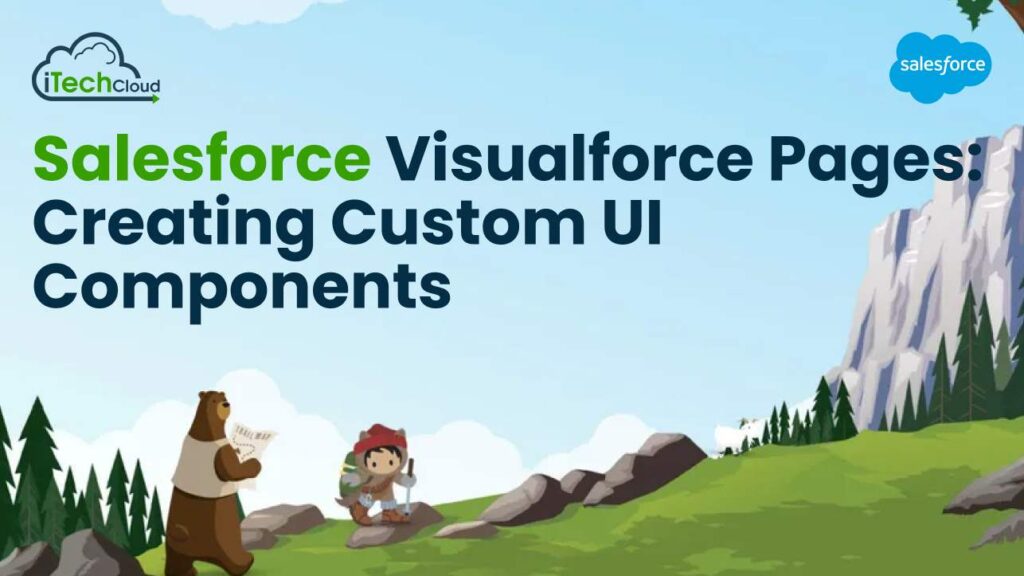
Creating custom UI components in Salesforce Visualforce Pages can significantly enhance the user experience and streamline business processes. In this comprehensive guide, we’ll explore everything you need to know about creating custom UI components, including their importance, benefits, and step-by-step instructions on how to implement them effectively.
Introduction to Salesforce Visualforce Pages:
Salesforce Visualforce Pages allow developers to create custom user interfaces for Salesforce applications. These pages are built using a combination of HTML, CSS, and a proprietary markup language called Salesforce Visualforce, which enables integration with Salesforce data and functionality. Developers can leverage visual force pages in salesforce to design interactive and dynamic interfaces, incorporating custom business logic and user interactions. Visualforce Pages facilitate the creation of personalized experiences tailored to specific user needs, enhancing the usability and effectiveness of Salesforce applications. They are essential for extending and customizing the Salesforce Status Page platform to meet diverse business requirements.
Importance of Custom UI Components
Custom UI components play a pivotal role in modern software development, offering unique benefits and opportunities for enhancing user experiences, optimizing workflow efficiency, and achieving business objectives. From web applications to mobile apps and beyond, the importance of custom UI components cannot be overstated.
Let’s delve into the myriad reasons why these components are indispensable in today’s digital landscape.
1. Tailored User Experiences
Custom UI components enable developers to craft interfaces that resonate with the specific needs and preferences of users. By designing intuitive layouts, implementing personalized interactions, and incorporating brand elements, developers can create engaging experiences that foster user satisfaction and loyalty. Tailored user experiences lead to increased user engagement, higher conversion rates, and improved overall usability.
2. Brand Consistency
For businesses, maintaining brand consistency across digital touchpoints is essential for building brand recognition and trust. Custom UI components allow developers to integrate brand colors, logos, typography, and design elements seamlessly into applications. Consistent branding reinforces the brand identity, instills confidence in users, and enhances the perceived value of products or services.
3. Flexibility and Scalability
Custom UI components provide developers with the flexibility to adapt interfaces to evolving requirements and scale applications as needed. Unlike off-the-shelf solutions that may have limitations or dependencies, custom components can be tailored to fit specific use cases and easily modified or extended over time. This flexibility enables businesses to stay agile and responsive to changing market dynamics and user demands.
4. Performance Optimization
Well-designed custom UI components can contribute to improved performance by optimizing resource utilization, reducing load times, and enhancing responsiveness. By fine-tuning rendering processes, minimizing unnecessary animations, and optimizing code for efficiency, developers can create interfaces that deliver a smooth and fluid user experience across devices and platforms. Performance optimization is critical for retaining users and mitigating bounce rates.
5. Integration with Third-Party Services
Custom UI components facilitate seamless integration with third-party services, APIs, and data sources, enabling developers to enrich applications with external functionality and content. Whether it’s embedding social media feeds, integrating payment gateways, or accessing external databases, custom components provide the flexibility to integrate diverse services without compromising the user experience. Integration capabilities extend the functionality of applications and enhance their value proposition.
6. Accessibility and Inclusivity
Accessibility is a fundamental aspect of user experience design, ensuring that applications are usable by individuals with disabilities. Custom UI components empower developers to implement accessibility features such as keyboard navigation, screen reader compatibility, and semantic markup, making applications more inclusive and compliant with accessibility standards. By prioritizing accessibility, businesses can reach a broader audience and demonstrate a commitment to diversity and inclusion.
7. Data Visualization and Analytics
Custom UI components enable the creation of immersive data visualization dashboards and analytics tools that empower users to gain insights and make informed decisions. By leveraging interactive charts, graphs, maps, and widgets, developers can present complex data in a digestible format, enabling users to explore trends, identify patterns, and uncover actionable insights. Data visualization capabilities enhance the value of applications for data-driven decision-making.
8. Security and Compliance
Security is paramount in the digital age, particularly for applications handling sensitive data or transactions. Custom UI components allow developers to implement robust security measures such as encryption, authentication, and authorization tailored to the specific requirements of the application. Additionally, custom components facilitate compliance with regulatory frameworks such as GDPR, HIPAA, and PCI DSS by providing granular control over data handling and privacy features.
9. Competitive Advantage
Differentiation is key to standing out in the market and capturing market share. Custom UI components offer businesses a unique opportunity to differentiate their products and services by delivering innovative and compelling user experiences that surpass those of competitors. By investing in custom UI development, businesses can create a distinctive brand identity, build customer loyalty, and gain a competitive edge.
10. Community Engagement and Collaboration
Custom UI components foster community engagement and collaboration by enabling developers to create extensible frameworks, libraries, and design systems that can be shared and reused across projects. By contributing to open-source initiatives, participating in developer communities, and sharing best practices, developers can collectively advance the state of UI design and development, driving innovation and collaboration within the industry.
Table of Contents
Types of Custom UI Components
Custom UI components come in various forms, each serving specific purposes and catering to diverse user needs. From simple buttons and input fields to complex data visualizations and interactive widgets, custom UI components play a crucial role in shaping the user experience of digital products and applications. Let’s explore some of the key types of custom UI components and their functionalities.
1. Form Elements
Form elements are fundamental components used for capturing user input, such as text fields, checkboxes, radio buttons, dropdown menus, and date pickers. Customizing these elements allows developers to enhance usability, improve accessibility, and align with branding guidelines. Advanced form elements may include autocomplete suggestions, input masks, and validation feedback to streamline data entry and ensure data integrity.
2. Buttons and Icons
Buttons and icons are essential for facilitating user interactions and conveying action cues within interfaces. Custom button designs can vary in size, shape, color, and style to match the overall aesthetic and branding of the application. Icons serve as visual aids to communicate functionality or content categories, with custom icons enhancing visual appeal and reinforcing brand identity.
3. Navigation Components
Navigation components guide users through the application’s structure and content hierarchy, enabling seamless traversal between pages or sections. Custom navigation menus, breadcrumbs, tabs, and pagination controls enhance usability by providing clear pathways for exploration and discovery. Mega-menus, sidebars, and accordions offer additional flexibility for organizing and accessing complex content.
4. Data Tables and Grids
Data tables and grids are used for presenting tabular data in a structured and digestible format. Customization options include sorting, filtering, pagination, and inline editing to enhance data manipulation and analysis capabilities. Responsive design techniques ensure optimal display across various screen sizes, while custom styling improves readability and visual clarity.
5. Modal Windows and Dialogs
Modal windows and dialogs overlay the main content to display contextual information, confirmations, or interactive tasks without navigating away from the current page. Custom modal designs can incorporate animations, transitions, and custom layouts to create engaging and intuitive user experiences. Modal dialogs may include forms, alerts, wizards, or multimedia content for enhanced interactivity.
6. Data Visualizations
Data visualization components transform complex datasets into interactive charts, graphs, maps, and diagrams to facilitate data exploration and analysis. Customization options include chart types, colors, labels, tooltips, and interactive behaviors tailored to specific use cases and audience preferences. Advanced visualizations may include animations, drill-down capabilities, and real-time updates for dynamic storytelling and insight generation.
7. Sliders and Carousels
Sliders and carousels are dynamic UI components used for showcasing images, videos, or promotional content in a visually engaging manner. Customization options include slide transitions, autoplay settings, navigation controls, and caption overlays to captivate users and drive engagement. Adaptive layouts ensure seamless integration into responsive designs across devices and screen orientations.
8. Progress Indicators and Spinners
Progress indicators and spinners provide visual feedback to users during loading, processing, or waiting periods to indicate system responsiveness and reassure users of ongoing activity. Customization options include animation styles, colors, sizes, and contextual messaging to align with the application’s visual language and brand identity. Progress bars, loaders, and spinners enhance perceived performance and user satisfaction.
9. Tooltips and Popovers
Tooltips and popovers offer contextual information or supplementary content when users hover over or interact with specific elements within the interface. Custom tooltips can include rich media, interactive elements, or dynamic data to provide relevant insights or assistance to users. Popovers may contain forms, multimedia content, or actionable items for enhanced functionality without cluttering the main interface.
10. Widgets and Embedded Content
Widgets and embedded content components integrate external services, social media feeds, or interactive widgets directly into the application interface. Custom widgets may include weather forecasts, stock tickers, calendar events, or social sharing buttons to enrich user experiences and extend functionality. Embedded content, such as videos, maps, or interactive forms, enhances engagement and interactivity within the application environment.
Step-by-Step Guide to Creating Custom UI Components
Creating custom UI components involves a systematic process that combines design, development, and testing to ensure optimal functionality and user experience. Here’s a step-by-step guide to creating custom UI components:
1. Define Requirements and Objectives
Begin by defining the requirements and objectives of the custom UI component. Consider factors such as user needs, functionality, usability, branding guidelines, and technical constraints. Gather input from stakeholders, conduct user research, and create user stories or personas to guide the design and development process.
2. Design Mockups and Prototypes
Design mockups and prototypes to visualize the appearance and behavior of the custom UI component. Use wireframing tools or design software to create high-fidelity mockups that represent the intended look and feel of the component. Consider layout, typography, color schemes, and interactive elements to ensure consistency with the overall application design.
3. Identify Component Architecture
Determine the architecture and structure of the custom UI component, including its dependencies, interface contracts, and internal logic. Choose an appropriate framework or library for development, such as React, Angular, Vue.js, or plain HTML/CSS/JavaScript. Define component boundaries, state management strategies, event handling mechanisms, and communication protocols with other components or modules.
4. Implement Component Logic and Functionality
Implement the logic and functionality of the custom UI component based on the design specifications and requirements. Write clean, modular, and maintainable code following best practices and coding standards. Use HTML, CSS, and JavaScript to create the user interface elements, styles, and interactions required for the component. Leverage frameworks, libraries, and third-party plugins as needed to expedite development and enhance functionality.
5. Apply Responsive Design Principles
Apply responsive design principles to ensure that the custom UI component is accessible and usable across a wide range of devices and screen sizes. Use media queries, fluid layouts, and flexible grids to adapt the component’s layout and behavior dynamically based on viewport dimensions. Test the responsiveness of the component on various devices and browsers to identify and address compatibility issues.
6. Optimize Performance and Accessibility
Optimize the performance and accessibility of the custom UI component to ensure a smooth and inclusive user experience. Minimize render times, reduce network requests, and optimize asset loading to enhance performance. Implement accessibility features such as keyboard navigation, screen reader compatibility, and semantic markup to ensure compliance with accessibility standards and regulations.
7. Test and Debug
Test the custom UI component rigorously to identify and fix any bugs, errors, or inconsistencies. Conduct unit tests, integration tests, and end-to-end tests to validate the functionality and behavior of the component across different scenarios and environments. Use debugging tools and browser developer tools to inspect and troubleshoot issues related to rendering, performance, and behavior.
8. Gather Feedback and Iterate
Gather feedback from stakeholders, users, and fellow developers to iterate and refine the custom UI component iteratively. Solicit feedback through usability testing, user surveys, and analytics data to identify areas for improvement and enhancement. Iterate on the design and functionality based on user feedback, evolving requirements, and emerging trends in UI/UX design.
9. Document and Maintain
Document the custom UI component thoroughly to facilitate future maintenance, troubleshooting, and collaboration. Create documentation that includes usage guidelines, API references, code examples, and troubleshooting tips for developers and users. Maintain version control using a version control system such as Git to track changes, manage dependencies, and collaborate effectively with team members.
10. Deploy and Monitor
Deploy the custom UI component to the production environment following established deployment procedures and protocols. Monitor the performance, usage, and user feedback of the component post-deployment to identify any issues or opportunities for optimization. Continuously monitor and update the component to address security vulnerabilities, compatibility issues, and evolving user needs over time.
Best Practices for Creating Custom UI Components
Creating custom UI components requires adherence to best practices to ensure optimal performance, maintainability, and user experience. Here are some key best practices for creating custom UI components:
1. Modular Design and Separation of Concerns
Design custom UI components with a modular structure that promotes reusability, scalability, and maintainability. Separate concerns such as presentation, logic, and data management to facilitate code organization and readability. Encapsulate component functionality within self-contained modules or classes, minimizing dependencies and coupling between different parts of the codebase.
2. Component-Based Architecture
Embrace a component-based architecture for building custom UI components, where each component represents a cohesive unit of functionality with well-defined inputs, outputs, and interfaces. Encapsulate reusable UI elements, behaviors, and states within individual components to promote code reuse and composability. Leverage frameworks or libraries that support component-based development, such as React, Angular, or Vue.js.
3. Reusable and Composable Components
Design custom UI components to be reusable and composable, allowing them to be easily combined and integrated into different contexts and applications. Break down complex UI elements into smaller, reusable components that encapsulate specific functionality or visual elements. Define clear interfaces and APIs for interacting with components, enabling seamless integration and interoperability.
4. Consistent Design Patterns and Styles
Establish consistent design patterns, styles, and conventions across custom UI components to ensure visual coherence and familiarity for users. Define a design system or style guide that documents guidelines for typography, colors, spacing, layout, and interaction patterns. Apply consistent naming conventions and class structures to CSS stylesheets to promote maintainability and ease of styling.
5. Performance Optimization
Optimize the performance of custom UI components to deliver a fast and responsive user experience across devices and platforms. Minimize render times, reduce unnecessary DOM manipulations, and optimize asset loading to improve loading times and interactivity. Implement lazy loading, code splitting, and caching strategies to optimize resource utilization and enhance perceived performance.
6. Responsive Design and Accessibility
Design custom UI components with responsiveness and accessibility in mind to ensure compatibility with diverse devices, screen sizes, and user abilities. Use responsive design techniques such as fluid layouts, media queries, and flexible grids to adapt component layouts dynamically based on viewport dimensions. Implement accessibility features such as keyboard navigation, screen reader compatibility, and semantic markup to ensure compliance with accessibility standards and regulations.
7. Progressive Enhancement and Graceful Degradation
Embrace progressive enhancement and graceful degradation principles to ensure that custom UI components function reliably across different browsers, devices, and network conditions. Build components with core functionality that works across all supported environments, and enhance the experience with advanced features for modern browsers or high-speed connections. Provide fallback mechanisms or alternative experiences for older browsers or limited environments to ensure usability for all users.
8. Cross-Browser Compatibility and Testing
Test custom UI components rigorously across multiple browsers, devices, and operating systems to ensure consistent behavior and appearance. Use browser testing tools, device emulators, and cloud testing services to identify and address compatibility issues early in the development process. Perform regression testing and user acceptance testing to verify that custom components meet functional and performance requirements across different environments.
9. Version Control and Collaboration
Use version control systems such as Git to manage codebase changes, track revisions, and collaborate effectively with team members. Establish branching strategies, code review processes, and release management workflows to streamline collaboration and ensure code quality. Adopt coding standards, linting tools, and automated testing frameworks to enforce consistency and reliability across custom UI components.
10. Documentation and Knowledge Sharing
Document custom UI components thoroughly to facilitate usage, troubleshooting, and maintenance by developers and users. Create documentation that includes usage guidelines, API references, code examples, and troubleshooting tips. Provide clear examples, demos, and tutorials to illustrate how to use and customize custom components effectively. Foster knowledge sharing and collaboration within the development team through code reviews, pair programming, and knowledge sharing sessions.
Conclusion:
Salesforce Visualforce Pages provide developers with a powerful tool for creating custom user interfaces within the Salesforce platform. These pages leverage a combination of HTML, CSS, JavaScript, and Apex code to integrate seamlessly with Salesforce data and functionality. By utilizing Visualforce markup language, developers can design dynamic, interactive interfaces tailored to specific business requirements.
Visualforce Pages enable organizations to extend the capabilities of Salesforce applications, delivering personalized experiences for users and enhancing productivity. Whether it’s customizing page layouts, incorporating business logic, or integrating external data sources, Visualforce Pages offer unparalleled flexibility and customization options.
Visualforce Pages facilitate the creation of responsive designs that adapt to various devices and screen sizes, ensuring a consistent user experience across desktops, tablets, and mobile devices.

