Why Every Salesforce User Needs Inspector Reloaded
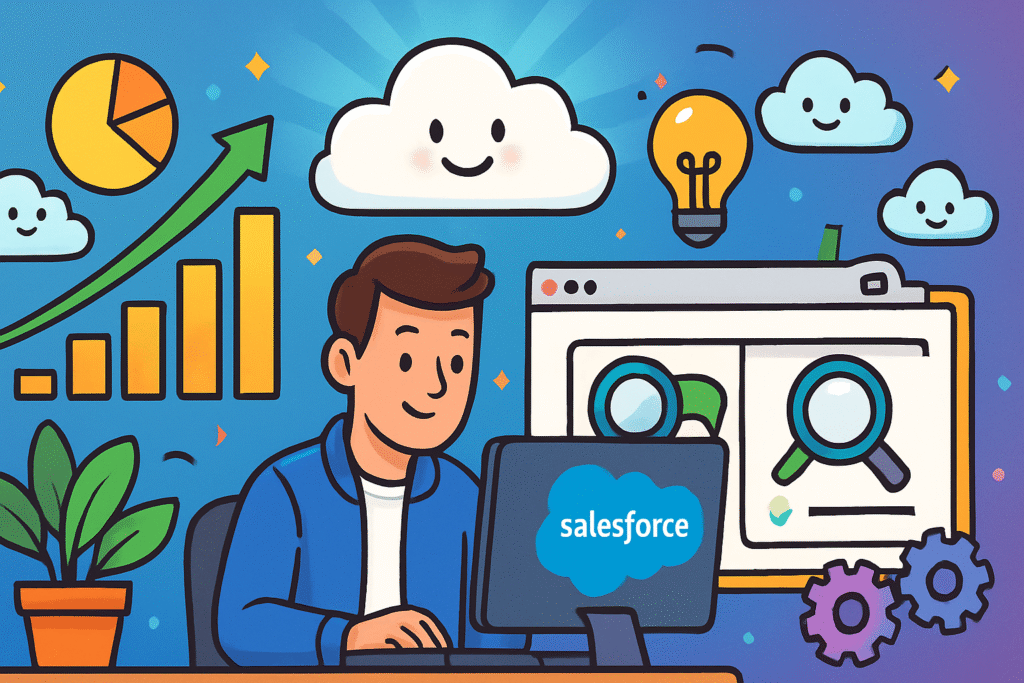
Introduction: Salesforce User Needs Inspector Reloaded
Salesforce is a powerful CRM platform that helps businesses manage customer relationships, automate workflows, and streamline operations. However, as Salesforce environments grow in complexity, users and administrators often encounter challenges in debugging, optimizing performance, and understanding underlying metadata structures.
This is where Inspector Reloaded comes in, a must-have browser extension for Salesforce professionals. Whether you’re a developer, administrator, or power user, Inspector Reloaded provides deep insights into your Salesforce instance, helping you troubleshoot issues, improve efficiency, and enhance productivity.
In this comprehensive guide, we’ll explore why every Salesforce user should be using Inspector Reloaded, its key features, and how it transforms the way you interact with Salesforce.
Table of Contents
1. What Is Inspector Reloaded?
Inspector Reloaded is a browser extension (available for Chrome and Firefox) that enhances Salesforce’s native debugging and inspection capabilities. It provides real-time insights into:
- API Calls—Track every request and response between your browser and Salesforce servers.
- Performance Metrics—Identify slow-loading components and bottlenecks.
- Metadata & Layout Details – Examine page layouts, fields, and object structures without manual queries.
- Debug Logs & Errors – Capture and analyze errors for faster troubleshooting.
Unlike Salesforce’s built-in Developer Console, Inspector Reloaded offers a more intuitive and user-friendly way to inspect and debug Salesforce in real time.
2. Key Features of Inspector Reloaded
A. Real-Time API Call Monitoring
Every action in Salesforce, loading a record, running a report, or saving a change, triggers API calls. Inspector Reloaded logs these calls, allowing you to:
- See request/response payloads.
- Identify redundant API calls that slow down performance.
- Debug integration issues with third-party apps.
B. Performance Insights & Optimization
Slow Salesforce pages frustrate users. Inspector Reloaded helps by:
- Measuring page load times.
- Highlighting inefficient components (e.g., slow Lightning Web Components).
- Suggesting optimizations (e.g., reducing SOQL queries).
C. Metadata & Layout Inspection
Instead of navigating Setup or running SOQL queries, Inspector Reloaded lets you:
- View object and field metadata instantly.
- Check page layouts and related lists.
- Identify hidden fields or overridden components.
D. Debugging & Error Analysis
When something breaks, Inspector Reloaded helps you:
- Capture JavaScript errors.
- Track Apex transaction logs (when combined with Salesforce debug logs).
- Analyze network failures (e.g., CORS issues in Lightning components).
E. User Session Tracking
For admins managing multiple users, Inspector Reloaded provides:
- Session details (user ID, org ID).
- Authentication token inspection (for debugging SSO or OAuth flows).
3. Who Should Use Inspector Reloaded?
A. Salesforce Administrators
- Troubleshoot configuration issues without digging through setup menus.
- Optimize page layouts by seeing field-level metadata.
- Monitor performance to ensure a smooth user experience.
B. Salesforce Developers
- Debug Lightning Web Components (LWC) and Aura in real time.
- Analyze API calls to optimize integrations.
- Capture error logs without relying on the Developer Console.
C. Business Analysts & Power Users
- Understand field dependencies without needing admin access.
- Identify data loading issues in reports and dashboards.
4. How Inspector Reloaded Improves Productivity
A. Faster Debugging
Instead of sifting through logs or enabling debug modes, Inspector Reloaded provides instant visibility into errors and API behavior.
B. Reduced Dependency on Salesforce Support
Many common issues (e.g., missing fields, slow pages) can be self-diagnosed, reducing ticket escalations.
C. Better Performance Optimization
By identifying inefficient API calls or slow components, teams can proactively optimize their organization.
D. Enhanced Collaboration
Developers and admins can share API logs and error snapshots for quicker resolutions.
5. How to Get Started with Inspector Reloaded
1. Install the Extension
- Available for Chrome and Firefox via their respective extension stores.
2. Enable It in Salesforce
- Open any Salesforce page (Lightning or Classic).
- Activate the extension from your browser toolbar.
3. Start Inspecting
- Navigate through tabs (Network, Performance, Metadata) to explore data.
6. Limitations & Considerations
- Browser-Based: Only works within supported browsers (Chrome/Firefox).
- No Server-Side Access: Cannot inspect backend Apex transactions (use Salesforce Debug Logs for that).
- Security Permissions: Ensure users have appropriate access to metadata.
7. Conclusion: Why Every Salesforce User Needs Inspector Reloaded
Inspector Reloaded is an indispensable tool for anyone working with Salesforce. Whether you’re troubleshooting an error, optimizing performance, or simply trying to understand metadata structures, this extension provides the transparency and efficiency needed to work smarter.

