The Power of Wait Elements in Salesforce Flows
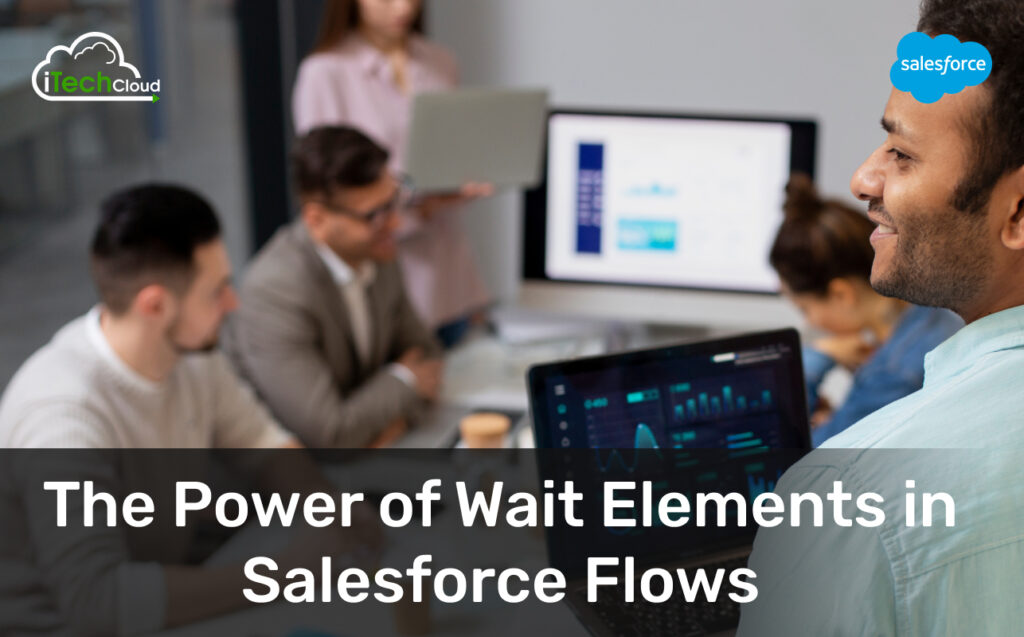
Introduction
Salesforce Flows are a powerful automation tool that allows administrators and developers to streamline business processes without writing extensive code. Among the various elements available in Salesforce Flows, the Wait Element stands out as a crucial feature for managing asynchronous processes, time-based triggers, and complex business logic.
By the end of this blog, you’ll have a profound understanding of how Wait Elements can enhance your Salesforce automation strategy.
Table of Contents
1. What is a Wait Elements in Salesforce Flows?
A Wait Element is a feature in Salesforce Flow that allows a flow to pause execution until a specified condition is met or a certain amount of time has passed. Unlike immediate actions, which execute right away, wait elements introduce delays or dependencies, making them ideal for scenarios where:
- A process needs to wait for user input.
- A time-based trigger must be applied (e.g., sending a reminder after 7 days).
- An external system needs to respond before proceeding.
Wait elements are particularly useful in record-triggered flows and autolaunched flows, where asynchronous processing is required.
2. Why Use Wait Elements?
A. Enables Asynchronous Processing
Traditional flows execute sequentially, but wait elements allow a flow to pause and resume later, making it possible to handle long-running processes efficiently.
B. Supports Time-Based Workflows
Unlike workflow rules (now largely replaced by flows), wait elements can be used to schedule actions at specific times or after a delay.
C. Reduces Complexity
Instead of creating multiple flows or triggers, a single flow with wait elements can manage multi-step processes, reducing maintenance overhead.
D. Improves User Experience
For screen flows, Wait Elements can hold a process until a user provides necessary input, ensuring smoother interactions.
3. Key Use Cases for Wait Elements
A. Time-Based Approvals
- Scenario: A manager must approve a request within 48 hours.
- Solution: The flow waits for approval; if no response is received, it escalates to a higher authority.
B. Lead Nurturing and Follow-ups
- Scenario: A sales rep wants an automatic follow-up email sent if a lead doesn’t respond in 5 days.
- Solution: The flow waits 5 days, checks lead activity, and triggers an email if no action is taken.
C. Case Escalation
- Scenario: A support case must be resolved within 24 hours.
- Solution: The flow waits 24 hours, checks case status, and escalates if unresolved.
D. Multi-Step Processes with External Systems
- Scenario: An order processing flow must wait for payment confirmation from an external API.
- Solution: The flow pauses until the payment system sends a callback.
E. Conditional Pausing in Screen Flows
- Scenario: A user filling out a form must upload a document before proceeding.
- Solution: The flow waits until the document is uploaded before moving to the next step.
4. How to Configure a Wait Element in a Flow
Step 1: Create a Record-Triggered or Scheduled Flow
- Navigate to Setup > Flows and create a new Record-Triggered Flow or Autolaunched Flow.
Step 2: Add a Wait Element
- Drag and drop the Wait element onto the canvas.
- Configure the wait conditions:
- Time-Based Wait: Set a duration (e.g., 7 days).
- Event-Based Wait: Wait for a field update or external event.
Step 3: Define Resume Conditions
- Specify when the flow should resume (e.g., when a field changes or after a set time).
Step 4: Add Post-Wait Actions
- After the wait, define the next steps (e.g., send an email, update a record, or call a subflow).
Step 5: Activate and Test
- Save and activate the flow.
- Test in a sandbox before deploying to production.
5. Best Practices for Using Wait Elements
A. Avoid Excessive Waits
- Too many wait elements can slow down processes. Use them only when necessary.
B. Combine with Scheduled Paths
- Use scheduled paths in record-triggered flows for better time-based control.
C. Monitor Flow Pauses
- Keep track of paused flows in Setup > Flows > Paused and Waiting Interviews.
D. Optimize for Bulk Processing
- Ensure wait elements handle bulk records efficiently to avoid performance issues.
E. Document Logic Clearly
- Since Wait Elements introduce delays, document the expected behavior for future maintenance.
6. Limitations and Considerations
A. Platform Limits
- Salesforce enforces governor limits on flow executions, including paused flows.
B. Not Real-Time
- Wait elements introduce delays, so they’re not suitable for instant actions.
C. Debugging Challenges
- Paused flows can be harder to debug since they don’t execute immediately.
D. Licensing Impact
- Some advanced flow features, including long waits, may require specific Salesforce editions.
7. Real-World Examples of Wait Elements in Action
Example 1: Contract Renewal Reminder
- A flow triggers 30 days before a contract expires.
- It waits for 15 days; if no renewal is received, it sends a reminder.
Example 2: Customer Onboarding Process
- A flow waits for a customer to complete KYC verification before enabling account features.
Example 3: Inventory Restock Alert
- A flow checks stock levels daily; if inventory is low for 3 consecutive days, it alerts procurement.
8. Conclusion
Elements in Salesforce Flows unlock powerful automation capabilities by enabling time-based delays, conditional pauses, and asynchronous processing. Whether you’re automating approvals, follow-ups, escalations, or multi-step workflows, Wait Elements provide the flexibility needed to build efficient and scalable business processes.
By following best practices and understanding their limitations, you can leverage Wait Elements to reduce manual work, improve efficiency, and enhance user experiences in Salesforce.

