What is Refresh Interval in Salesforce Sandbox
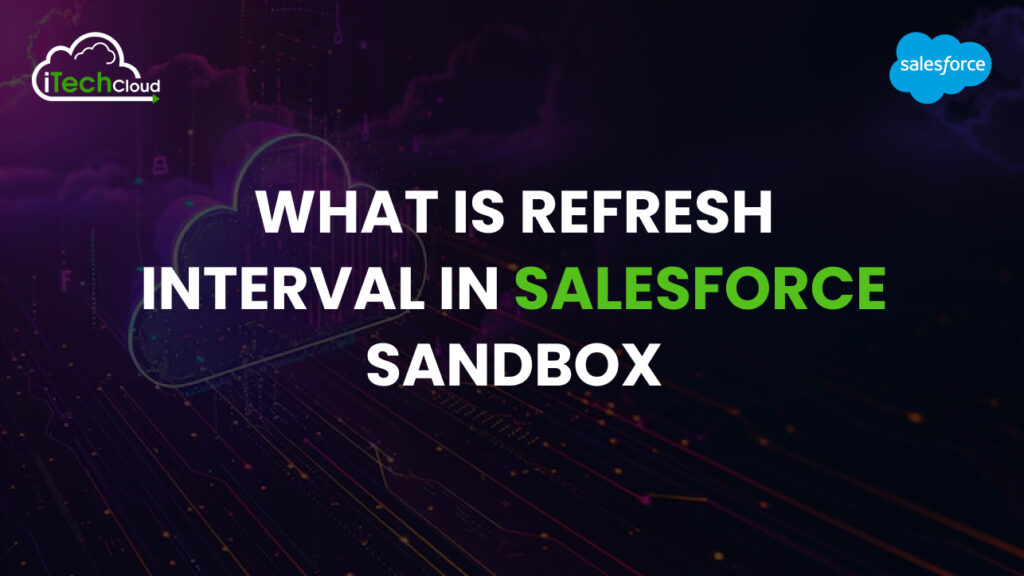
Salesforce Sandboxes are essential tools for developers, admins, and consultants working within the Salesforce ecosystem. They provide isolated environments for testing, development, training, and quality assurance (QA) without affecting your production data or processes. However, one common aspect that sometimes creates confusion, especially for new users, is the refresh interval of a Salesforce sandbox.
In this comprehensive guide, we will dive deep into the concept of the Salesforce Sandbox Refresh Interval.
Table of Contents
What is a sandbox in Salesforce?
Before understanding refresh intervals, let’s quickly define what a sandbox is.
A Salesforce Sandbox is a replica of your production environment. It allows you to test new configurations, code changes, integrations, and features without affecting live users or data. There are four main types of sandboxes in Salesforce:
- Developer Sandbox
- Developer Pro Sandbox
- Partial Copy Sandbox
- Full Sandbox
Each has different storage limits and capabilities, and more importantly, different refresh intervals.
What is Refresh Interval in Salesforce Sandbox?
The Refresh Interval refers to the minimum time required before a sandbox can be refreshed again. When you refresh a sandbox, Salesforce copies the metadata and in some cases, data from your production org into the sandbox environment.
Salesforce Sandbox Types and Their Refresh Intervals
Let’s break each down in detail.
1. 🧪 Developer Sandbox—1 Day Refresh Interval
- Use Case: Ideal for individual developers working on small features or bug fixes.
- Data Copied: Metadata only (no actual records from production).
- Refresh Interval: Can be refreshed once every 1 day.
- Storage: 200 MB of data, 200 MB of files.
Because these sandboxes are lightweight, Salesforce allows them to be refreshed every day. This is very helpful for developers who need up-to-date metadata frequently.
2. 🧪 Developer Pro Sandbox – 1 Day Refresh Interval
- Use Case: Suitable for more complex development and integration testing.
- Data Copied: Metadata only.
- Refresh Interval: Every 1 day.
- Storage: 1 GB of data, 1 GB of files.
Developer Pro offers more storage than Developer Sandboxes, but refresh rules are the same.
3. 📂 Partial Copy Sandbox – 5 Days Refresh Interval
- Use Case: Great for testing processes with real data subsets (like UAT, QA).
- Data Copied: Metadata + sample data based on a sandbox template.
- Refresh Interval: Once every 5 days.
- Storage: 5 GB of data, 5 GB of files.
The Partial Copy is excellent for testing business logic with real-world scenarios, but due to the additional load of copying data, Salesforce limits its refresh to every 5 days.
4. 💾 Full Sandbox – 29 Days Refresh Interval
- Use Case: Best for performance testing, full-scale UAT, training, or staging environments.
- Data Copied: Metadata + entire production data.
- Refresh Interval: Once every 29 days.
- Storage: Same as your production org.
Since Full Sandbox includes a complete replica of your production org, both metadata and data, it consumes significant resources. Hence, Salesforce allows refreshing only once every 29 days.
What Happens When You Refresh a Sandbox?
Refreshing a sandbox deletes its current contents and replaces it with a copy from the production org based on the sandbox type. Here’s what gets updated during a refresh:
- Metadata (custom objects, fields, classes, flows, etc.)
- Data (depending on the type of sandbox)
- Usernames get updated with the sandbox name appended (e.g.,
jane.doe@company.combecomejane.doe@company.com.dev1 - Email deliverability is set to “system email only” to prevent emails from being sent to real users.
Why Does Refresh Interval Matter?
Understanding the refresh interval is critical for several reasons:
1. Testing Accuracy
If you are testing a feature or performing UAT, outdated data in your sandbox can produce inaccurate results. Knowing the refresh limits helps you plan better.
2. Development Efficiency
Frequent metadata changes? Use Developer Sandboxes and refresh them often. Working on major features? Use Partial or Full sandboxes and plan refreshes in sync with release cycles.
3. Avoiding Frustration
You can’t “undo” a refresh, nor can you refresh again until the interval passes. So if you refresh at the wrong time, you might get stuck with stale or incomplete configurations for days or even weeks.
How to Check Your Sandbox Refresh Interval
Salesforce allows you to view the next available refresh date for each sandbox directly from Setup:
- Go to Setup.
- Enter Sandboxes in the Quick Find box.
- View the “Next Refresh Available” column.
This helps you plan your refresh cycles appropriately.
Best Practices for Managing Sandbox Refresh
Here are some tips to help you make the most of your sandbox environments:
1. Use Sandbox Templates (for Partial Copy)
Select only the data you need using templates to save time and space during refreshes.
2. Backup Before Refresh
Always back up metadata or code manually (or use tools like Salesforce CLI, VS Code, or Git) before a refresh to avoid accidental data loss.
3. Notify Users
Let your team know when a refresh is scheduled. This is crucial to avoid disruptions during critical work.
4. Use Developer Sandboxes for Frequent Tasks
Since they refresh daily, they’re perfect for iterative testing or feature development.
5. Plan Full Sandbox Refreshes Around Major Releases
Use the Full Sandbox’s long refresh cycle to your advantage by syncing it with Salesforce seasonal release timelines.
Conclusion:
Salesforce sandbox refresh intervals is essential for maintaining an efficient and up-to-date development and testing environment. Each sandbox type—Developer, Developer Pro, Partial Copy, and Full—has its own refresh limits, ranging from once per day to once every 29 days. Planning your refresh strategy according to your project needs helps ensure data accuracy, minimize downtime, and enhance collaboration between teams.

