Mastering Salesforce Flow in 90 Days: A Beginner to Pro Journey
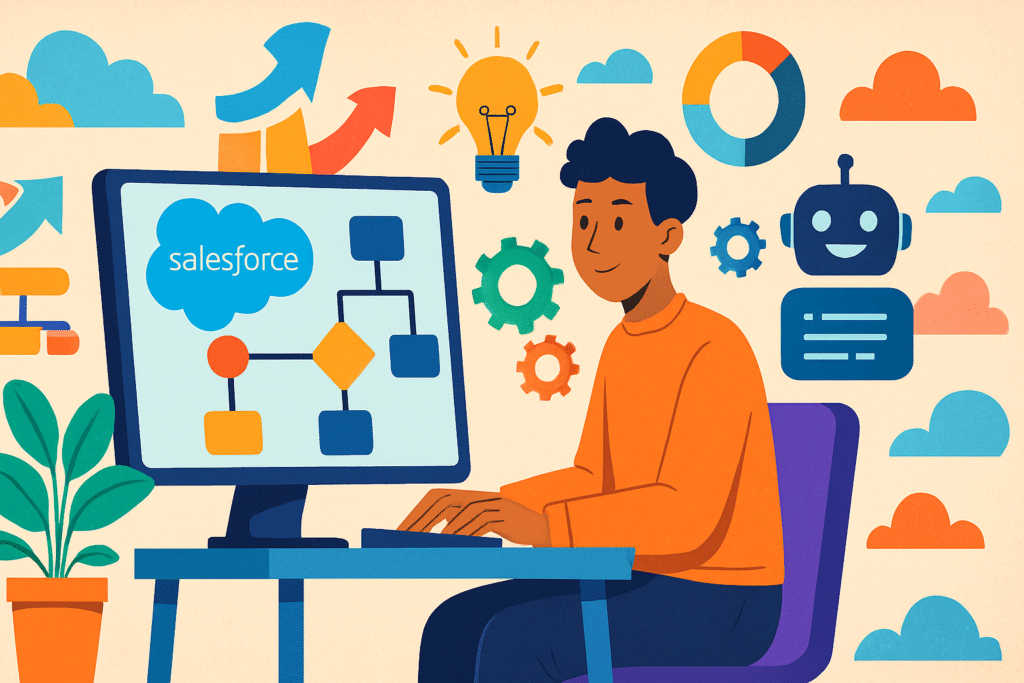
Introduction: Mastering Salesforce Flow in 90 Days
Salesforce Flow is a powerful automation tool that allows users to create complex business processes without writing code. Whether you’re automating lead routing, updating records, or building dynamic user experiences, Flow can handle it all.
This 90-day journey will take you from a complete beginner to a Salesforce Flow pro. We’ll break it down into three phases:
- Days 1-30: Foundations of Flow – Understanding the basics, building simple flows, and getting comfortable with the interface.
- Days 31-60: Intermediate Automation – Working with complex logic, integrating with other Salesforce features, and debugging flows.
- Days 61-90: Advanced Mastery & Real-World Applications – Building sophisticated flows, optimizing performance, and applying best practices.
By the end of this journey, you’ll confidently design, build, and troubleshoot flows like a seasoned Salesforce professional.
Table of Contents
Phase 1: Days 1-30 – Foundations of Flow
Week 1: Understanding Flow Basics
- What is Salesforce Flow?
- Flow is a declarative automation tool that replaces workflow rules, process builder, and even some Apex code.
- Types of Flows:
- Screen Flows (for user interactions)
- Autolaunched Flows (triggered automatically)
- Scheduled Flows (run at a set time)
- Record-Triggered Flows (execute on record changes)
- Navigating Flow Builder
- Learn the interface: elements, connectors, resources, and debugging tools.
- Understand variables, collections, and formulas.
Week 2: Building Your First Flows
- Creating a Simple Record-Triggered Flow
- Example: Auto-populate a field when a record is created.
- Use Get Records, Update Records, and Decision elements.
- Screen Flow Basics
- Build a simple form to collect user input and update records.
- Learn about input fields, buttons, and navigation.
Week 3: Working with Data in Flows
- Using Collections and Loops
- Process multiple records with Loop and Assignment elements.
- Example: Update all related contacts when an account is modified.
- Error Handling & Debugging
- Use Fault Paths to handle errors gracefully.
- Debug flows with Debug Mode and System Debug logs.
Week 4: Integrating with Other Salesforce Features
- Calling Subflows
- Modularize your flows for reusability.
- Using Flow in Process Builder & Lightning Actions
- Trigger flows from Process Builder or Quick Actions.
By the end of Phase 1, you’ll be comfortable building basic flows and troubleshooting common issues.
Phase 2: Days 31-60 – Intermediate Automation
Week 5: Advanced Logic & Decision Making
- Complex Decision Trees
- Use decision elements with multiple conditions.
- Example: Route leads based on region, industry, and score.
- Formulas & Custom Logic
- Write advanced formulas for dynamic field updates.
Week 6: Working with External Systems
- Calling Apex from Flow
- Invoke Apex methods when declarative tools aren’t enough.
- REST API Integrations
- Use HTTP Callout elements to connect with external APIs.
Week 7: Optimizing Flow Performance
- Avoiding SOQL Limits
- Use Fast Lookups and bulkify your flows.
- Reducing DML Operations
- Combine updates into collections to minimize transactions.
Week 8: Real-World Use Cases
- Automating Approval Processes
- Build a multi-step approval flow with dynamic approvers.
- Dynamic Screen Flows for User Input
- Create a guided onboarding process for new users.
At this stage, you’ll be able to design efficient, scalable flows that integrate with other systems.
Phase 3: Days 61-90 – Advanced Mastery & Real-World Applications
Week 9: Advanced Screen Flows
- Dynamic Forms & Conditional Visibility
- Show/hide fields based on user input.
- Custom Lightning Components in Flows
- Extend functionality with custom Lightning Web Components.
Week 10: Flow Orchestration
- Chaining Multiple Flows
- Design end-to-end processes by triggering flows sequentially.
- Error Handling at Scale
- Implement retry logic and notifications for failed flows.
Week 11: Flow Best Practices & Optimization
- Documenting & Version Control
- Keep flows maintainable with comments and version history.
- Performance Tuning
- Monitor flow execution times and optimize bottlenecks.
Week 12: Real-World Projects & Certification Prep
- Building a Complete Business Process
- Example: Lead-to-Opportunity automation with validation.
- Preparing for Salesforce Flow Certification
- Review key concepts and take practice exams.
By Day 90, you’ll have mastered Salesforce Flow, built real-world solutions, and be ready for advanced certifications.
Conclusion
Mastering Salesforce Flow in 90 Days: A Beginner to Pro Journey empowers you with the skills needed to automate processes, build efficient flows, and elevate your Salesforce expertise from the ground up. Whether you’re just starting out or aiming to refine your automation skills, this journey ensures hands-on learning, practical application, and a strong foundation for real-world success. By the end of 90 days, you’ll confidently navigate Flow Builder and drive smarter business automation within your organization.

