How to Use n8n for E-commerce Automation
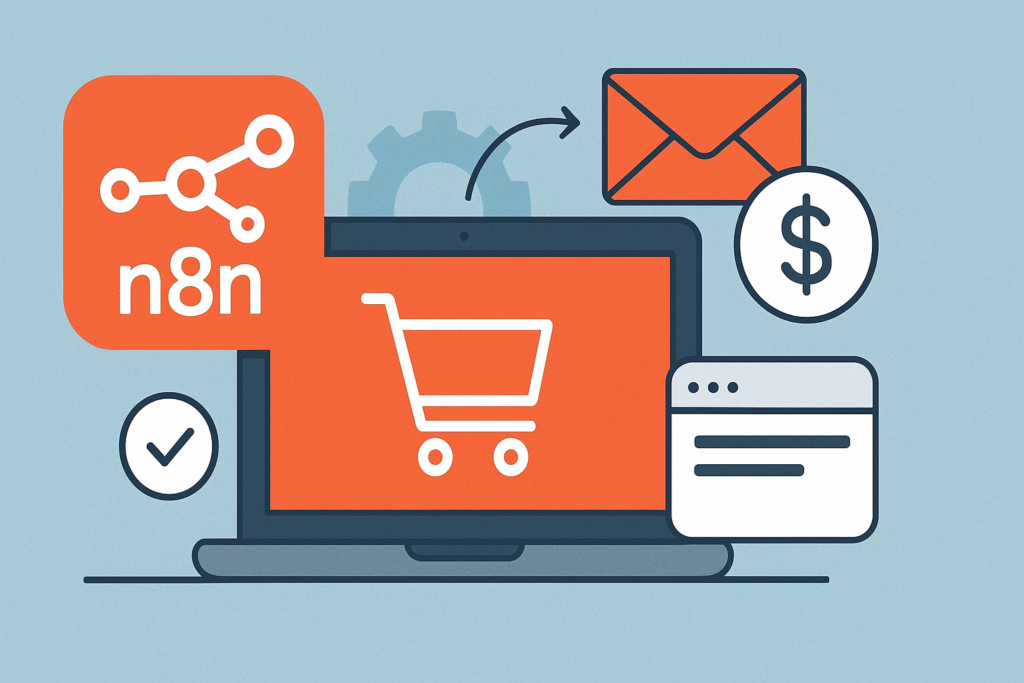
Introduction: n8n for E-commerce Automation
In today’s fast-moving digital market, automation has become a secret component for successful e-commerce businesses. From order management to personal marketing, automated workflows can save time, reduce human error, and deliver the best customer experiences. Among the many available automation tools, N8N has emerged as the most flexible and powerful open-source platform for creating a no-code and low-code automation workflow.
This blog provides information on how to use N8N for e-commerce automation, setup, practical use cases, best methods, and examples of integration.
Table of Contents
What Is n8n?
N8N (pronounced “N-Eight-N”) is an open-source workflow automation tool that allows you to combine various applications and services using an intuitive, visual interface. It is different from competitors such as Zapier or Mac because it offers complete control, self-hosting options, and custom logic capabilities—without the need for deep programming skills.
In e-commerce, the N8N can automate operations on platforms such as WooCommerce, Magento, BigCommerce, Stripe, PayPal, Google Sheets, Mailchimp, and Slack. The best part? You can create an end-to-end workflow that combines marketing, sales, and operations.
Why E-commerce Businesses Need Automation
E-commerce businesses include multiple processes in running a product, from the management of the product inventory to completing the order, sending marketing emails, and analyzing sales data. When done manually, these processes can be overwhelming, and there is a possibility of mistakes.
Automation helps by:
- Reducing repetitive tasks and human errors.
- Improve efficiency in sections.
- Increase customer satisfaction by rapid responses.
- Saving costs by releasing resources for strategic work.
- Streamline backland workflow like order updates and customer communications.
N8N helps achieve all this by providing a central automation hub for all your tools and processes.
Setting Up n8n for E-commerce Automation
Before you start automating your e-commerce workflow, you need to set the N8N properly. You can use the N8N cloud or self-hosted N8N based on your choice.
1. Choose your hosting option.
N8N Cloud: Powered by the N8N team. Ideal if you want a quick setup without handling the server.
Self-Hosted N8N: Gives you complete control over your data and integration. You Doker, N. P. M. Or you can deploy using another server setup.
2. Access the n8n editor.
Once installed, open the N8N editor via your browser (usually http://localhost:5678). The editor allows you to visually create and attach workflows using drag-and-drop nodes.
3. Attach your e-commerce and supporting apps.
N8N provides hundreds of nodes ready for use that combine platforms such as Shopify, WooCommerce, PayPal, Google Sheets, and CRM systems. You can also create custom API connections for any application that is not already supported.
Key Components of n8n Workflows
To understand how automation flows in n8n, you should know its main building blocks:
- Triggers: Initiate workflows automatically when specific events occur. For example:
- A new order in Shopify.
- A payment received in Stripe.
- A new customer added to WooCommerce.
- Actions: These are the steps performed after a trigger. For instance:
- Send an email notification.
- Update a database.
- Create a record in your CRM.
- Logic Nodes: Add conditional checks and custom logic to workflows. Examples include:
- If/Else nodes for branching logic.
- Switch nodes for handling multiple outcomes.
- Merge and Split-in-Batches nodes for handling large datasets.
Practical E-commerce Automation Use Cases with n8n
Here are the most common and impactful ways to use n8n for e-commerce automation:
1. Order Management Automation
Workflow Example:
- Trigger: A new order is placed on Shopify.
- Action 1: Fetch customer and order details.
- Action 2: Update a Google Sheet or internal database with the order data.
- Action 3: Notify the fulfillment team via Slack or email.
- Action 4: Automatically send a personalized thank-you email to the customer.
Benefits:
- Zero manual data entry.
- Faster fulfillment and communication.
- Centralized tracking of all orders.
2. Abandoned Cart Recovery
Cart abandonment is one of the biggest challenges in e-commerce. n8n helps you automate reminders and incentives to recover lost sales.
Workflow Example:
- Trigger: A user adds items to their cart but doesn’t complete the purchase within 1 hour.
- Action: n8n sends a personalized follow-up email or SMS using Mailchimp, SendGrid, or Twilio, reminding the user to complete the checkout.
- Optional: Apply a discount coupon code automatically for conversion.
Benefits:
- Increased conversion rates.
- Improved customer retention.
- Fully automated engagement cycle.
3. Inventory and Stock Management
Maintaining accurate inventory levels across multiple channels can be complex. n8n can sync inventory between systems to prevent overselling or stockouts.
Workflow Example:
- Trigger: A product’s stock quantity changes in WooCommerce.
- Action 1: Update inventory data in Google Sheets or Airtable.
- Action 2: Sync changes to other sales channels like Amazon or eBay using their APIs.
- Action 3: Send low-stock alerts via Slack.
Benefits:
- Prevents manual updates and errors.
- Real-time inventory synchronization.
- Automatic stock alerts for proactive restocking.
4. Customer Support Automation
E-commerce support teams often handle repetitive queries. n8n can route tickets and automate replies.
Workflow Example:
- Trigger: A new support ticket is created in Zendesk or Freshdesk.
- Action 1: Analyze the ticket content using OpenAI or sentiment analysis.
- Action 2: Categorize the ticket (Refund, Shipping, Product Inquiry, etc.).
- Action 3: Assign it to the right agent or send an automated acknowledgment to the customer.
Benefits:
- Faster response times.
- Intelligent ticket routing.
- Better customer satisfaction.
5. Automated Reporting and Analytics
Tracking sales and performance manually can take hours. With n8n, you can automate daily, weekly, or monthly reporting.
Workflow Example:
- Trigger: Scheduled trigger (every day at midnight).
- Action 1: Pull order, sales, and traffic data from Shopify, Stripe, and Google Analytics.
- Action 2: Aggregate data in Google Sheets or Airtable.
- Action 3: Generate a summary report and send it to stakeholders via email or Slack.
Benefits:
- Accurate real-time insights.
- Automated reporting saves hours.
- Enhanced decision-making based on updated data.
6. Personalized Marketing Automation
Personalization drives loyalty. n8n can automatically segment and target customers based on their behavior.
Workflow Example:
- Trigger: A new customer makes their first purchase.
- Action 1: Add the customer to a specific segment in your email marketing platform.
- Action 2: Send a personalized welcome email.
- Action 3: Add a reminder for a follow-up after 30 days.
Benefits:
- Improves engagement and retention.
- Builds long-term customer relationships.
- Fully automated cross-channel communication.
Advanced E-commerce Automation Scenarios with n8n
Beyond the basics, N8N allows advanced customization such as:
- AI integration: Use OpenAI or Hugging Face Nodes to create a product description, classify items, or summarize reviews.
- Data Transformation: Use the task or code nodes to dynamize the data (e.g., format the customer’s names or calculate the discount).
- Webhook Automation: Integrate N8N with any custom API via webhooks for real-time triggers.
- Multi-store Management: Connect multiple stores and integrate order data under a reporting system.
Best Practices for Using n8n in E-commerce
- Start Easy: Start with one or two critical workflows before scaling up.
- Use Error Handling Nodes: Always include error notifications in the workflow to prevent calm failures.
- Test with Sandbox Accounts: Complete each compilation to prevent live operations from being affected.
- Document your work: Maintain documents for each workflow, especially in teams.
- Protect your data: Use environment variables to safely store API keys.
- Best of operations: ensure heavy workflows during low traffic hours.
- Monitor Logs: Regularly review N8N logs and execution history for performance optimization.
Common Tools to Integrate with n8n for E-commerce
- Storefront: Shopify, WooCommerce, Magento
- Payments: Stripe, PayPal, Razorpay
- Marketing: Mailchimp, Klaviyo, HubSpot
- CRM: Salesforce, Pipedrive, Zoho CRM
- Analytics: Google Analytics, Looker Studio
- Communication: Slack, Telegram, Discord
- Database: MySQL, Airtable, Google Sheets
By combining these tools, you can create an end-to-end e-commerce ecosystem that runs easily with minimal hand intervention.
Example: Full n8n E-commerce Workflow
Let’s look at a complete automation flow example that ties everything together.
Goal: Automate post-purchase experience and reporting.
Workflow Steps:
- Trigger: A new order has been created in Shopify.
- Step 1: Order and recover customer data.
- Step 2: Add the customer to the MailChimp list.
- Step 3: Send a personal thank-you email.
- Step 4: Record sales in Google Sheets.
- Step 5: Update inventory in WooCommerce.
- Step 6: Send the order of the Slake.
- Step 7: 7 days after a follow-up review email.
- Step 8: Create a daily report and send it to the management.
This single workflow replaces multiple disconnected processes, improving accuracy and speed.
The Future of E-commerce Automation with n8n
As e-commerce develops, automation will rely on AI-operated decisions and real-time data orchestrations. The N8N is moving towards supporting autonomous workflows, AI agents, and predictive automation using already integrated LLMs (large language models).
With the open architecture of the N8N, businesses can expect continuous improvements, new nodes, and better measures for enterprise-grade use cases.
Key Takeaway:
N8N e-commerce businesses are changing how their operations are managed. By connecting all your applications and automating repetitive tasks, you can save time, reduce errors, and increase customer satisfaction. Whether it is order processing, marketing campaigns, or analytics, N8N provides flexibility, control, and scalability that modern e-commerce brands require.

