Cut Salesforce Licensing Costs Using Platform Licenses

Introduction
Salesforce is a powerful CRM platform, but licensing costs can quickly escalate as your organization grows. Many companies unknowingly overpay by assigning full Salesforce licenses to users who don’t need all the features. Platform licenses offer a cost-effective alternative, providing access to custom apps and selected functionalities without the expense of full CRM licenses.
Table of Contents
1. Understanding Salesforce Platform Licenses
What Are Salesforce Platform Licenses?
Platform licenses are restricted versions of Salesforce licenses designed for users who don’t need full CRM access. They allow users to:
- Access custom-built apps (using Lightning App Builder or Experience Cloud)
- Use selected standard objects (like cases or custom objects).
- Perform limited functions without accessing Sales Cloud or Service Cloud features.
Types of Platform Licenses
Salesforce offers several platform license options:
- Platform Starter – Basic access to custom apps and limited standard objects.
- Platform Plus – More flexibility, including access to more standard objects and some automation features.
- Lightning Platform – For advanced custom app users who need workflow automation.
How Do Platform Licenses Compare to Full Licenses?
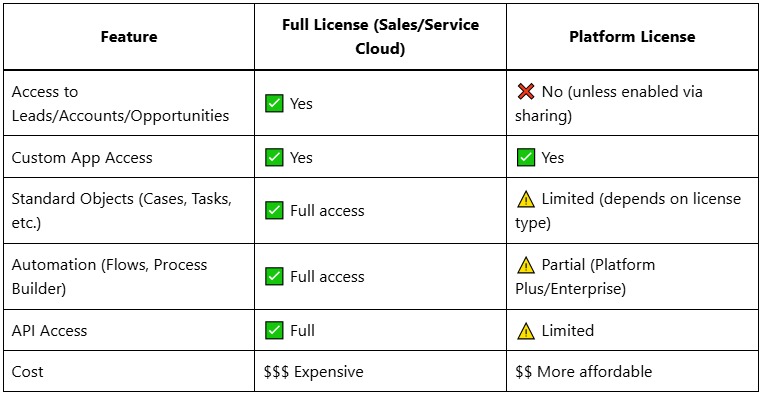
Key Takeaway: Platform licenses are ideal for users who only need to interact with custom apps or specific functions, not the full CRM.
2. How Platform Licenses Reduce Costs
Cost Comparison: Full License vs. Platform License
- A Salesforce Sales Cloud license can cost 75–75–150/user/month.
- A Platform Starter license costs 25/user/month∗∗,while∗∗PlatformPlus∗∗isaround∗∗25/user/month∗∗,while∗∗PlatformPlus∗∗isaround∗∗50/user/month.
Example Scenario:
A company with 100 users currently on Sales Cloud licenses (100/user/month)spends∗∗100/user/month)spends∗∗10,000/month**. If 50 users only need custom app access, switching them to Platform Starter ($25/user) reduces costs to:
- 50 Full Licenses: 50 × 100=100=5,000
- 50 Platform Licenses: 50 × 25=25=1,250
- Total Cost: $6,250/month (37.5% savings).
Additional Cost-Saving Benefits
- Eliminates Over-Licensing: Many users don’t need Leads, Opportunities, or Reports.
- Better License Tier Alignment: Match user roles with appropriate license types.
- Reduces Compliance Risks: Avoids assigning expensive licenses to users who don’t need them.
3. Ideal Use Cases for Platform Licenses
Not every user needs a full Salesforce license. Below are common scenarios where platform licenses make sense:
1. Back-Office Teams (HR, Finance, Operations)
- Needs: Access to custom apps for approvals, employee records, or asset tracking.
- Don’t Need: Sales pipelines or customer service dashboards.
2. Field Service & Logistics Teams
- Needs: Mobile access to work orders, schedules, and inventory apps.
- Don’t Need: Lead conversion or opportunity management.
3. Partner & Vendor Portals (Experience Cloud)
- Needs: External users who only require case submissions or order tracking.
- Don’t Need: Internal CRM data.
4. Read-Only Users (Managers, Auditors)
- Needs: Dashboards and reports.
- Don’t Need: Edit permissions or Sales Cloud tabs.
5. Lightweight Internal Users (Reception, Helpdesk)
- Needs: Task management and basic record updates.
- Don’t Need: Full CRM navigation.
Key Takeaway: If users don’t interact with leads, opportunities, or quotes, they’re likely candidates for platform licenses.
4. Step-by-Step Guide to Migrating Users to Platform Licenses
Step 1: Audit Current License Usage
- Run the “Login History” report to see which users actively use Sales/Service Cloud features.
- Use “Permission Set Assignments” to identify users with unnecessary access.
Step 2: Identify Candidates for Platform Licenses
- Tag users who:
- Rarely log in
- Only use custom apps.
- Don’t touch Leads, Opportunities, or Campaigns.
Step 3: Test in a Sandbox Environment
- Create a sandbox and assign test users to platform licenses.
- Verify they can still perform their required tasks.
Step 4: Adjust Sharing Settings & Permission Sets
- Since platform users can’t access leads/accounts by default, use
- Sharing rules to grant record access.
- Permission sets to enable specific tabs or objects.
Step 5: Communicate the Change & Train Users
- Notify affected users about the transition.
- Provide training if their interface changes.
Step 6: Monitor & Optimize
- Track adoption and resolve any access issues.
- Continuously review license assignments for further optimization.
5. Common Pitfalls & How to Avoid Them
1. Over-Restricting Users
- Issue: Users lose access to critical functions.
- Fix: Use permission sets to grant necessary object access.
2. Ignoring API & Integration Needs
- Issue: Platform licenses may restrict API calls.
- Fix: Check integration requirements before switching.
3. Not Reviewing License Usage Regularly
- Issue: Wasted licenses due to inactive users.
- Fix: Conduct quarterly license audits.
Conclusion: Cut Salesforce Licensing Costs Using Platform Licenses
Salesforce Platform licenses are a powerful tool to reduce licensing costs by 30–50% without sacrificing productivity. By strategically assigning them to users who don’t need full CRM access, such as back-office teams, field staff, and external partners, you can optimize your Salesforce spending.

