Best Salesforce Chrome Extensions for Boosting Productivity in 2025
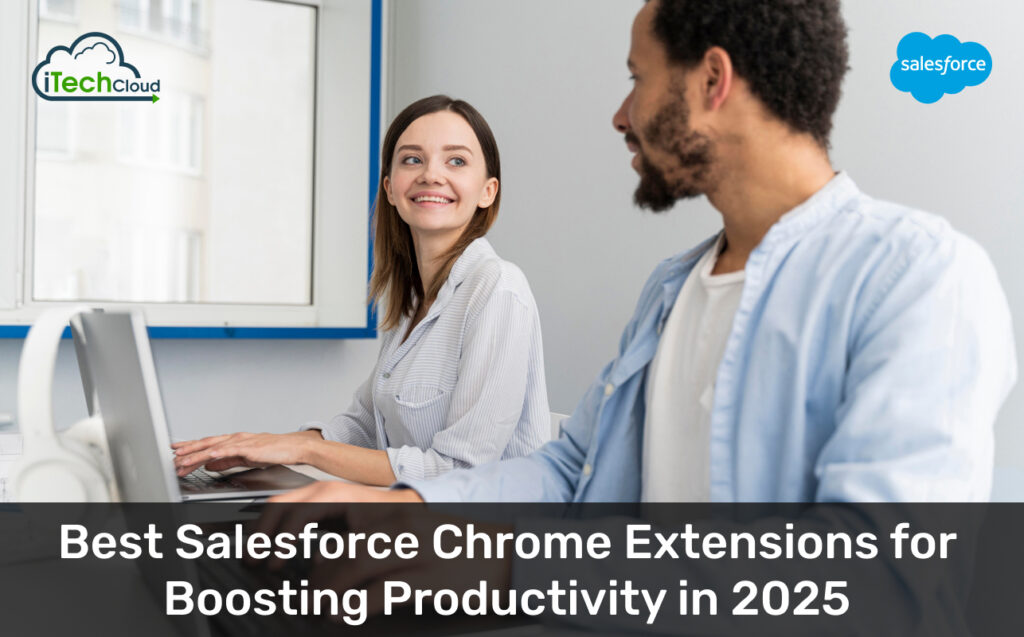
Introduction
Salesforce remains one of the most powerful CRM platforms in 2025, helping businesses streamline sales, marketing, and customer service operations. However, maximizing productivity within Salesforce often requires additional tools. Chrome extensions can enhance Salesforce’s functionality, automate repetitive tasks, and provide deeper insights, all without leaving your browser.
In this guide, we’ll explore the best Salesforce Chrome extensions in 2025 that can help sales reps, admins, and marketers work smarter and faster.
Table of Contents
Why Use Salesforce Chrome Extensions?
let’s discuss why Chrome extensions are essential for Salesforce users:
1. Automate Repetitive Tasks – Reduce manual data entry with automated workflows.
2. Data Visibility – Get real-time insights without switching tabs.
3. Improve Lead & Contact Management – Quickly enrich prospect data.
4. Boost Email Productivity – Sync emails, track opens, and schedule follow-ups.
5. Streamline Reporting – Generate reports and dashboards faster.
Now, let’s explore the top extensions.
1. Salesforce Inspector
Best for: Admins & Developers
Key Features:
- View and edit Salesforce records in a structured JSON format.
- Quickly debug and analyze fields, relationships, and metadata.
- Export data to Excel/CSV with a single click.
Why Use It?
Salesforce Inspector is a must-have for admins and developers who need to inspect object structures, modify records, or troubleshoot issues without navigating multiple screens.
2. Cirrus Insight
Best for: Sales Teams & Email Tracking
Key Features:
- Sync Gmail and Outlook emails with Salesforce.
- Track email opens, link clicks, and attachment views.
- Schedule emails and meetings directly from your inbox.
Why Use It?
Cirrus Insight bridges the gap between email and Salesforce, ensuring all communications are logged automatically, saving hours of manual data entry.
3. ZoomInfo SalesOS
Best for: Prospecting & Lead Enrichment
Key Features:
- Access real-time B2B contact and company data.
- Enrich Salesforce leads with verified emails and phone numbers.
- Automatically update CRM records with fresh data.
Why Use It?
ZoomInfo helps sales teams find accurate prospect details, reducing time spent on manual research.
4. Ebsta for Salesforce
Best for: Relationship Intelligence
Key Features:
- Measures email engagement to prioritize hot leads.
- Automatically logs emails, calls, and meetings in Salesforce.
- Provides relationship scoring to guide follow-ups.
Why Use It?
Ebsta helps reps focus on high-value opportunities by analyzing communication history and engagement levels.
5. Troops.ai
Best for: Slack & Salesforce Integration
Key Features:
- Get real-time Salesforce alerts in Slack.
- Update records, create tasks, and run reports via Slack commands.
- Troops.ai provides insights powered by AI for forecasting deals.
Why Use It?
Troops.ai keeps teams aligned by bringing Salesforce updates directly into Slack, reducing the need for constant CRM checks.
6. DataLoader.io
Best for: Bulk Data Import/Export
Key Features:
- Import/export thousands of records in seconds.
- Schedule automatic data syncs between Salesforce and other apps.
- No coding required works directly in the browser.
Why Use It?
DataLoader.io simplifies large-scale data migrations without requiring complex ETL tools.
7. Exactly Incent
Best for: Sales Performance & Compensation
Key Features:
- Track commissions and bonuses in real time.
- Forecast earnings based on pipeline data.
- Gamify performance with leaderboards.
Why Use It?
Xactly Incent motivates sales teams by providing transparency into commissions and performance metrics.
8. Groove
Best for: Sales Engagement
Key Features:
- Automate sequences for emails, calls, and LinkedIn outreach.
- Log all activities directly to Salesforce.
- AI-powered suggestions for follow-up timing.
Why Use It?
Groove eliminates manual follow-ups, ensuring no lead falls through the cracks.
9. LeanData
Best for: Lead Routing & Matching
Key Features:
- Automatically route leads to the right rep based on territory, industry, or round-robin rules.
- Prevent duplicate leads with smart matching.
- Works natively within Salesforce.
Why Use It?
LeanData ensures leads are assigned efficiently, reducing delays and improving conversion rates.
10. Scratchpad
Best for: Lightning-Fast Salesforce Updates
Key Features:
- Edit multiple records in a spreadsheet-like view.
- Quickly take notes and log calls without switching screens.
- Keyboard shortcuts for faster navigation.
Why Use It?
Scratchpad reduces clicks, allowing reps to update Salesforce in seconds instead of minutes.
11. Gong.io
Best for: Conversation Intelligence
Key Features:
- Records and transcribes sales calls.
- AI-driven insights on talk-to-listen ratios and deal risks.
- Integrates with Salesforce to log call outcomes.
Why Use It?
Gong.io helps teams refine their sales pitch by analyzing real customer interactions.
12. DocuSign for Salesforce
Best for: E-Signatures & Contract Management
Key Features:
- Send, sign, and track contracts without leaving Salesforce.
- Automatically store signed documents in CRM.
- Redlines and approvals workflow.
Why Use It?
DocuSign accelerates deal closures by eliminating manual contract handling.
13. GridBuddy
Best for: Spreadsheet-Style Salesforce Editing
Key Features:
- Bulk edit records in an Excel-like interface.
- Advanced filtering and mass updates.
- Export/import data with ease.
Why Use It?
GridBuddy is perfect for admins who prefer spreadsheet functionality over standard Salesforce layouts.
14. Zoho CRM Widget
Best for: Zoho-Salesforce Integration
Key Features:
- Sync Zoho CRM data with Salesforce.
- View Zoho records directly in Salesforce.
- Two-way data updates.
Why Use It?
If your team uses both Zoho and Salesforce, this extension ensures seamless data flow.
15. Salesforce Lightning Debug
Best for: Debugging Lightning Components
Key Features:
- Inspect Lightning component attributes and events.
- Debug Apex controllers and JavaScript issues.
- Performance monitoring.
Why Use It?
A must-have for developers working with Salesforce Lightning.
My Takeaway: Salesforce Chrome Extensions
The right Chrome extensions can supercharge your Salesforce productivity in 2025 by automating tasks, enriching data, and improving collaboration. Whether you’re a sales rep, admin, or marketer, there’s a tool to fit your needs.

