Automating Customer Support with n8n
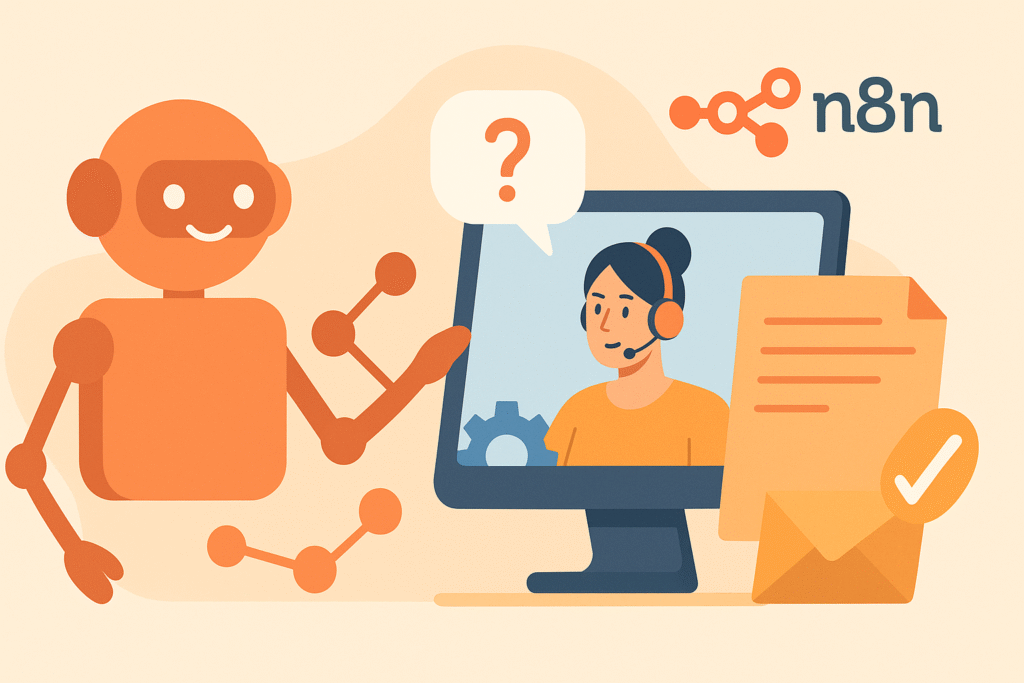
In today’s fast-speed digital landscape, customer support is an important difference. However, many businesses find themselves trapped in a reactive cycle, with support teams filled with a high volume of repetitive questions, leading to slow reaction time and agent burnout. The solution is not in the recruitment of more employees butsmarter through intelligent automation. N8N, a powerful workflow automation platform, is emerging as a major tool in this change, which enables businesses to create sophisticated, custom support systems without the need for a team of developers.
This blog post finds how you can take advantage of N8N to create a strong, automatic customer support structure that increases efficiency, improves customer satisfaction, and focuses on your support team to focus on what they do best.
Table of Contents
Why Automate Support, and Why Choose n8n?
Customer support automation only goes beyond using the ticketing system. It is about actively handling the tasks before reaching the human agent. The main objectives are:
- 24/7 availability: Customers expect immediate responses, even outside business hours.
- Reduced Resolution Time (TTR): Automatically authorizes the initial trigger and accumulates information.
- Removing repetitive work: Being free from tasks such as a password reset, status check, and answers to basic repeated questions to agents increases morale and productivity.
- Ensure consistency: Automatic functioning provides the same accurate information every time, which reduces human error.
The N8N is especially well suited for this task because of its flexibility and power. Unlike some simple, pre-built chatbot tools, the N8N is a workflow automation platform that combines hundreds of applications and services (such as Gmail, Slack, Salesforce, and Zendesk) using API. Its visual interface allows you to prepare complex logic with “if-it-then” rules, data transformation, and conditional ways, which gives you complete control over your automation strategy.
Core Pillars of an Automated Support System with n8n
We can break down customer support automation into several key pillars, each with corresponding n8n workflow examples.
1. Intelligent Triage and Ticket Routing
The first point of contact is often the most chaotic. An n8n workflow can bring order by acting as a central dispatcher.
- Workflow Idea: Unified Inbox to Structured Ticket
- Trigger: Incoming email on support address (e.g., Gmail/IMAP node) or form submission to your website (e.g., webhook node)
- Procedure: The workflowremoves the main information from the message. Using a code node or built-in tools, it can analyze the feeling to find out if the customer is disappointed. It can also analyze keywords such as “refund,” “login issue,” or “facility request” to classify the query.
- Action: Depending on the range and emotion, the workflow automatically creates a fully tagged ticket in your helpdesk software (such as Zendesk or Freshdesk) and assigns it to the appropriate team or agent with the right priority level. The high-spirit “billing” query goes directly to the money specialist, while the “bug report” goes to the engineering team.
2. Instant Responses with Smarter Chatbots
While n8n isn’t a front-end chatbot platform itself, it serves as the perfect brain behind one.
- Workflow Idea: Context-Aware FAQ Chatbot
- Trigger: A webhook obtained from your website’s chat widget (e.g., Google Chat, custom solution) that includes the user’s question.
- Procedure: Working takes the user’s question and examines it against the basis of knowledge. This may be a curated database (such as Airtable or Google Sheets) or even a company notes page. Using a fuzzy matching or simple main word logic, it finds the best possible answer.
- Action: If confidence is matched, the workflowsimmediately send the answer through the chat widget. If the question is too complicated or confident, the workflows can integrate the conversation uniformly by creating a support ticket and notifying the human agent, providing them with a full conversation history.
3. Proactive Notification and Alerting
Great support isn’t just reactive; it’s proactive. n8n can monitor your systems and alert the support team to potential issues before customers are even affected.
- Workflow Idea: System Monitoring and Internal Alerts
- Trigger: A scheduled cron node that runs every 5 minutes to check the API final point for the health status of your application.
- Process: Checks the functioning status. If it receives an error code or the response time is too slow, it goes to the next step.
- Action: Dedicated Slack or Microsoft Teams sends immediate alert to the Channel, warning workflow support and engineering teams. This allows them to check and update the status pages and prepare answers before they are flooded with customer questions.
4. Automated Internal Knowledge Management
Keeping your internal knowledge base updated is a challenge. n8n can automate this process, ensuring information is always current.
- Workflow Idea: Syncing Support Resolutions to a Knowledge Base
- Trigger: A webhook from your helpdesk system when the ticket is closed with “solved” status.
- Procedure: The subject of the workflow ticket analyzes solution notes and tags. It can use AI nodes (for OpenAI) to summarize the agent’s solution in a clean, well-written article.
- Action: After the workflow creates or updates the corresponding article in your internal knowledge base (e.g., Jupiter or Confluence), it automatically tags it for easy search. This creates a valuable resource for both continuous agents and future self-service automation.
Building Your First Workflow: A Step-by-Step Example
Let’s construct a simple yet powerful workflow: Automated “Password Reset” Request Handler.
- Trigger: Start with a Webhook Node. n8n will provide you with a unique URL. Place this URL in a “Forgot Password” form on your website.
- Step 1 – Input Validation: Add a Code Node to check if the provided email address in the webhook data is valid.
- Step 2 – Database Check: Use an SQL Node (for a database like PostgreSQL) or an Airtable Node to verify the email exists in your user database. This prevents generating reset links for non-existent accounts.
- Conditional Logic:
- If the email is valid, proceed to the next step.
- If the email is not valid, use an IF Node to route the workflow to a Send Email Node (e.g., Gmail/Outlook) that sends a polite message: “We couldn’t find an account with that email.”
- Action for Valid Email:
- In a Function Node, generate a unique, time-sensitive reset token.
- Use another SQL/Airtable Node to save this token against the user’s record in the database, along with an expiration timestamp.
- Use a Send Email Node to send a beautifully formatted email to the user with a link to your reset password page, including the unique token as a parameter.
This entire process happens in seconds, without any agent involvement, providing an immediate and secure solution for the customer.
Best Practices and The Human Touch
While automation is powerful, it’s crucial to implement it thoughtfully.
- Learn when to increase: Always design a clear increase path. If the chatbot does not understand the query after two attempts, or if a customer uses words such as “depressed” or “cancel,” the workflow should deliver them to the human immediately.
- Maintain a compatible brand voice: Make sure your automatic messages (emails, chatbot answers) reflect your company’s tone and personality.
- Small, then start with a scale: Start with a password reset or a simple “order status” checker with a high-edged workflow. Once you see the benefits, you can expand into more complex situations.
- Monitor and repeat: Regular review of your N8N workflow execution log. Find errors or points where consumers are frequently decreasing or increasing, and accordingly correct your logic.
Key Takeaway:
Authorizing customer assistance with N8N is not about replacing human agents with cold, unbearable robots. On the contrary, it is about building a symbiotic relationship between technology and people. Repeat, by unloading physical functions on the N8N workflow, you empower your support team to dedicate their time and skills to complex, sensitive, and high-value interactions that require sympathetic, critical thinking and human touch.
The result is a win-win situation: consumers get faster and more accurate resolutions, support agents experience less fatigue and more job satisfaction, and the business benefits from increasing efficiency and measurement. By accepting the N8N, you are not just automating tasks; you are building a more elastic, responsive, and consumer-centered organization.

